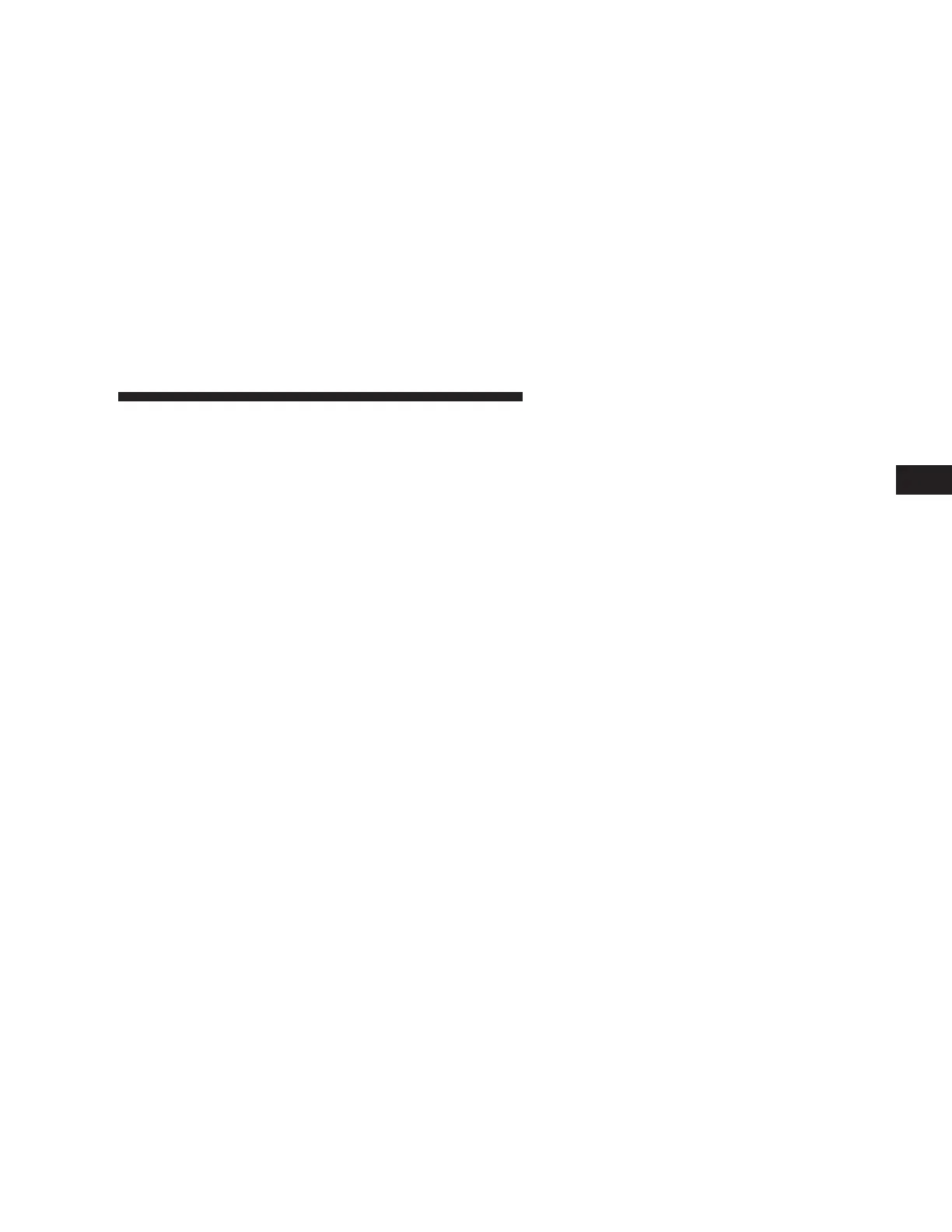Automatic Door Locks
The doors will lock automatically on vehicles with power
door locks if all of the following conditions are met:
1. The Auto Lock feature is enabled.
2. The transmission is in gear.
3. All doors are closed.
4. The throttle is pressed.
5. The vehicle speed is above 15 mph (24 km/h).
6. The doors were not previously locked using the power
door lock switch or remote keyless entry transmitter.
The Automatic Door Lock feature can be enabled or
disabled. Refer to “Personal Settings” (Customer Pro-
grammable Features) in the Electronic Vehicle Informa-
tion Center (EVIC) section of this manual for details.
Auto Unlock
The doors will unlock automatically on vehicles with
power door locks if:
1. The Auto Unlock feature is enabled.
2. The transmission was in gear and the vehicle speed
returned to 0 mph (0 km/h).
3. The transmission is in NEUTRAL or PARK.
4. The driver door is opened.
5. The doors were not previously unlocked.
6. The vehicle speed is 0 mph (0 km/h).
The Auto Unlock feature can be enabled or disabled.
Refer to “Personal Settings” (Customer Programmable
Features) in the Electronic Vehicle Information Center
(EVIC) section of this manual.
NOTE:
Use the Auto Door Locks and Auto Unlock
features in accordance with local laws.
Child Protection Door Lock
To provide a safer environment for small children riding
in the rear seats, the rear doors are equipped with a child
protection door lock system.
THINGS TO KNOW BEFORE STARTING YOUR VEHICLE 17
2
