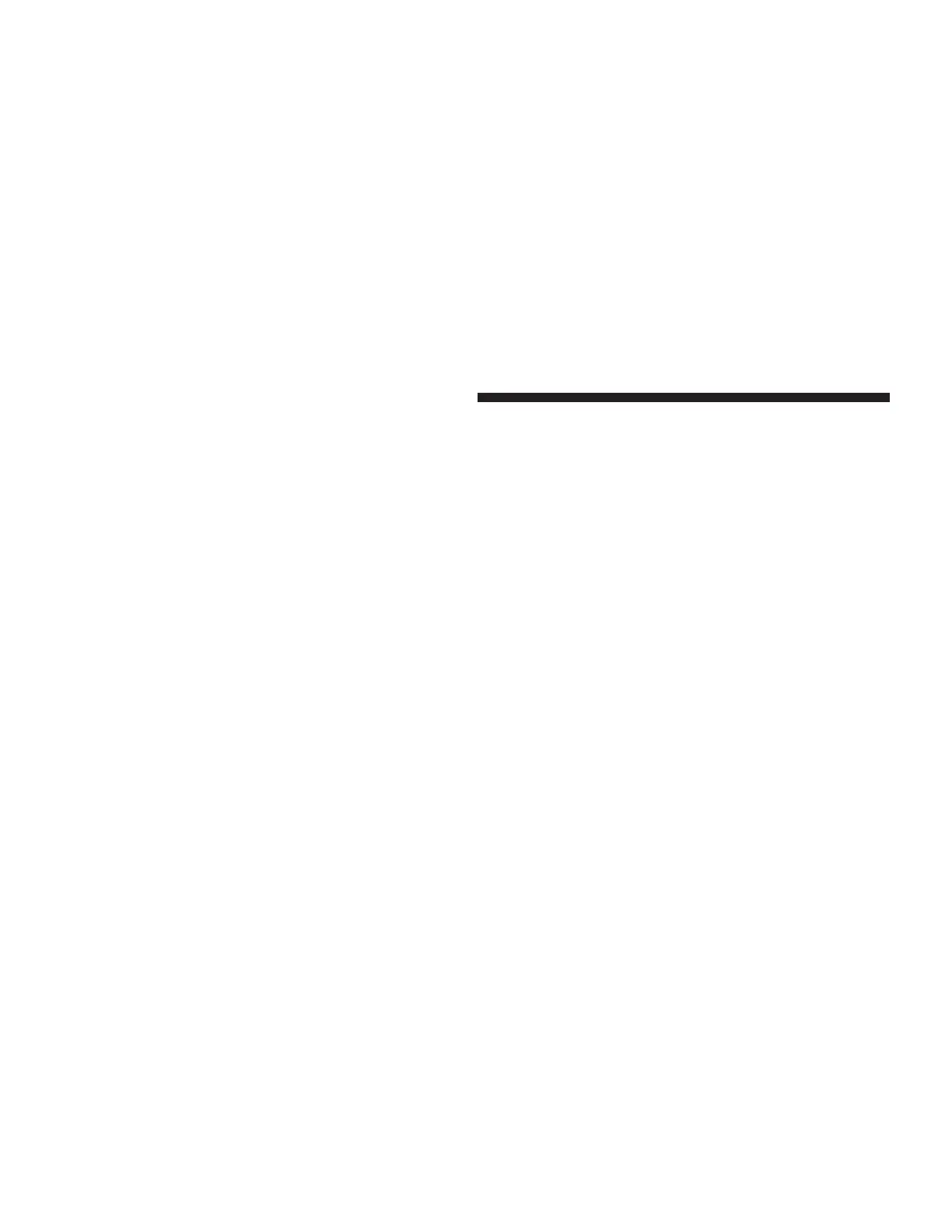•
After the ⬙Ready⬙ prompt and the following beep, say
⬙Phonebook Delete.⬙
•
After you enter the Phonebook Delete menu, you will
then be asked for the name of the entry that you wish
to delete. You can either say the name of a phonebook
entry that you wish to delete or you can say ⬙List
Names⬙ to hear a list of the entries in the phonebook
from which you choose. To select one of the entries
from the list, press the ⬙Voice Recognition⬙ button
while the UConnect™ system is playing the desired
entry and say ⬙Delete.⬙
•
After you enter the name, the UConnect™ system will
ask you which designation you wish to delete: home,
work, mobile or pager. Say the designation you wish
to delete.
After confirmation, the phonebook entries will be de-
leted. Note that only the phonebook in the current
language is deleted.
Delete All Entries in the UConnect™ Phonebook
•
Press the ’Phone’ button to begin.
•
After the ⬙Ready⬙ prompt and the following beep, say
⬙Phonebook Erase All.⬙
•
The UConnect™ system will ask you to verify that you
wish to delete all the entries from the phonebook.
•
After confirmation, the phonebook entries will be
deleted.
List All Names in the UConnect™ Phonebook
•
Press the ’Phone’ button to begin.
•
After the ⬙Ready⬙ prompt and the following beep, say
⬙Phonebook List Names.⬙
•
The UConnect™ system will play the names of all the
phonebook entries.
•
To call one of the names in the list, press the ⬙Voice
Recognition’ button during the playing of the desired
name and say ⬙Call⬙. NOTE: the user can also exercise
⬙Edit⬙ or ⬙Delete⬙ operations at this point.
•
The UConnect™ system will then prompt you as to
number designation you wish to call.
•
The selected number will be dialed.
72 UNDERSTANDING THE FEATURES OF YOUR VEHICLE
