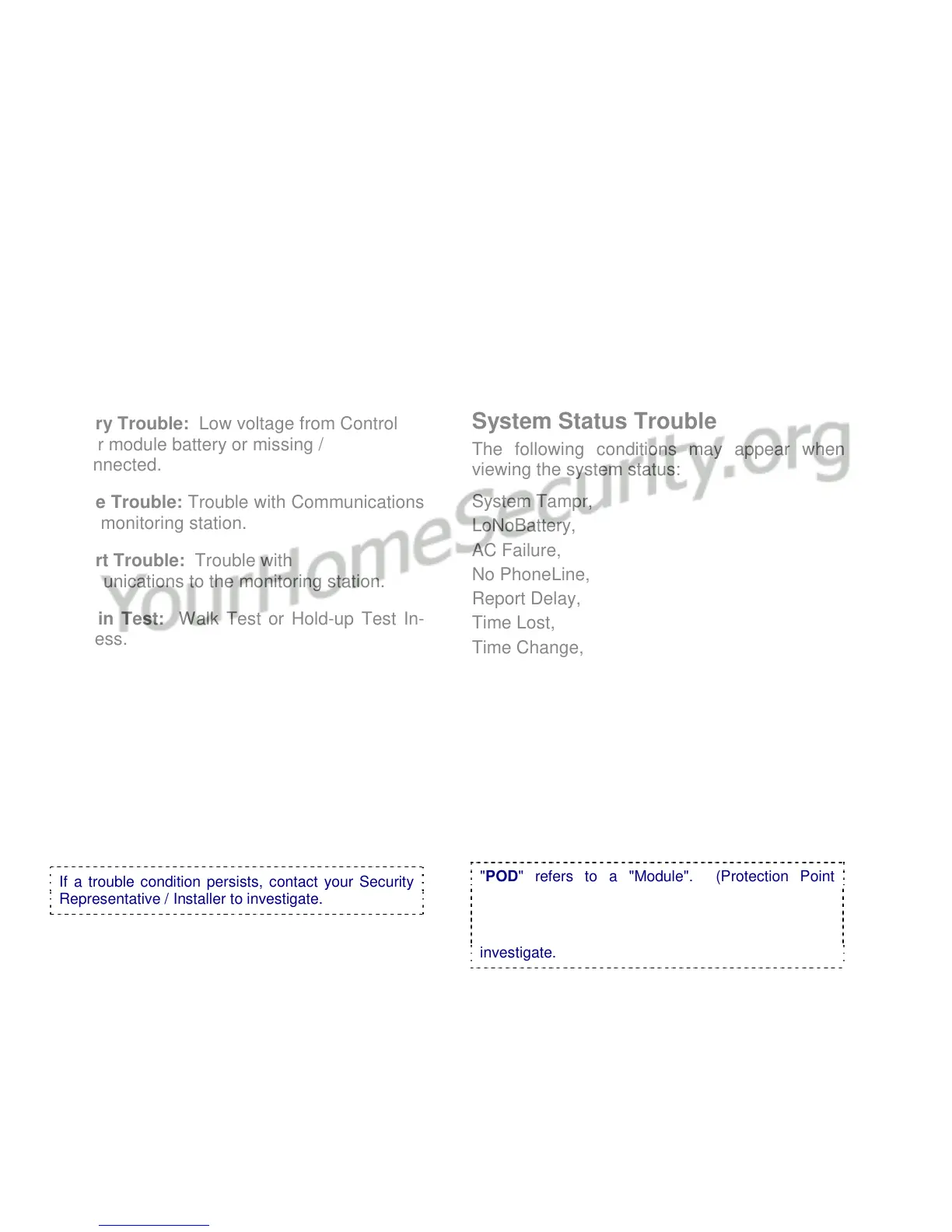40 Chubb AFx™ LCD Keypad User's Guide 500-3650E rev1.3
Keypad Screen Display Error
Messages
This section contains a list of error messages
that may appear on the keypad’s display
screen. The condition responsible for each
message is explained below.
Power Failure: AC Failure.
System Trouble: Control Unit or Module
Tamper condition, module Communications
failure, Fuse Failure, Fire Circuit Faults.
Battery Trouble: Low voltage from Control
Unit or module battery or missing /
disconnected.
Phone Trouble: Trouble with Communications
to the monitoring station.
Report Trouble: Trouble with
Communications to the monitoring station.
Area in Test: Walk Test or Hold-up Test In-
Progress.
Program Lost: Alarm System Operations
Configuration Lost.
Program Error: Error in Alarm System
Configuration on Control Unit, Error in
Configuration on module.
HSC Comms: Alarm Communications
Trouble.
If a trouble condition persists, contact your Security
Representative / Installer to investigate.
Keypad Yellow Trouble Light
The Yellow Trouble Light on the keypad may
turn on when the following system conditions
occur:
System Tamper, Battery Trouble, AC Failure
(Flashing), Phone Line Trouble, Report Delay,
Time Lost, Time Changed, Program Error,
Fuse Trouble, Module Trouble, Module
Program Error, Misc. (Test Failure), HSC
Trouble, Fire Circuit Faults.
System Status Trouble
The following conditions may appear when
viewing the system status:
System Tampr,
LoNoBattery,
AC Failure,
No PhoneLine,
Report Delay,
Time Lost,
Time Change,
Program Edit,
Prog Error,
Fuse(s) Fail,
Pod Trouble,
Pod Battery,
Pod ProgEdit,
Pod ProgErr,
HSC (alarm communications) Trouble
"POD" refers to a "Module". (Protection Point
expander, door controller, keypad, etc.).
If any of these trouble conditions persist, contact
your Security Representative / Installer to
investigate.
Error Messages and Trouble Indications