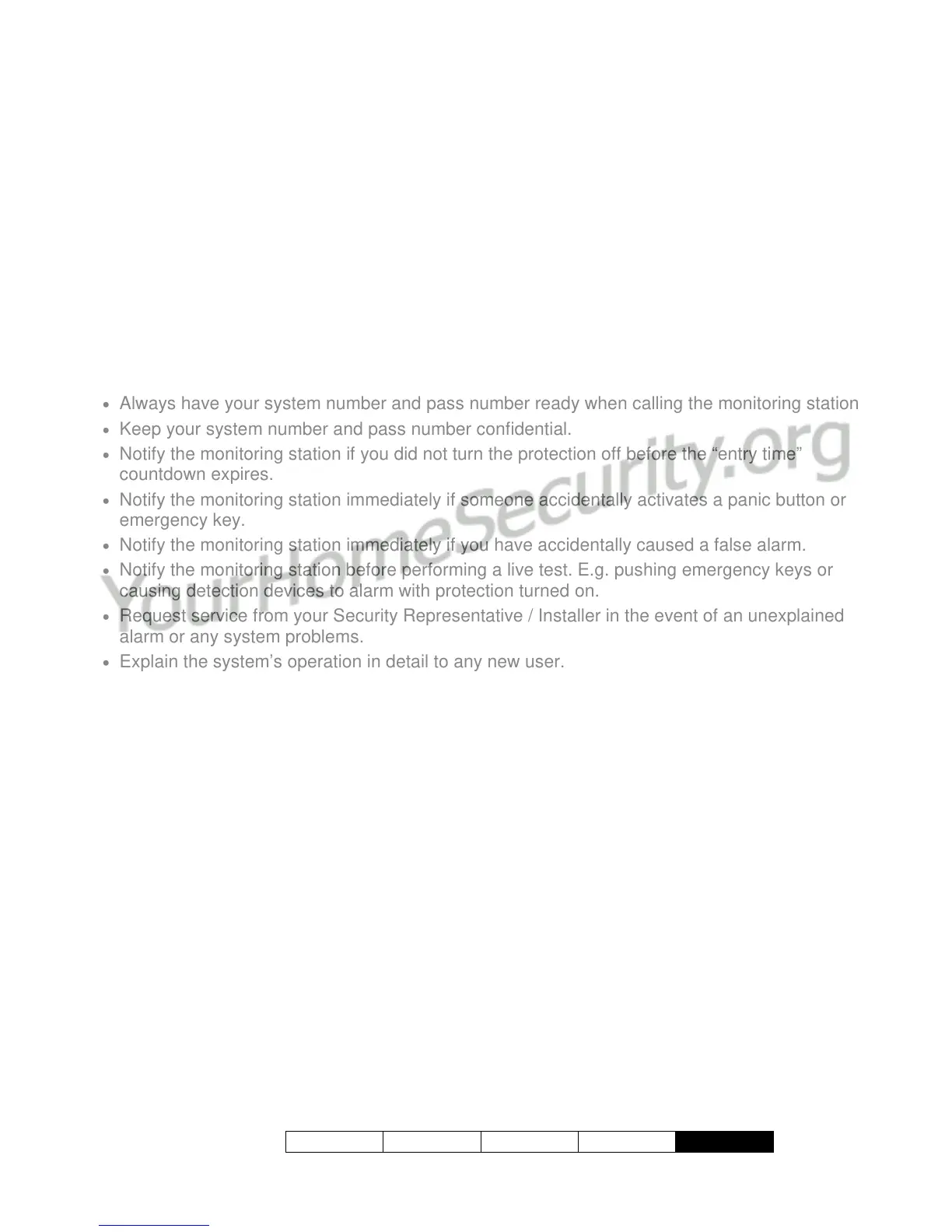500-3650E rev1.3
Welcome Alarm Status Admin
Reference
41
Things to Do to Prevent False Alarms
Please do your part to prevent false alarms. This ensures that authorities will take
your emergency seriously.
• Familiarize yourself with the control unit. Carefully read and review your operator’s manual or
user guide. If there is anything you do not understand, contact your Security Representative
/
Installer to explain it further.
• Enter and leave only through predefined Entry/Exit Routes.
• Do not turn the protection on with people on the premises; unless, you select STAY to only turn
the perimeter protection on.
• Check the protected area to make sure all doors are closed and no one is left inside before
turning on the protection.
• Always have your system number and pass number ready when calling the monitoring station.
• Keep your system number and pass number confidential.
• Notify the monitoring station if you did not turn the protection off before the “entry time”
countdown expires.
• Notify the monitoring station immediately if someone accidentally activates a panic button or
emergency key.
• Notify the monitoring station immediately if you have accidentally caused a false alarm.
• Notify the monitoring station before performing a live test. E.g. pushing emergency keys or
causing detection devices to alarm with protection turned on.
• Request service from your Security Representative / Installer in the event of an unexplained
alarm or any system problems.
• Explain the system’s operation in detail to any new user.
• Do not leave pets on protected premises when the protection is fully ON, unless the system was
planned for it.
• Quickly repair any damaged doors or windows that have excessive play or do not lock.
• Do not place space heaters, moving objects or leave windows open in the path of motion
detectors when protection is on.