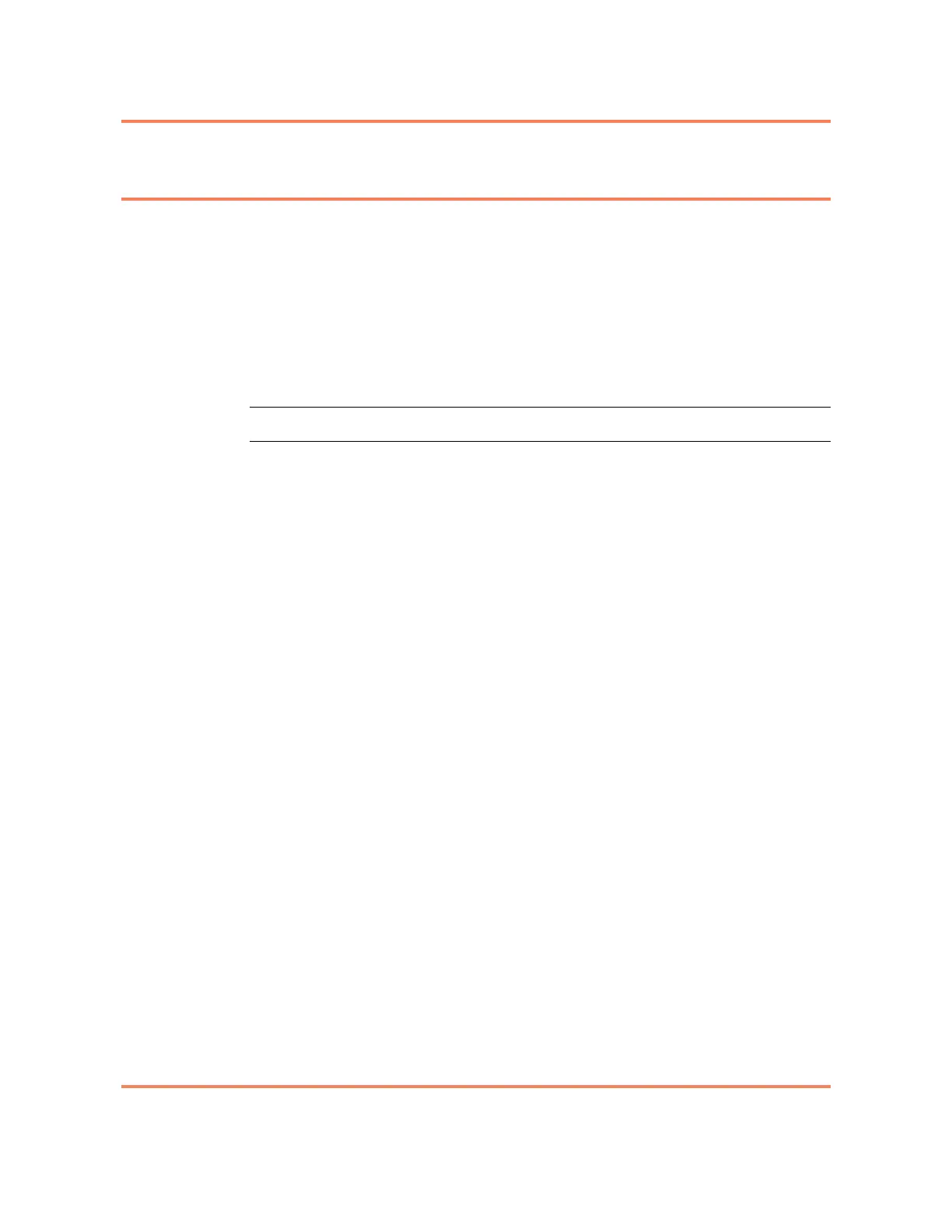2-16 Installation
3916 Service Delivery Switch Hardware Installation and Start-up Manual
009-3226-001 Standard Revision E
Copyright
©
2013-2015 Ciena
®
Corporation July 2015
Procedure 2-2
To Install 3916 on a Wall
The 3916 is designed for deployment in indoor locations and partially
controlled environments.The 3916 chassis can be vertically mounted onto a
wall.
The 3916 AC and 3916 DC systems have very similar installation procedures.
The exception is related to the power connections which are different on the
AC and DC systems. The DC system also requires a supplemental ground
connection.
Step Action
1 Determine the mounting location and ensure that the mounting surface is
capable of supporting the weight of the unit.
2 Install the mounting brackets on both sides of the chassis as instructed in
“Installing the Mounting Brackets in a Wall Mount Installation” on page 2-21.
3 Mount the chassis using one of the following procedures:
• “Mounting the Chassis and Installing Supplemental Ground in a Wall
Mount Installation” on page 2-25
• “Mounting the Chassis (Supplemental Ground not required) in a Wall
Mount Installation” on page 2-27
Note: A supplemental ground connection is required for 3916 DC Standard
installations.
Note: If your installation location does not allow side access to the chassis,
the supplemental ground cable needs to be routed and connected to the side
of the chassis before installation.
4 Install the power cable(s) and connect power to the 3916. Use the procedure
that matches your device type. See either:
• “Installing an AC Power Cable in a Standard Chassis system” on page
2-30
• “Installing an AC Power Cable in a Mini Chassis system” on page 2-32
• “Installing a DC Power Cable” on page 2-34
5 Install SFP optics, see “To Install a Pluggable Optic” on page 2-37.
6 Install faceplate cabling for the UNI and NNI connections. See “Cable
Installation and Guidelines” on page 2-11.
You have installed the 3916 on a wall.