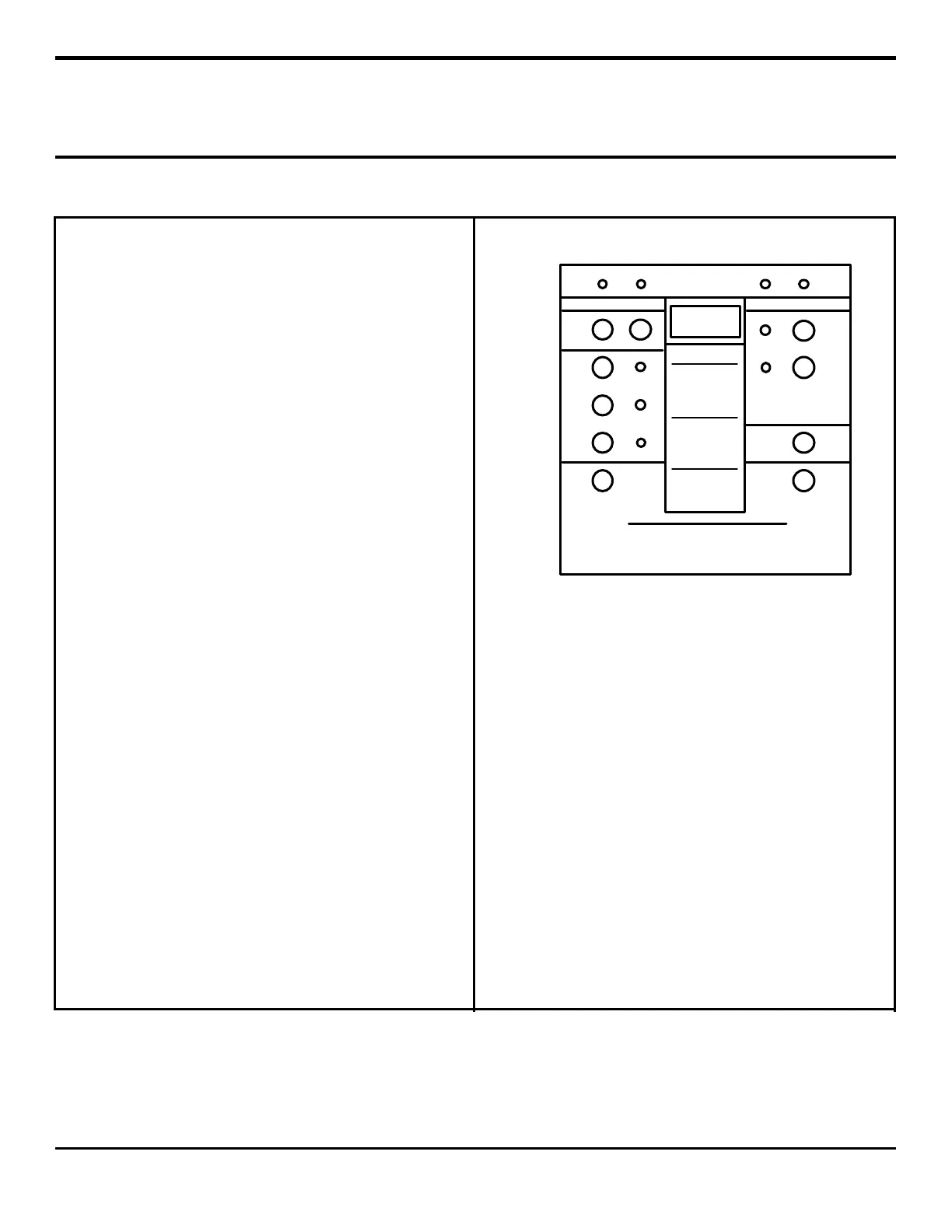Cimco Series 21
CIMCO ELECTRONICS, INC. 26 MAIN STREET; P. O. BOX 248
www.cimcoelectronics.com WEST MIDDLESEX, PA 16159
E-MAIL: cimco@cimcoelectronics.com PHONE (724) 528-9559
FAX (724) 528-1108
Contact Cimco for details www.cimcoelectronics.com Operator Instructions-21-January 2002-Rev 4
Page 5 of 6
POWER ON FANS ON ALARM TRIP
OPERATING STATUS
DISPLAY CONTROL
OPERATION CONTROL
MAXIMUM
TEMP.
MEMORY
READ RESET
LEFT
PHASE
CENTER
PHASE
RIGHT
PHASE
AUTO
MANUAL
ON
FAN
MODE
CONTROL
PRESS AND HOLD
TO OPERATE SYSTEM TEST
PRESS AND RELEASE
TO ADVANCE TEST MODE
PRESS
TO
SILENCE
LOCAL
ALARM
SYSTEM TEST CONTROLS
TEST MODE SEQUENCE
1. INSTRUMENT AMBIENT
2. FANS ON
3. ALARM ON
4. TRIP ON
5. 4 TH SET-POINT ON - OPTION
6. 5 TH SET-POINT ON - OPTION
7. 5 TH SET-POINT OFF - OPTION
8. 4 TH SET-POINT OFF - OPTION
9. TRIP OFF
10. ALARM OFF
11. FAN OFF
TEMPERATURE °C
INSTRUMENT
AUTOMATICALLY
DISPLAYS PHASE WITH
HIGHEST TEMPERATURE.
PRESS PHASE BUTTONS
TO READ CURRENT
PHASE TEMPERATURES.
PRESS AND HOLD
"READ" BUTTON THEN
PRESS LEFT, CENTER OR
RIGHT PHASE BUTTON
TO READ MAXIMUM
TEMPERATURE MEMORIES
OF OTHER PHASES.
PRESS AND HOLD
LEFT, CENTER AND RIGHT
PHASE BUTTONS
TO READ
MATHEMATICAL AVERAGE
OF THREE INPUTS.
Operating Instructions for Monitoring Features
1.
First time (as shipped) start-up status
1. Fan mode is automatic
2. Fan exerciser is off.
2.
Check instrument fuse if Power on status light is
“OFF”.
3.
Future “start-up’s” use customer’s choice of
programmed operations.
1. Reference Drawing 10-21-96-B (Programming
Instructions, pages 12-14).
2. Access code is required for all programmable
features.
4. Reset or restart software (if instrument does not
respond to commands)
1. Press and hold buttons 1 and 6 and 9.
2. All lights except for “POWER ON” will turn off.
3. Release 1 and 6 and 9 buttons.
4. Instrument software will reset to normal start-up
mode.
5. Display maximum temperature memory.
1. Press button 1.
2. Display will indicate highest temperature in
memory.
3. Phase LED’s will indicate which phase
temperature is displayed.
6.
Display maximum tempearture memory (MTM) of
other phases
1. Press and hold button 1. Then press
2. Button 3 to display MTM of left phase or
3. Button 4 to display MTM of center phase or
4. Button 5 to display MTM of right phase.
5. Release button 1.
7. Erase maximum tempearture memories.
1. Maximum temperature memories include
2. Press button 2 to reset all MTM’s to zero.
1. Three phases
2. Highest of all three phases.
FIGURE 1
8. Display current operating temperatures
1. Press button 3 or 4 or 5 to display current phase
temperatures.
2. Press and hold buttons 3, 4, & 5 to display
mathematical average of the three phase
temperatures.
9.
Fan mode
1. Start-up is always in automatic mode.
2. Press button 7 for manual on mode.
3. Press button 6 for automatic mode.
10.
Alarm control
1. Press button 9 to silence local alarm.
2. Remote alarm relay remains “on” until alarm
condition clears.
