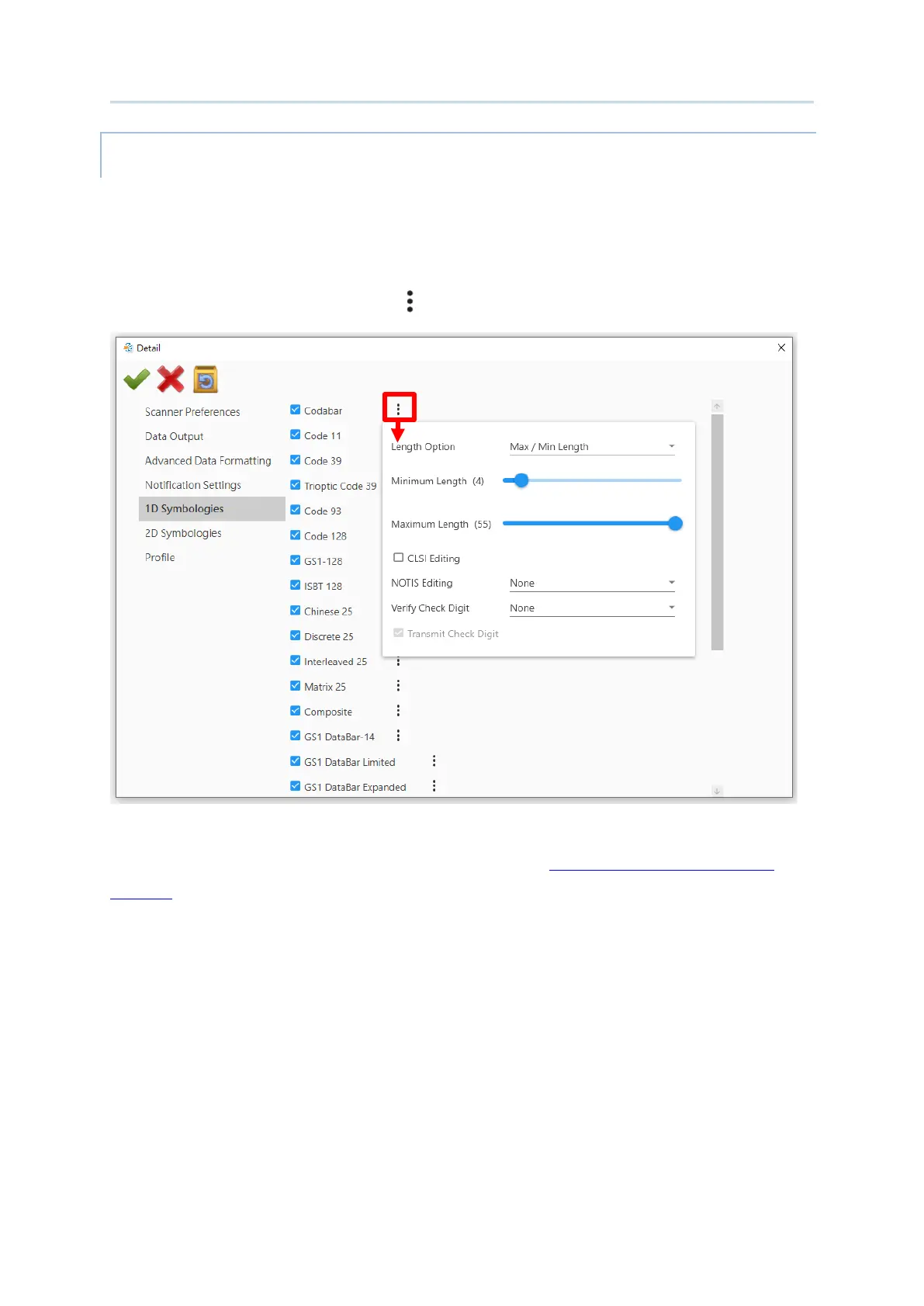104
Android Deployment Configurator User Guide
1D SYMBOLOGIES & 2D SYMBOLOGIES
On “1D Symbologies” and “2D Symbologies” tab pages, you can set the symbologies to read
and the details about the featured settings.
To enable the symbology, please tick its checkbox; to open the settings page of the
symbology, please click on its “
More ” button.
For details about the featured settings, please refer to
ReaderConfig User Guide for
Android.