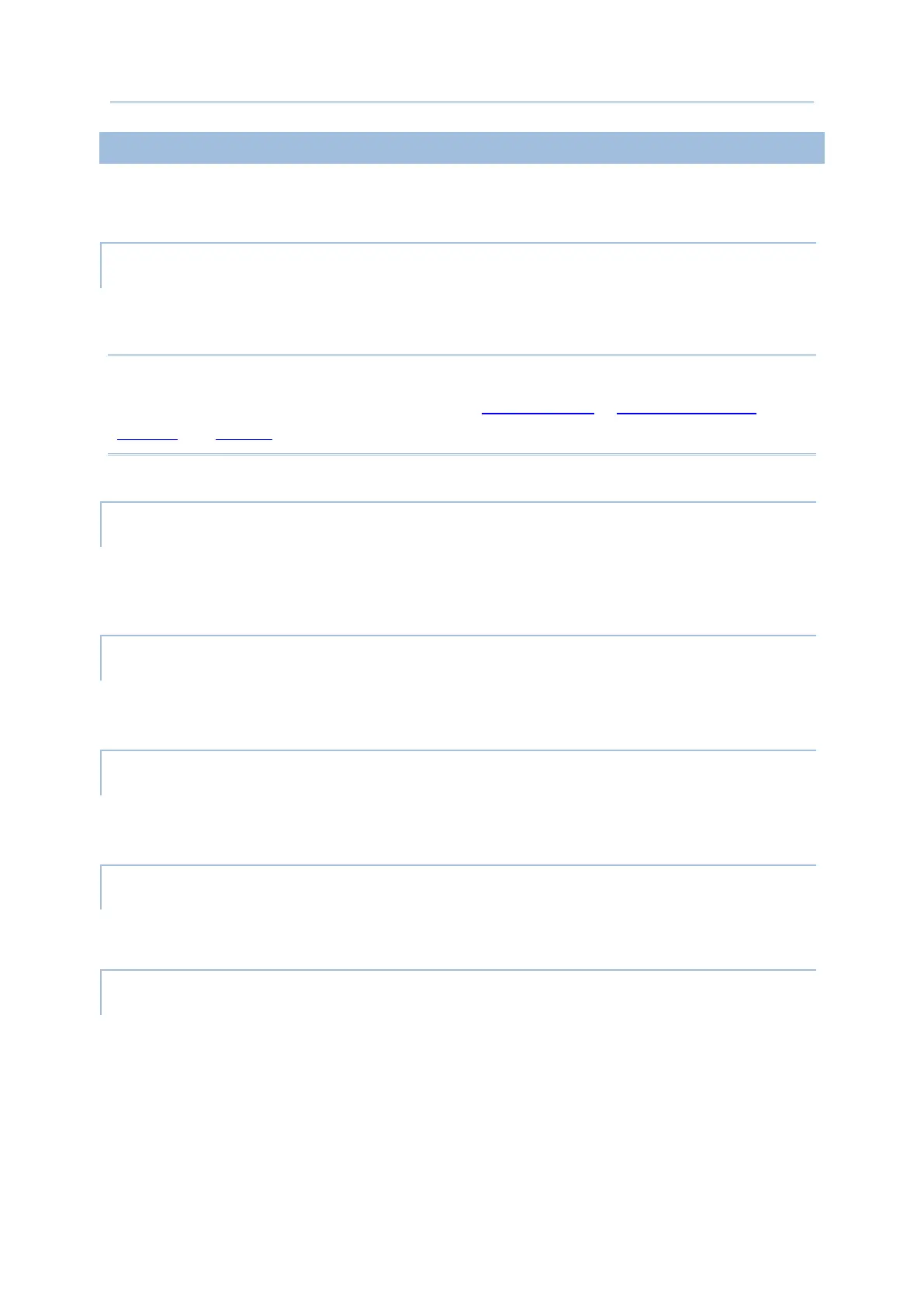49
Project Management & Main Screen
The “General Options” are:
To set the files to be copied to the device while deploying.
Note:
“File Transfer” is automatically selected if checking “Barcode Reader”, “Terminal Emulation”,
“AppLock” or “EZConig” in Application Options part.
To set the files to be copied to device while deploying, and the programs will be
automatically installed upon completion of deployment.
To set the programs to be executed automatically when the device restarts.
To control over the permission of specific app requests.
To enable or disable Wi-Fi, Bluetooth, cellular data, and NFC.
To set the wireless profile for the device to apply.