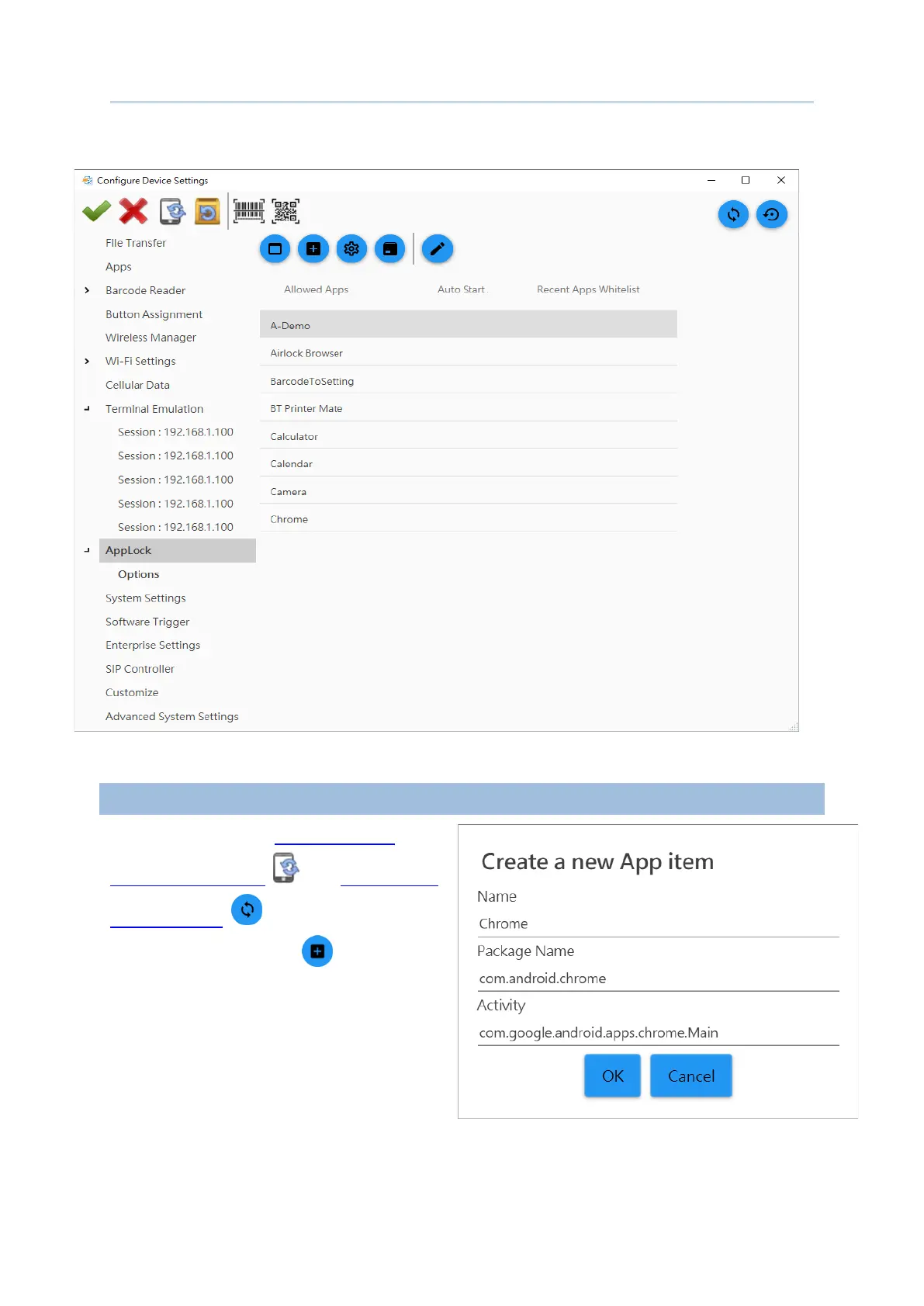146
Android Deployment Configurator User Guide
2) Click “Apply” to add the app(s).
Without performing “
settings with Device ” or “Synchronize
current option ”, you may click on
“Create a new App item ” to manually
input the app information of your desired
app which is already installed on the
device.
Click “
OK” to add the app to Allowed Apps
list.