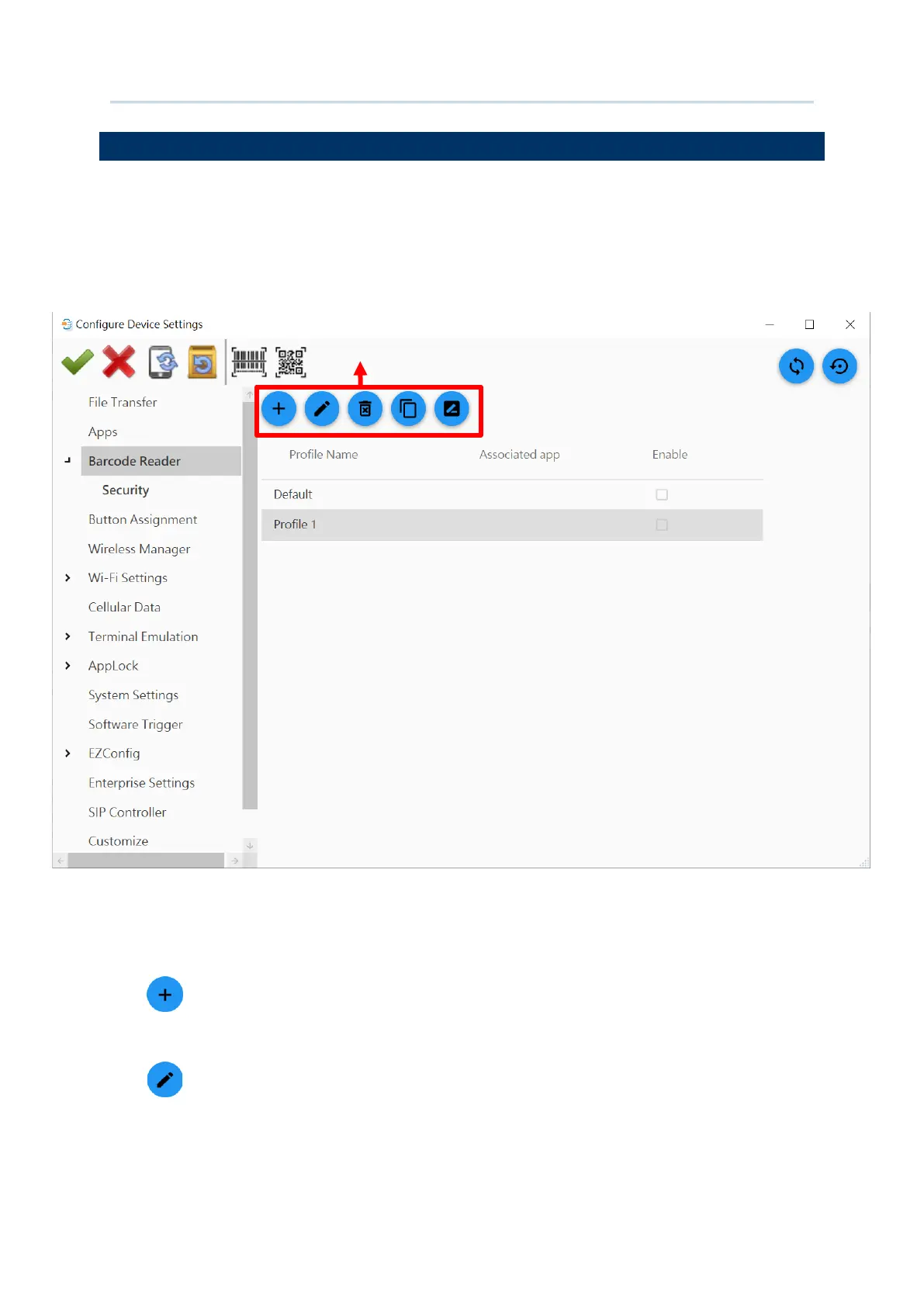87
Customize Project Configuration
“Barcode Reader” is to configure the scan engine inside the mobile computer and set the
scanner preferences according to the user’s need and dictate the way to output decoded
data through the application
ReaderConfig”. If you would like to synchronize the device
settings by ADC, make sure that “
ReaderConfig” has been launched on the device for at
least one time.
The buttons on “
Barcode Reader” tab page are for profile management:
New Profile
To create a new profile to manage the barcode reader.
Edit Profile
To edit the selected profile and change settings that best suits your needs.
Profile Management Buttons