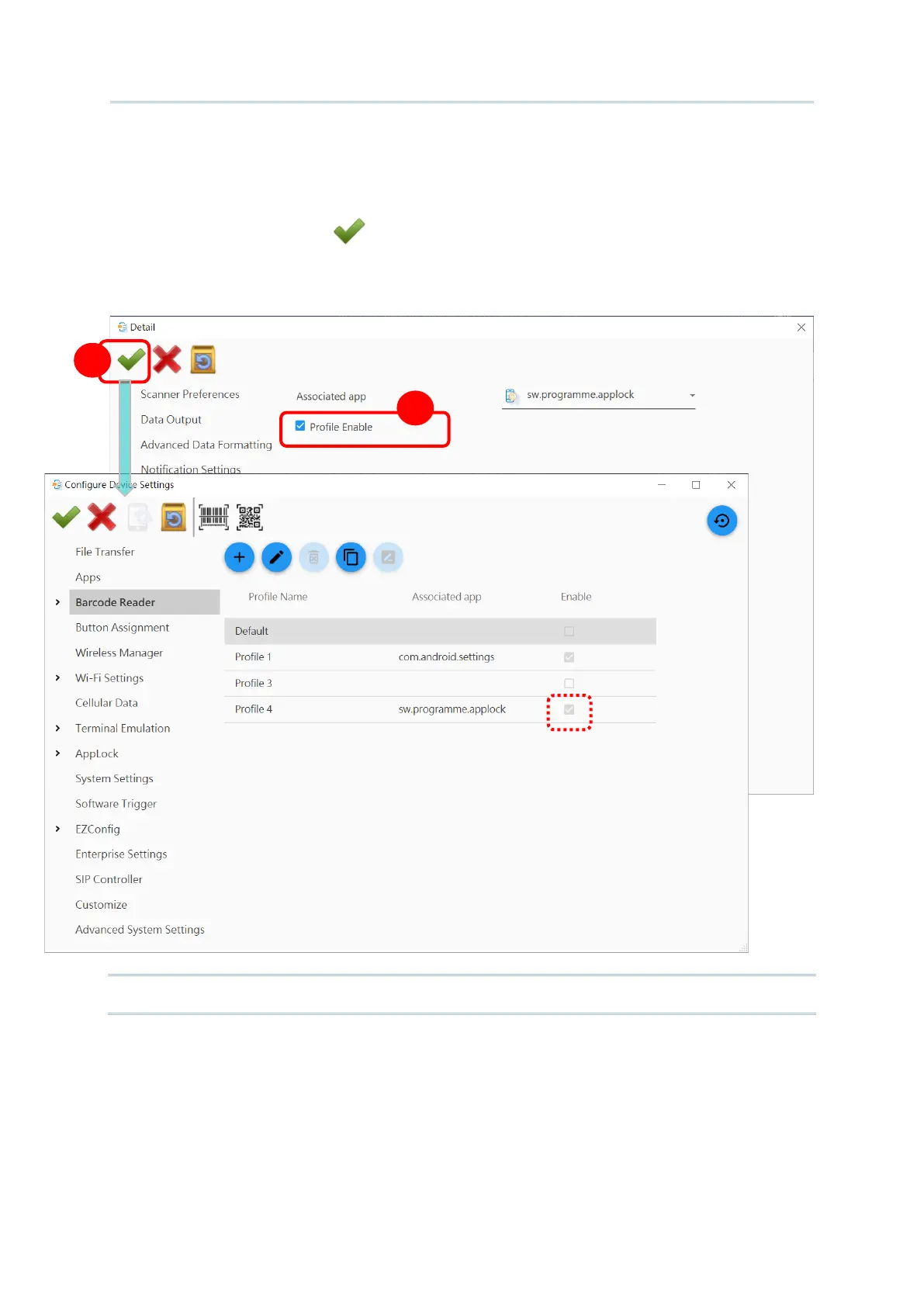106
Android Deployment Configurator User Guide
Once you assign an application to a profile to be the profile’s “Associated app”, this profile
can be enabled by ticking the checkbox “
Profile Enable”.
Make sure to click on “
Apply ” on profile detail window to save your profile settings, and
when returning back to “
Barcode Reader” tab page on “Configure Device Settings” window,
you will find that the enable checkbox of this profile is now checked.
Note: Mutiple profiles can be enabled at the same time.
1
2