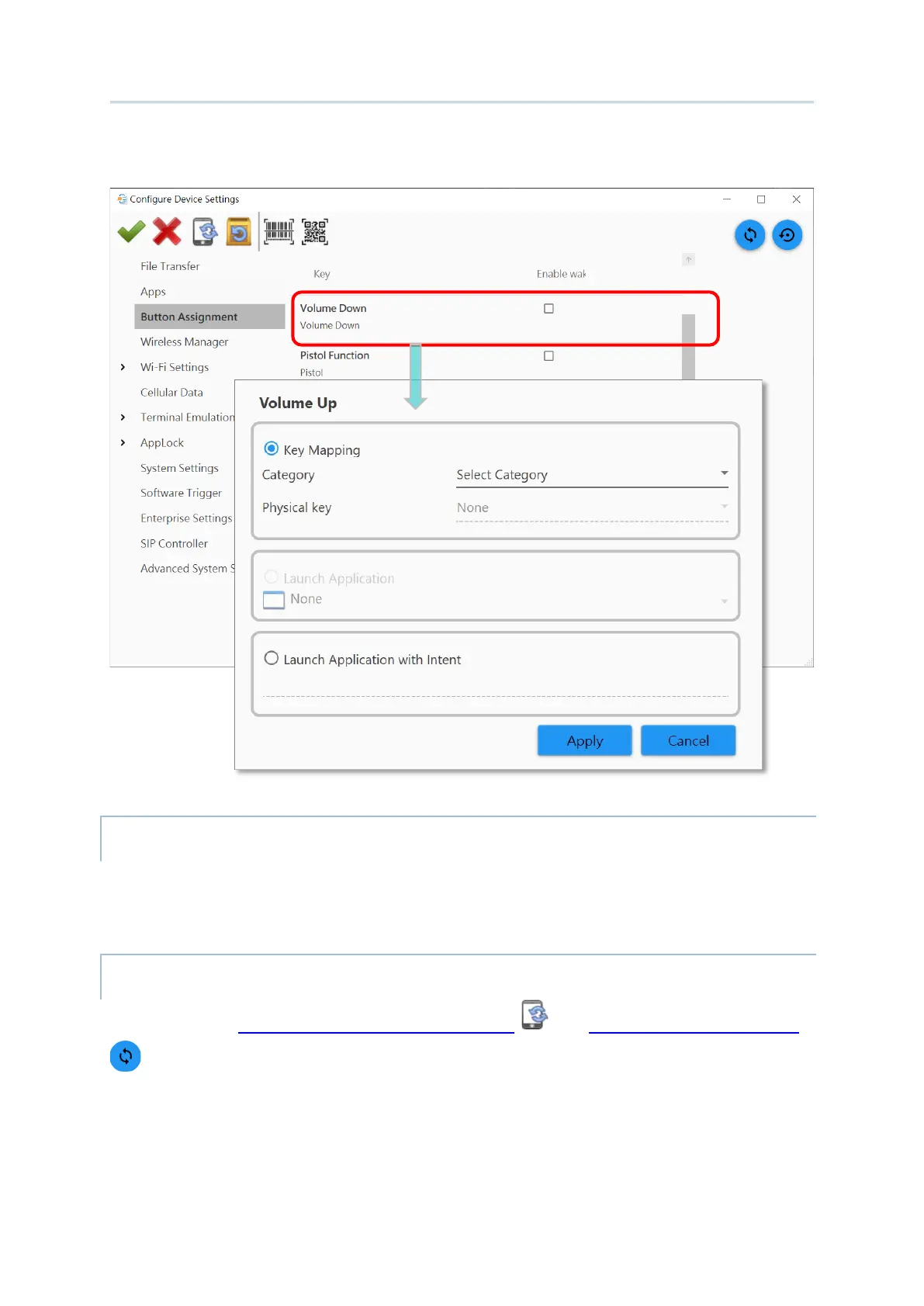109
Customize Project Configuration
To define the function for the physical keys, please double-click on the key to be configured
to enter the key’s detailed settings page.
Select the key categories and the physical key to be assigned to the key from the drop-down
menu, and click “Apply” to save the setting.
Please execute “Synchronize all settings with Device ” or “Synchronize current option
” to get the device application list beforehand.
Select the application to be assigned to the key from the drop-down menu, and click “Apply”
to save the setting.