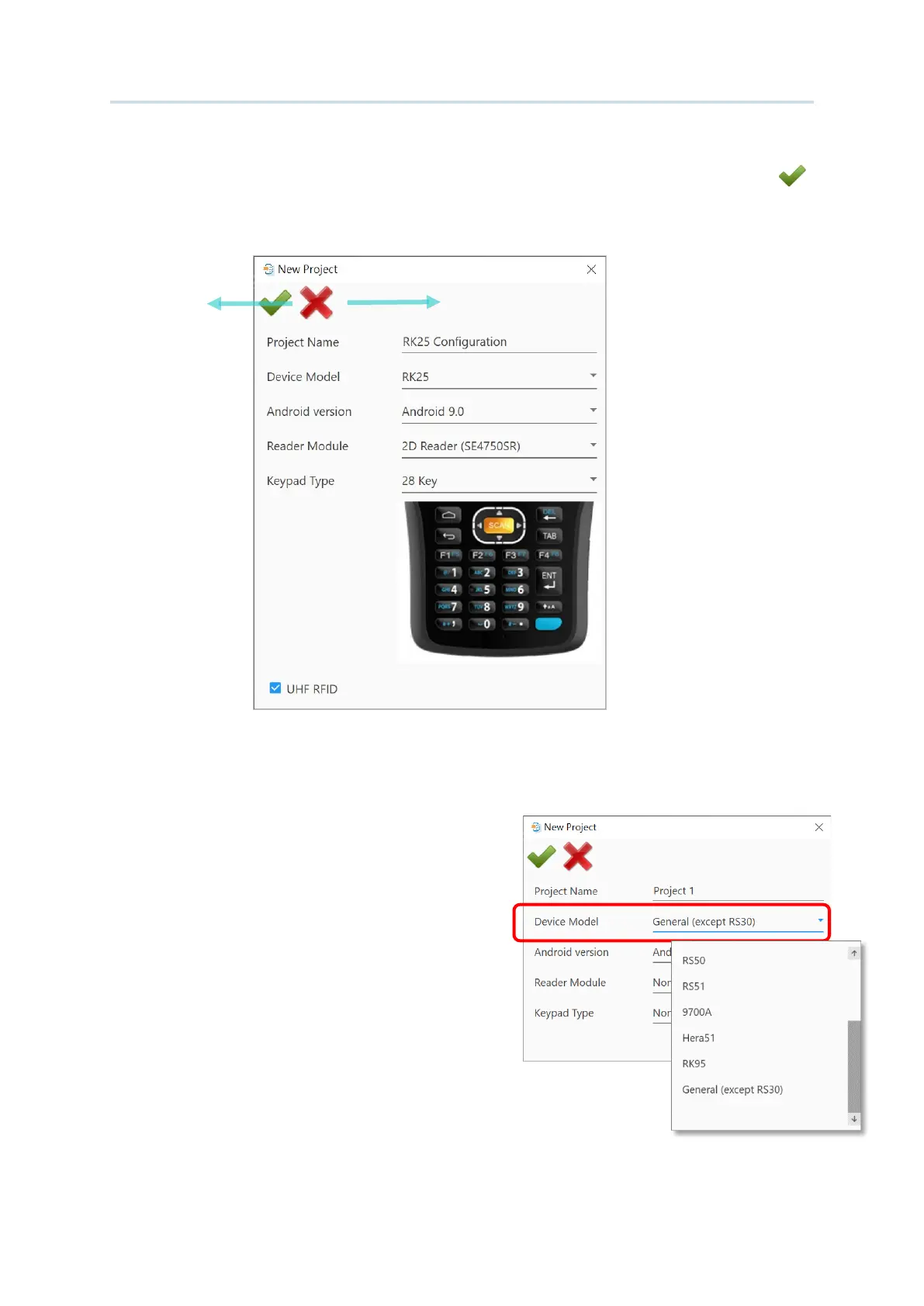18
Android Deployment Configurator User Guide
2) On
New Project window, define the scope of your project and then click on “Apply ”
to proceed. Pease make sure you have given the following items as specific definition as
possible in order for the projects to be correctly deployed to the devices.
Project Name
To achieve efficiency and convenience for management, it is suggested that you input a
project name clear enough for you to easily to identify the purpose of this project.
Select the correct model name of the device(s)
for the drop-down menu. By selecting “
General
(except RS30)”, this project will be applicable for
all the device models exclude RS30 mobile
computers.
Apply
Cancel