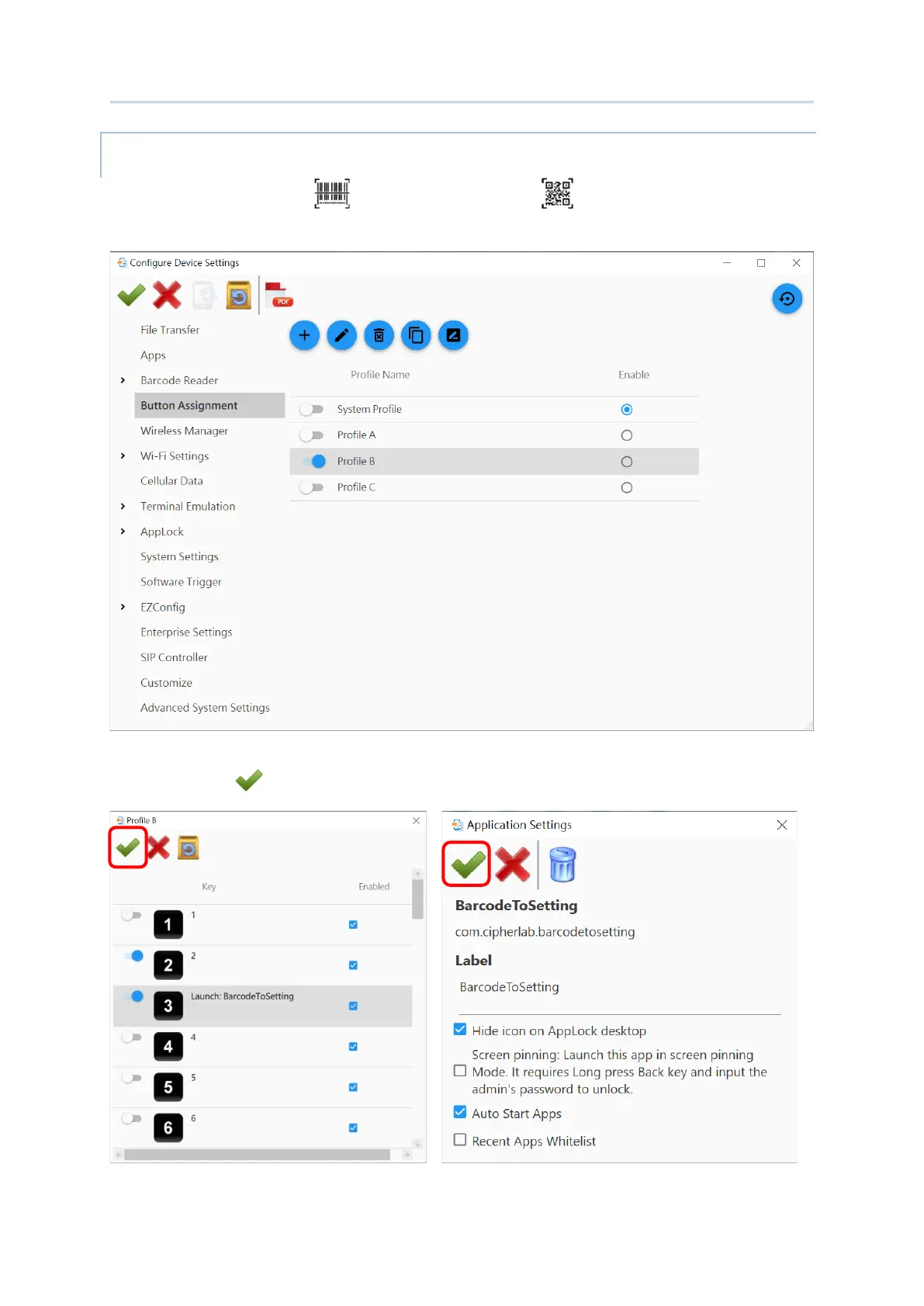186
Android Deployment Configurator User Guide
CONFIGURE THE SETTINGS TO BE EXPORTED
After “Create 1D barcode ” or “Create 2D barcode ” is clicked, you can select the
exported settings by switch, and during this process, all the settings can be configured.
For those settings which invoke the windows for more detailed configurations, make sure to
click on “
Apply ” button to save your selection and change before closing the window.
