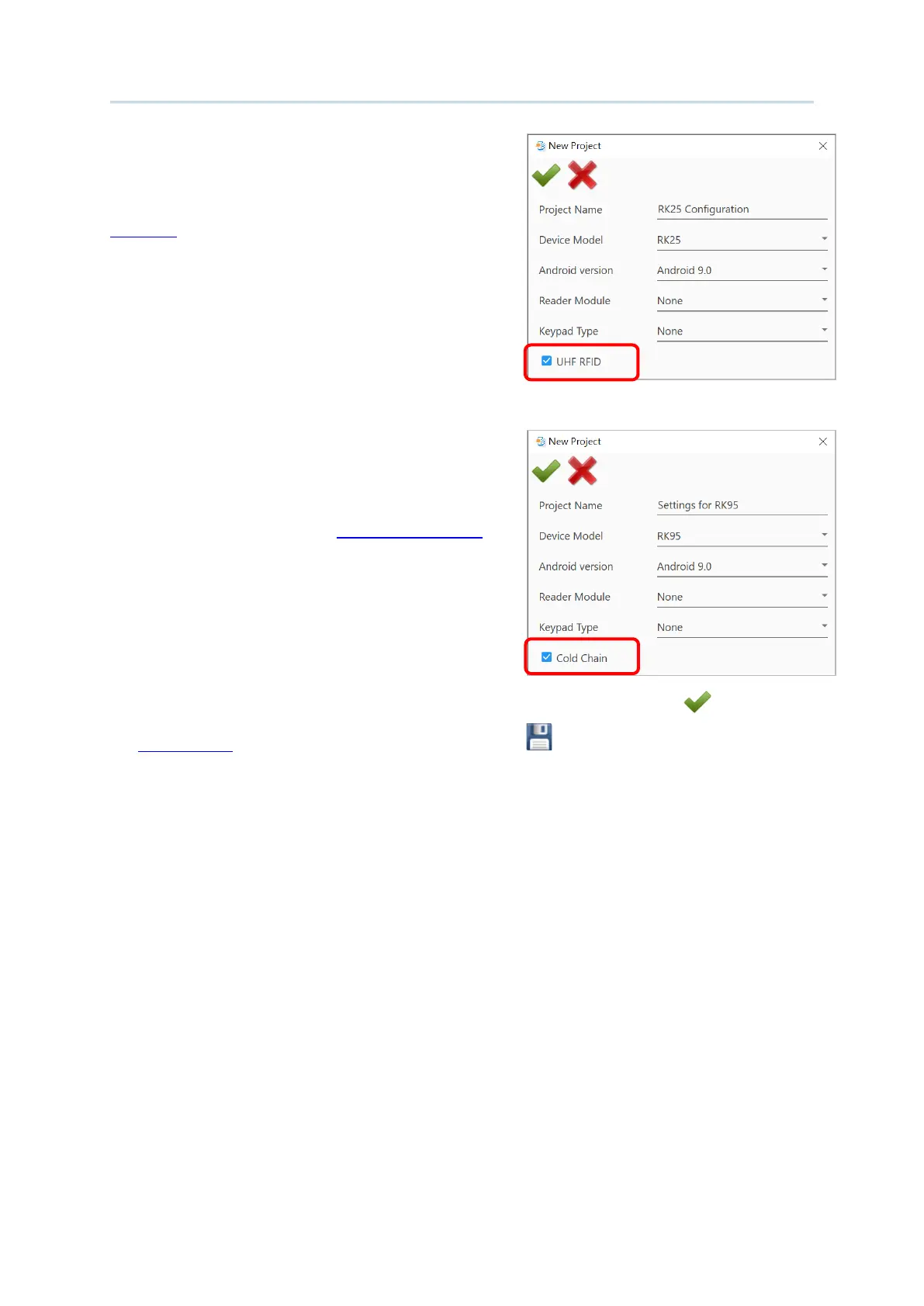21
By ticking the checkbox of “UHF RFID”, you can
further configure the settings of the application
EZConfig which is for CipheLab RK25 mobile
computer to work with RK25 UHF RFID Reader to
read RFID tags.
If this project is for RK95 Mobile Computer Cold
Chain Model, please check “Cold Chain” to aquire
the specific configurations of
Enterprise Settings for
this device model.
3) Once completing the settings on “
New Project” dialog, click on “Apply ” to enter the
main screen. Make sure to click on “
Save Project ” to save this project after
modifying detailed settings, and this project will be listed on the existing project list.
