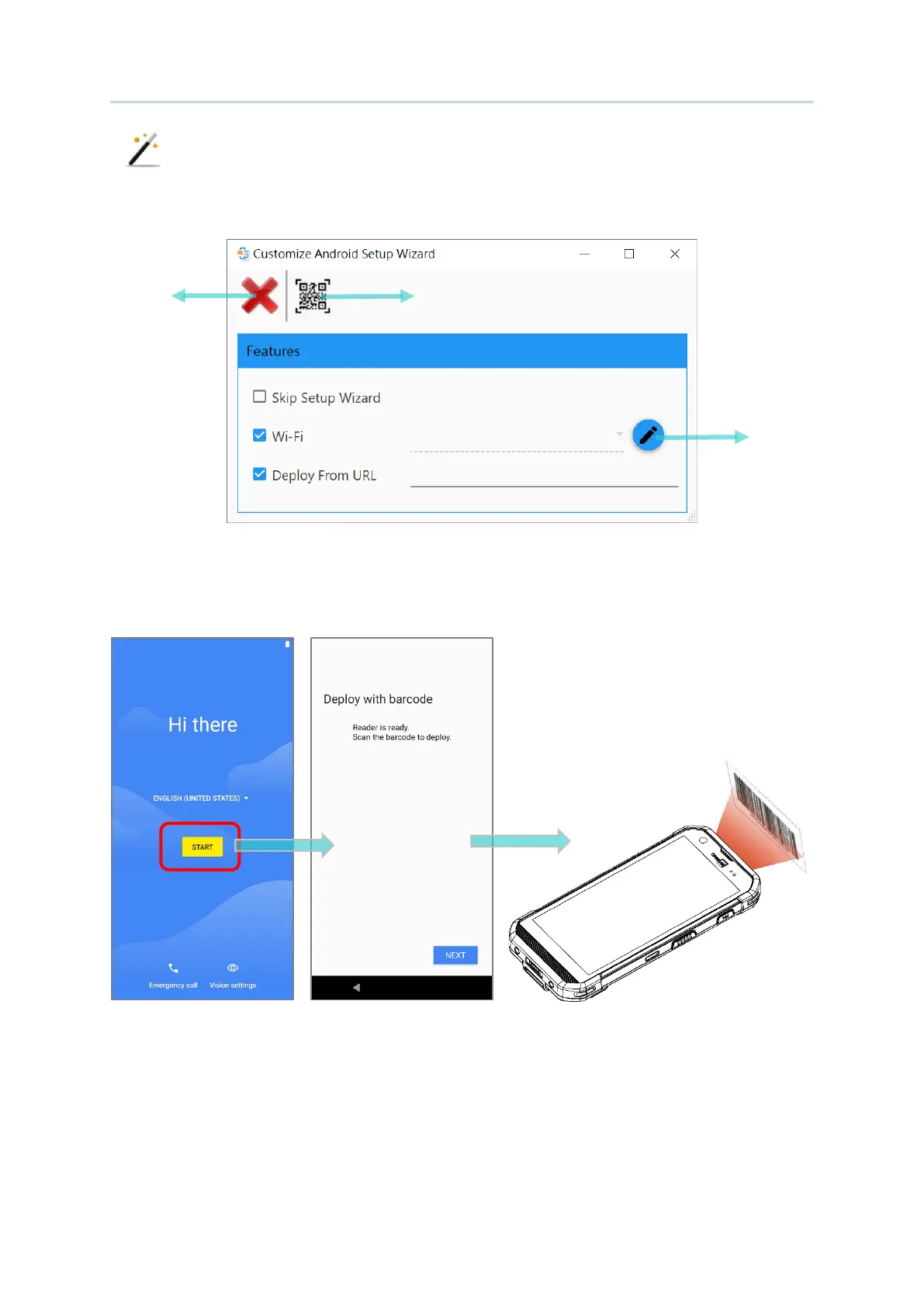36
Android Deployment Configurator User Guide
“Customize Android Setup Wizard” is for you to make changes to the setup wizard
according to your need. Simply generate your preference settings as a 2D barcode for your
mobile computer(s) to scan in the step of “
Deploy with barcode”.
In the the step of “Deploy with barcode”, aim the device scan window at the 2D barcode you
generated from “
Customize Android Setup Wizard” window and press the trigger to read.
Cancel
Create 2D barcode
Edit
