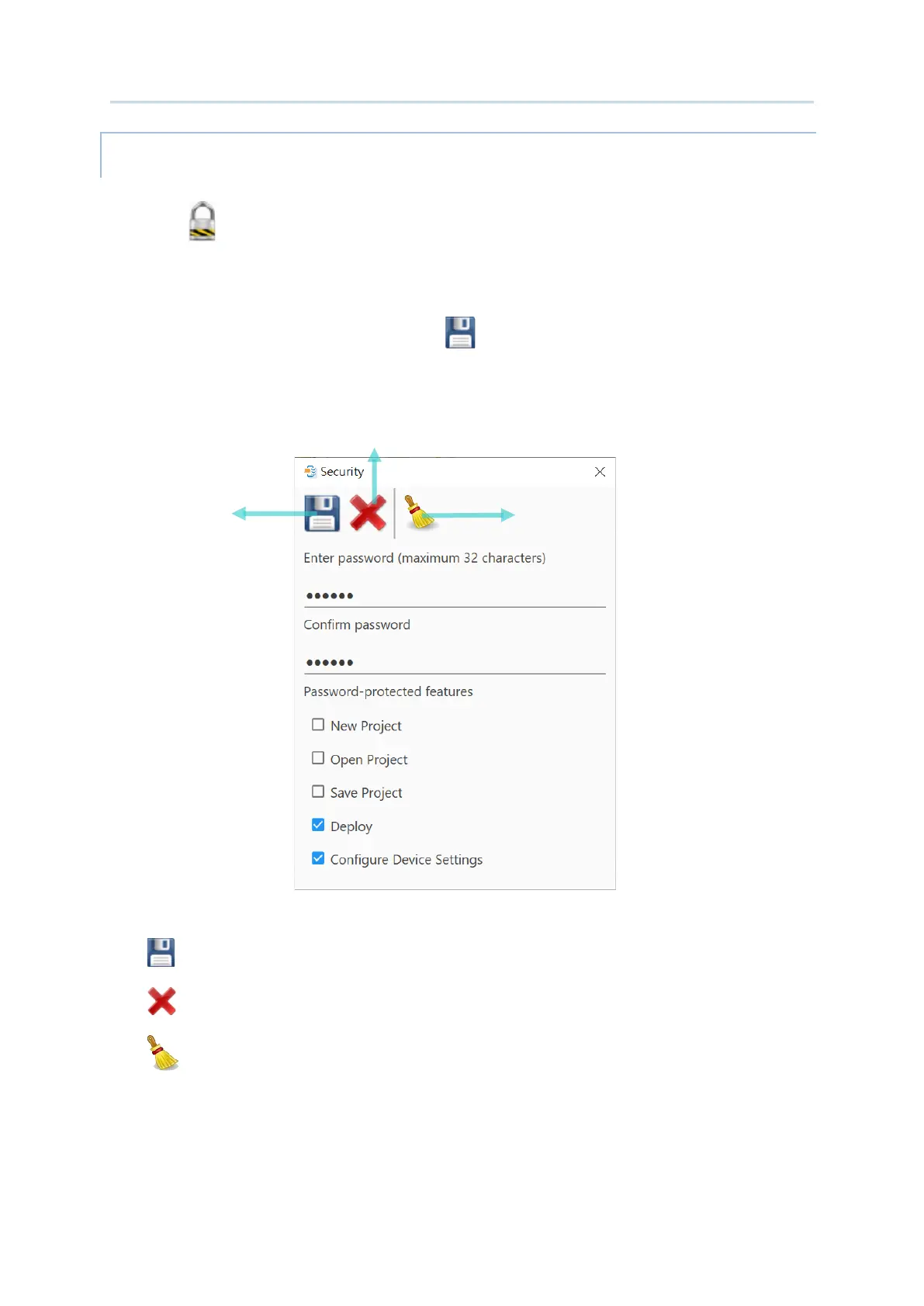43
Project Management & Main Screen
User can enable the password protection for certain features in ADC program through
“
Security ” if necessary.
To change your security settings, enter and confirm your password if you want to enable
password protection, and then click “
Save ” to save the setting. This setting will be
immediately applied.
Save – Save the settings and close the pop-up window at the same time.
Cancel – Directly close the pop-up window without changing any settings.
Clear Password – Clear the field “Enter password (maximun 32 characters)” and
“Confirm passoord”.
Save
Cancel
Clear Password