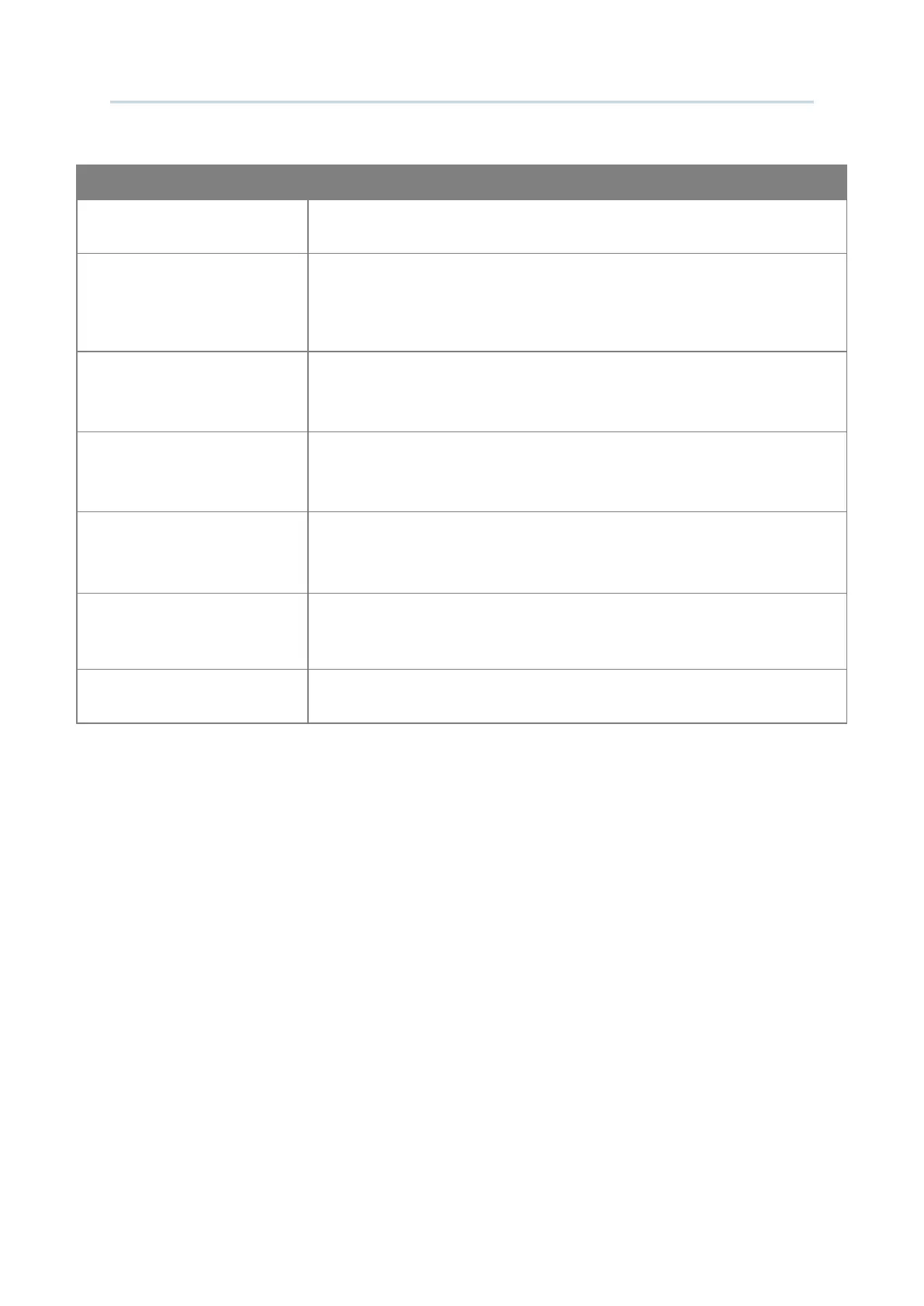66
Android Deployment Configurator User Guide
System Settings
To configure the further system settings for the device.
Software Trigger
To configure the settings of the app “Software Trigger” which
presents a virtual button to work as a real trigger key to control the
bardcode scanner to scan the code.
EZConfig
To configure the settings of the app “EZConfig” for RK25 mobile
computer to work with RK25 UHF RFID reader.
Enterprise Settings
To configure the settings of the app “Enterprise Settings” which
provides various functional settings according to the project model.
SIP Controller
To configure the settings of the app “SIP Controller” which
presents a virtual button to quickly open the selected virtual
keyboard.
Customize
To edit Uninstall List and Delete List.
Advanced System Settings
To configure how to update the OS Image of your device(s).
