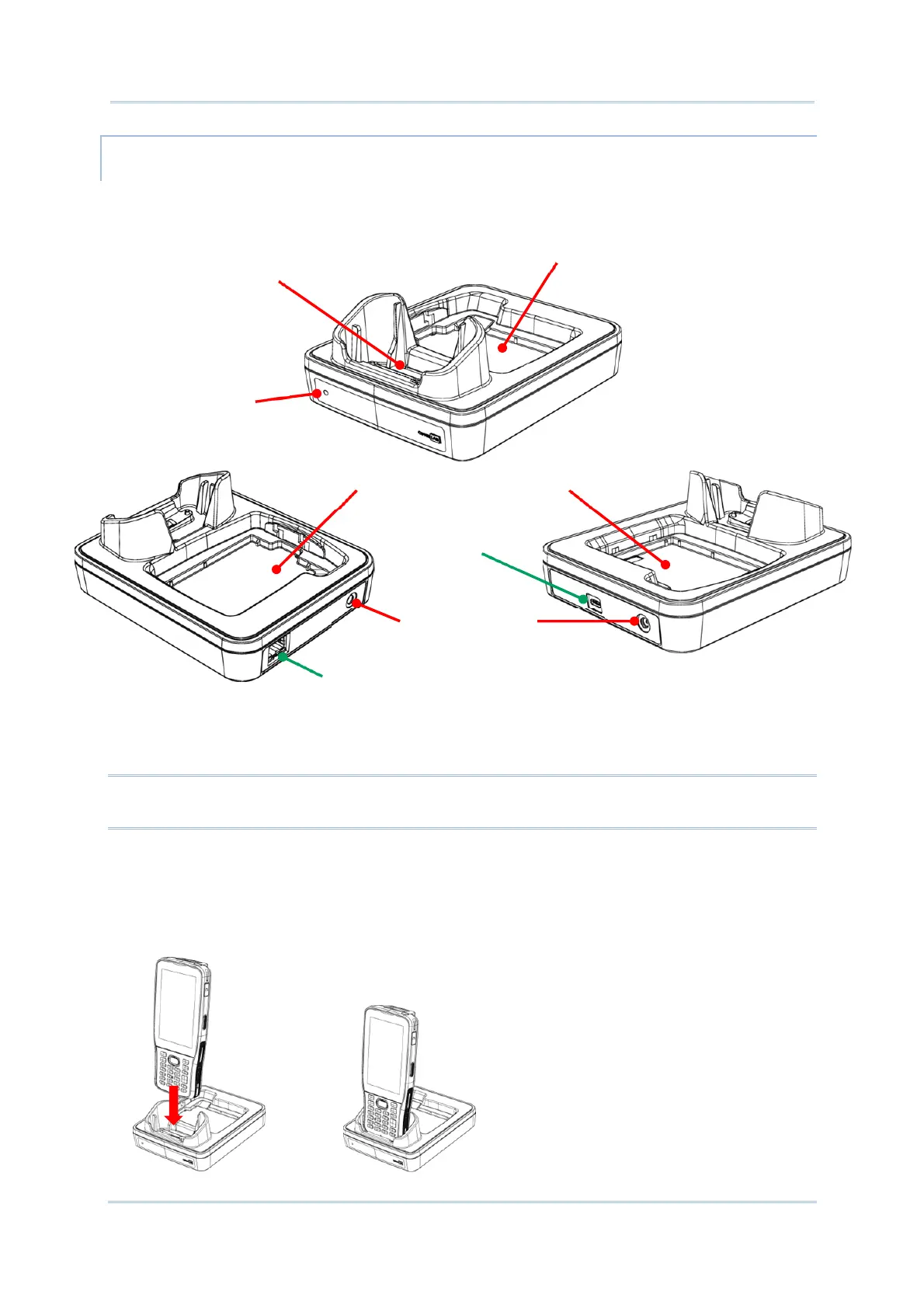30
RK25 Mobile Computer
USE CHARGING & COMMUNICATION CRADLE
The Charging & Communication Cradle charges your mobile computer and a spare battery
at the same time, and it could also be used for data communication.
ENCR Model CCCR Model
Note: The Charging & Communication Cradle is equipped with either one Micro USB Port
(CCCR Model) or one RJ45 Connector (ENCR Model).
To charge your mobile computer on the Charging & Communication Cradle:
1) Insert the RK25 mobile computer onto the Cradle. The installed hard shell or hand strap
is not necessary to be removed in advance before inserting the mobile computer. To
remove, please take out the RK25 mobile computer directly.
MainChargingStation
(MobileComputerCompartment)
SpareBattery Compartment
LEDIndicator
SpareBattery Compartment
MicroUSBPort
DCJackConnector
(forpoweradapterconnection)
RJ45Connector
(EthernetFunction)