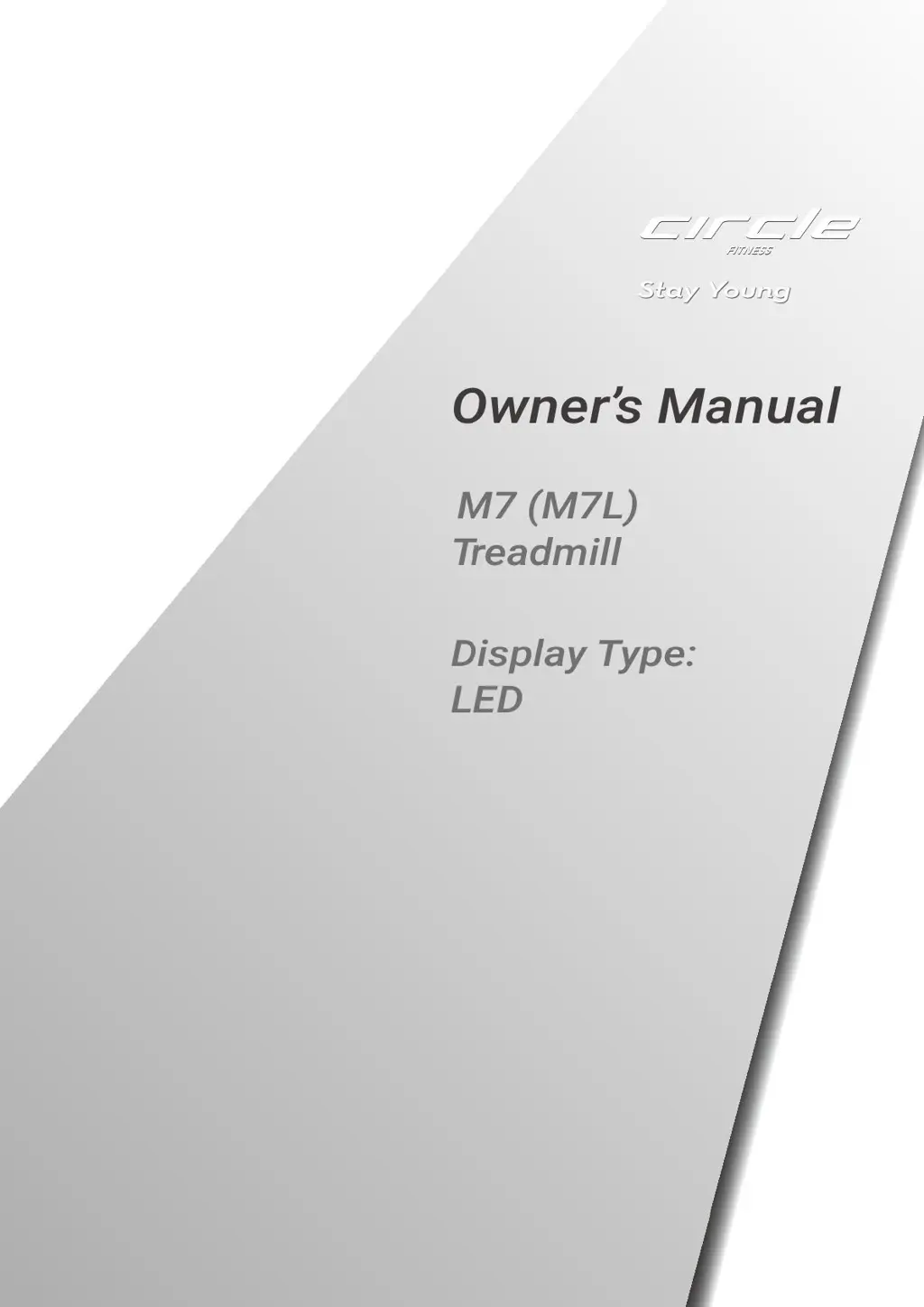What to do if my CIRCLE FITNESS M7 shows Error Code 04?
- Ddustin74Aug 20, 2025
If your CIRCLE FITNESS Treadmill displays Error Code: 04, it indicates an output over current issue. This can be due to several reasons: * Worn running belt or deck: Replace the running belt or deck, and check the loading current after replacement. * Motor controller malfunction: The motor controller may need replacement. * Motor phase issue: Ensure the motor is properly connected to the inverter. Measure the motor U-V, V-W, and W-U connections to check for short circuits, low resistance, and ensure there are no open circuits.