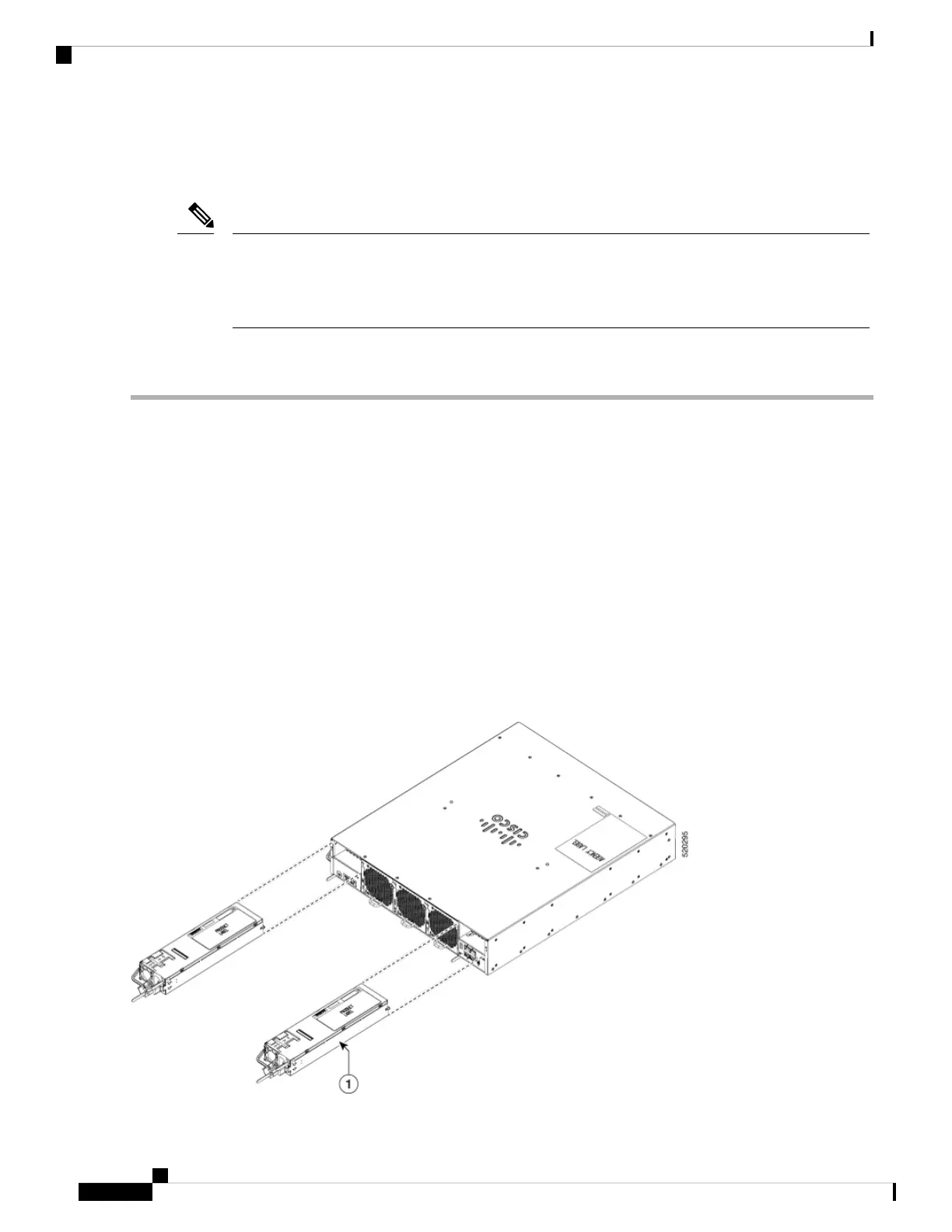Replace Power Supply
We recommend that you occupy both the power supply slots of the fixed port routers with power supplies.
In case a power module fails, it is recommended to retain the failed power module in its slot until it is
replaced with a new power module. This recommendation ensures that the system airflow is not impacted
adversely, which may then result in the overheating of the router and its components.
Note
Use this procedure to replace the AC or DC power supply units. Be sure to power down the fixed configuration
PDU (power distribution unit) before removing it from the chassis.
Step 1 If the power supply is connected to a AC or DC circuit, shut off the circuit at the circuit breaker.
Step 2 Disconnect the PSU cable.
To remove the Saf-D-Grid power cord (AC or HVDC) or the low voltage DC power cord from the power
supply, press the latch before pulling the power cord out.
Note
Step 3 Press the tab inward to unlatch the PSU, and pull the handle to remove the PSU.
Step 4 Insert the new PSU.
If the PSU does not go all the way into the slot, do not force it. Remove the PSU and verify that it is the correct
type for your router and in the correct orientation.
Note
Step 5 Connect the PSU cable.
Step 6 If the power supply is connected to a AC or DC circuit, turn on the circuit breaker for the AC or DC power source. After
replacing the PSU, verify the power using the show environment power command.
Figure 71: Cisco 8202 Router — Remove Power Supply
Hardware Installation Guide for Cisco 8200 Series Routers
84
Replace Chassis Components
Replace Power Supply
