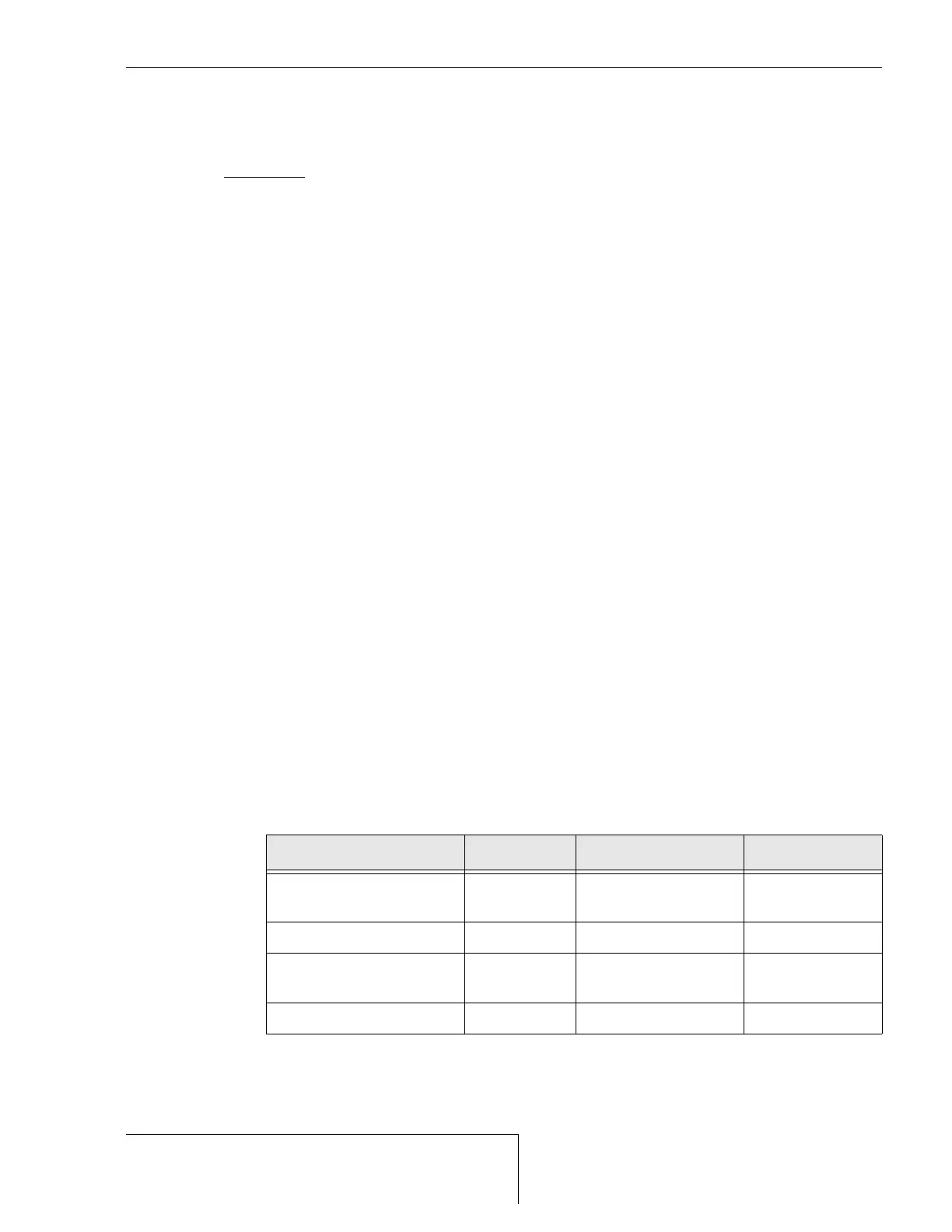CIRRUS AIRPLANE MAINTENANCE MANUAL MODELS SR22 AND SR22T
24-30
Page 65
All
EFFECTIVITY:
AC. Battery 1 (See Figure 24-309)
(1) Removal - Battery 1
WARNING:
All electrical circuits must be off, prior to disconnecting battery cables.
Always remove the negative battery cable first, then the positive cable. Insu-
late cable ends and battery terminals to prevent accidental re-connection.
Remove all jewelry before servicing the battery. Metal objects may fuse to
electrical connections and cause severe burns. Wear face shield and protec-
tive clothing when servicing battery and/or handling electrolyte. Neutralize
electrolyte spills with a solution of baking soda and water, then rinse with
clean water.
Note: The battery box should be washed out thoroughly and dried each time the battery
is removed. Use a non-metallic bristle brush to clean the battery. The battery vent
hose should be inspected periodically for obstructions.
(a) Verify ignition switch is in OFF position and remove the key.
(b) Set BAT 1, BAT 2, and AVIONICS switches to OFF positions.
(c) Pull BAT 2 circuit breaker.
(d) Remove upper engine cowling. (Refer to 71-10).
CAUTION: After battery disconnection, insulate cable ends and battery terminals to
prevent accidental connection.
(e) Remove negative battery cable from battery terminal
(f) Remove positive battery cable from battery terminal.
(g) Insulate cable ends and battery terminals.
(h) Serials w/ TCM battery: Remove clamp securing vent hose to battery.
(i) Serials 22-0002 thru 22-0497: Remove bolts, washers, and cotter pins securing hold-down
bracket to battery mounting tray.
(j) Serials 22-0498 & subs, 22T-0001 & subs: Remove bolts and washers securing hold-down
bracket to battery mounting tray.
(k) Remove battery hold-down bracket and battery from airplane.
(2) Installation - Battery 1
(a) Acquire necessary tools, equipment, and supplies.
(b) Rinse battery with fresh water and wipe clean with a dry cloth.
(c) Visually inspect battery box for corrosion and spilled electrolyte.
Description P/N or Spec. Supplier Purpose
Bicarbonate of Soda
(baking soda)
- Any Source Neutralize electro-
lyte.
Contact Cleaner - Any Source Clean terminals.
Acid Resistant Bristle Brush
(non-metallic)
- Any Source Clean terminals.
Petroleum Jelly W-P-236 Any Source Prevent corrosion.
01 Jan 2012
