7-92 P/N 13772-005
Section 7 Cirrus Design
Systems Description SR22T
A three-point harness connects the airplane fuselage structure to the
parachute. The aft harness strap is stowed in the parachute canister
and attached to the structure at the aft baggage compartment
bulkhead. The forward harness straps are routed from the canister to
firewall attach points just under the surface of the fuselage skin. When
the parachute deploys, the forward harness straps pull through the
fuselage skin covering from the canister to the forward attach points.
Activation Handle
CAPS is initiated by pulling the CAPS Activation T-handle installed in
the cabin ceiling on the airplane centerline just above the pilot’s right
shoulder. A placarded cover, held in place with hook and loop
fasteners, covers the T-handle and prevents tampering with the
control. The cover is be removed by pulling the black tab at the forward
edge of the cover.
Pulling the activation T-handle will activate the rocket and initiate the
CAPS deployment sequence. To activate the rocket, two separate
events must occur:
1. Pull the activation T-handle from its receptacle. Pulling the T-
handle removes it from the o-ring seal that holds it in place and
takes out the slack in the cable (approximately two inches (5 cm)
of cable will be exposed). Once the slack is removed, the T-handle
motion will stop and greater force will be required to activate the
rocket.
2. Clasp both hands around activation T-handle and pull straight
downward with a strong, steady, and continuous force until the
rocket activates. A chin-up type pull works best. Up to 45.0 pounds
(20.4 Kg) force, or greater, may be required to activate the rocket.
The greater force required occurs as the cable arms and then
releases the igniter switch plunger activating the electronic igniter.
• Note •
Jerking or rapidly pulling on the activation T-handle greatly
increases the pull forces required to activate the rocket.
Attempting to activate the rocket by pushing the activation T-
handle forward and down limits the force that can be applied.
Pulling the activation T-handle straight down generates the
greatest force.
A maintenance safety pin is provided to ensure that the activation
handle is not pulled during maintenance. However, there may be some
Original Issue
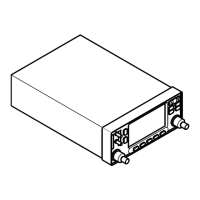
