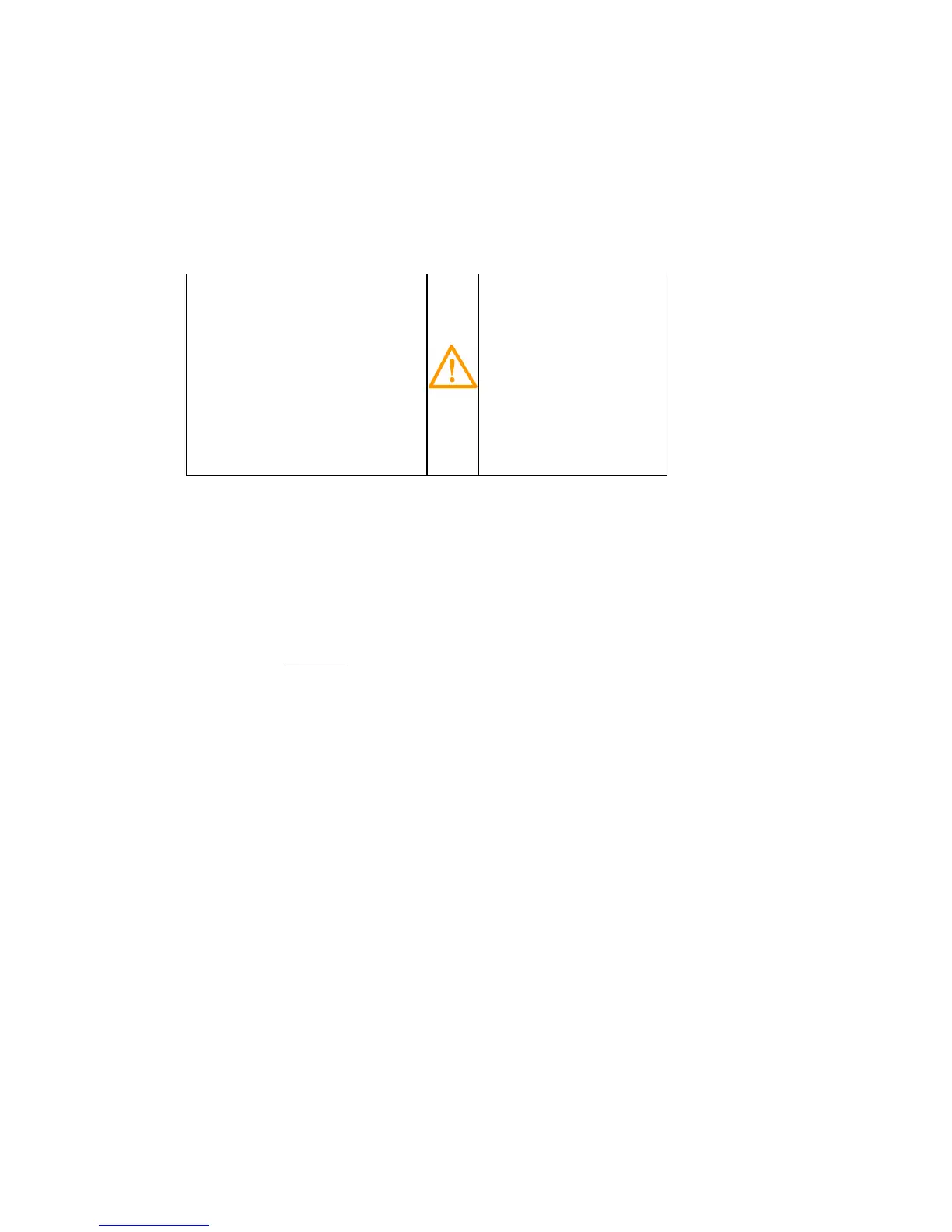Rev Z Page 17 11/28/2011
Copyright © 2011 by Cirus Controls, LLC. All Rights Reserved. No part of this material may be reproduced without the express
written permission of Cirus Controls LLC for each reproduction.
g) Drop Test is now complete for the material selected.
Note that for maximum accuracy and performance, a drop test must be performed for each type of
granular material (salt, sand, combinations, other material, etc.).
Enter configuration menu by selecting the yellow “system setup” button.
STEP B - Spinner Calibration with Granular Material
The controller can be operated in linear spreading mode (pounds per mile) or area spreading
mode (pounds per lane mile). To accurately spread material over an area, spinner speed must be
calibrated to spread material in a pattern of a particular width. There are four trim settings for the
spinner that cannot be set automatically: a one and three lane wide pattern for “normal”
dispensing rates as well as one and three lane wide settings for “blast” dispensing rates. To trim
these settings accurately, the unit must be filled with material to set spread widths.
Detailed instructions for zero velocity spinner are listed in “detailed spinner trims.”
1) Enter configuration menu by selecting the yellow “system setup” button. You will be asked
for a password, enter “_____” using the spinner controls to change the digits, and the blast/pass
controls to change cursor positions. Run cursor past the end of the password to enter setup mode.
Set the One Lane Spinner speed:
2) Select trim/cal. Select spinner trim.
e) Select the “one lane wide” trim setting and follow the on screen instructions.
f) Increase the auger setting until a small amount of granular material is being augured.
g) Increase the spinner setting until a 1 lane wide (12 feet measured) pattern is thrown.
h) Press pass to accept the one lane speed setting.
Three lane Spinner: Follow the same procedure for setting 3 lanes wide (36 foot) pattern.
Set the blast spinner settings (allows “blast setting on the auger to be spread uniformly in a
width between 1 lane and 3 lanes).
1) Use the spinner key to go down to the “one lane blast” trim setting.
2) Set the auger to dispense the amount of material dispensed while in blast mode.
3) Increase spinner speed to create a “one lane wide” pattern.
4) Press “pass” to accept the “one lane blast” setting.
5) Follow the same procedure for three-lane blast trim calibration.
6) Once the one and three lane trim for both normal and blast amounts have been set, the
spinner is calibrated.
WARNING
Potential for injury due to unexpected
operation of spinner.
Granular material thrown off the spin-
ner will cause severe eye injury, with
possible permanent loss of vi sion.
Contact with a moving spinner will
cause injury to extremities and other
body parts.
During initial startup and te sting, the
spinner may start without warning.
Stay clear of the spinner during all
startup, programming, and operation
procedure s.
Do not attempt to clear a jammed spin-
ner with the hydraulic or control sys-
tem active.