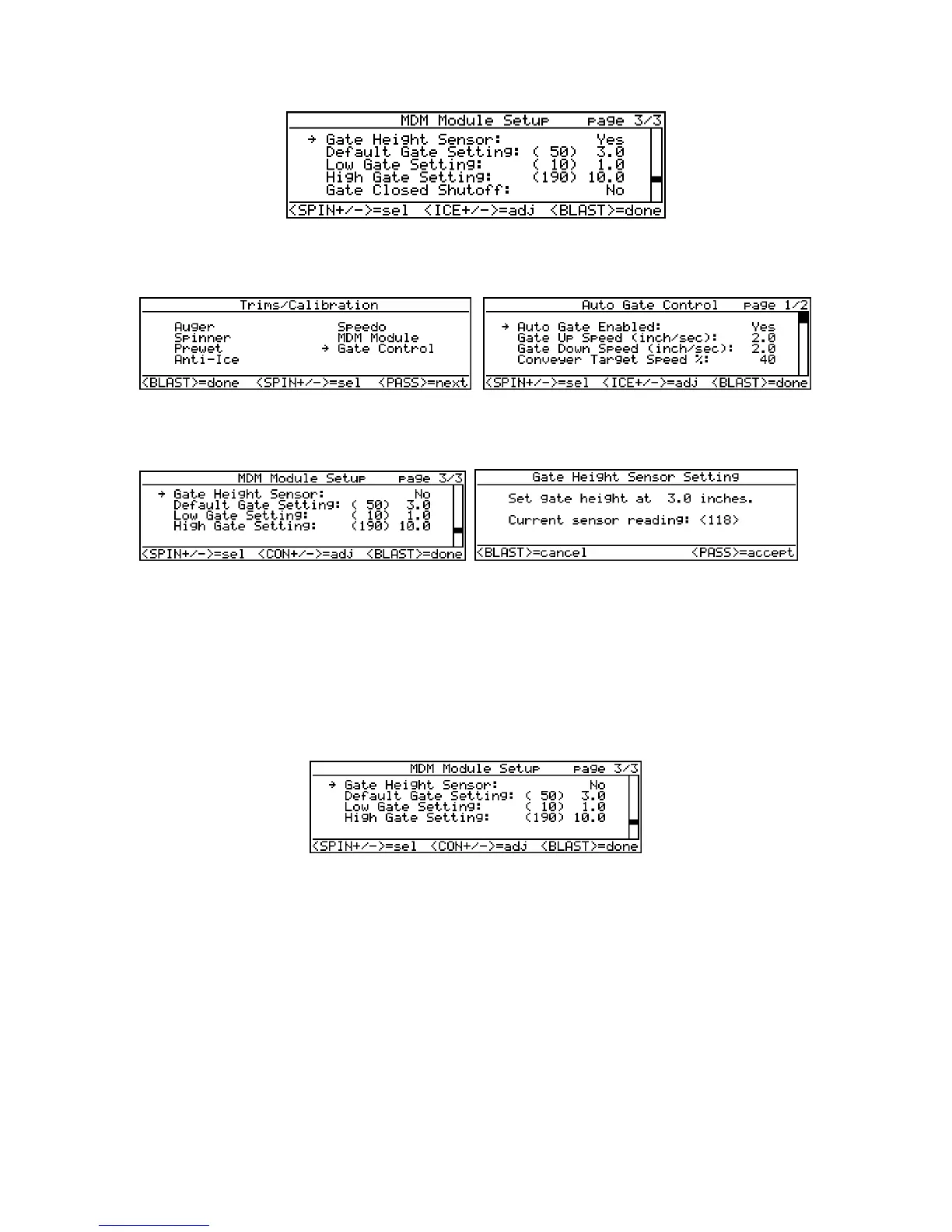Rev Z Page 49 11/28/2011
Copyright © 2011 by Cirus Controls, LLC. All Rights Reserved. No part of this material may be reproduced without the express
written permission of Cirus Controls LLC for each reproduction.
2) Go to the Gate Control section and enable auto gate:
3) Calibrate the Gate Height Sensor – return to the MDM module on the Trim/Cal page;
Default Gate Height setting: choose this opening size and always use this opening size for
material calibration steps. Use “anti-ice +/-” key to raise or lower this value (allowable range is
1.5 to 24 inches). Select “default gate height setting” and hit “pass.”
Move to rear of truck and set gate height to the actual value (inches) that corresponds to the value
you have selected here. The sensor will respond with the “current sensor reading” value (as
above). Hit pass to accept the setting and return to the MDM setup page 2. Repeat calibration
steps for both the low and high gate setting;
Use “blast” key to return to running menu and save the new configuration.
4) Go to the Gate Control section, and run the auto speed cal for the gate.
The Auto Gate Control is an On/Off and enables the auto gate function for automatic mode (and
no speedo mode). The Up Speed is the rate at which the gate opens when the coil is activated.
This controls the timing of the gate when the auto gate function is used. The down speed is the
other direction. The Target Conveyer Rate is how fast (as a percentage of max speed) we target
the conveyer to run. This rate needs to be set on the truck during the set up procedure.