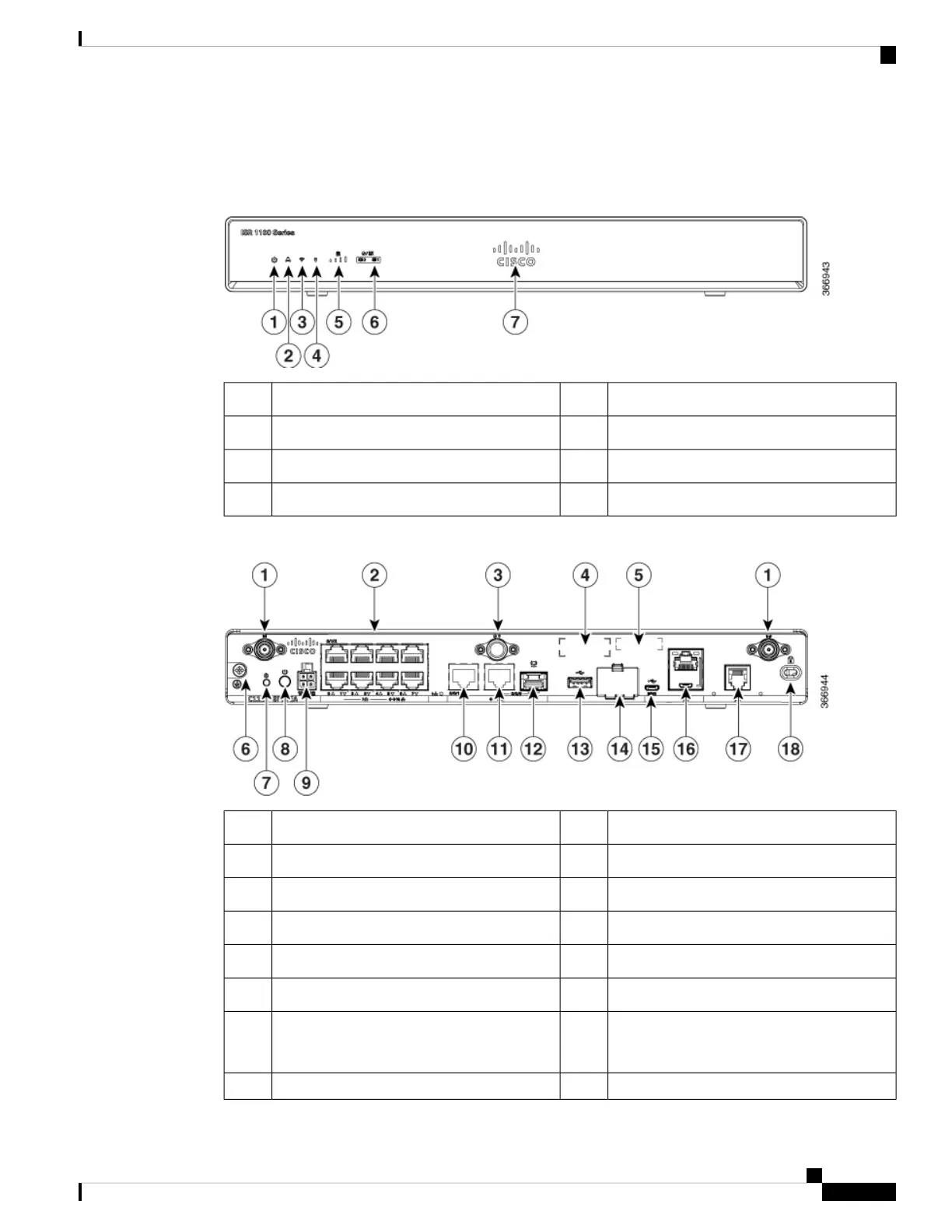This section contains front and back panel views of the Cisco 1000 Series Integrated Services Routers showing
locations of the power and signal interfaces, interface slots, status indicators, and chassis identification labels.
Figure 1: C111x Series - Bezel View
VPN2Status1
GPS4Wi-Fi3
LTE data/SIM6LTE signal intensity5
Illuminated Cisco logo7
Figure 2: C111x-8P - I/O View
Ethernet switch2LTE antennas – main and diversity1
CLEI label4GPS connection3
Grounding6Serial number5
Power switch8Reset button7
GE 0/0/1104-pin power connector9
GE 0/0/0 - SFP12GE 0/0/0 - RJ4511
Lower slot0
Upper slot1
14USB3.013
RJ45/Micro USB console16LTE provisioning port15
Hardware Installation Guide for the Cisco 1000 Series Integrated Services Router
5
Overview of Cisco 1000 Series Integrated Services Routers
Chassis Views
