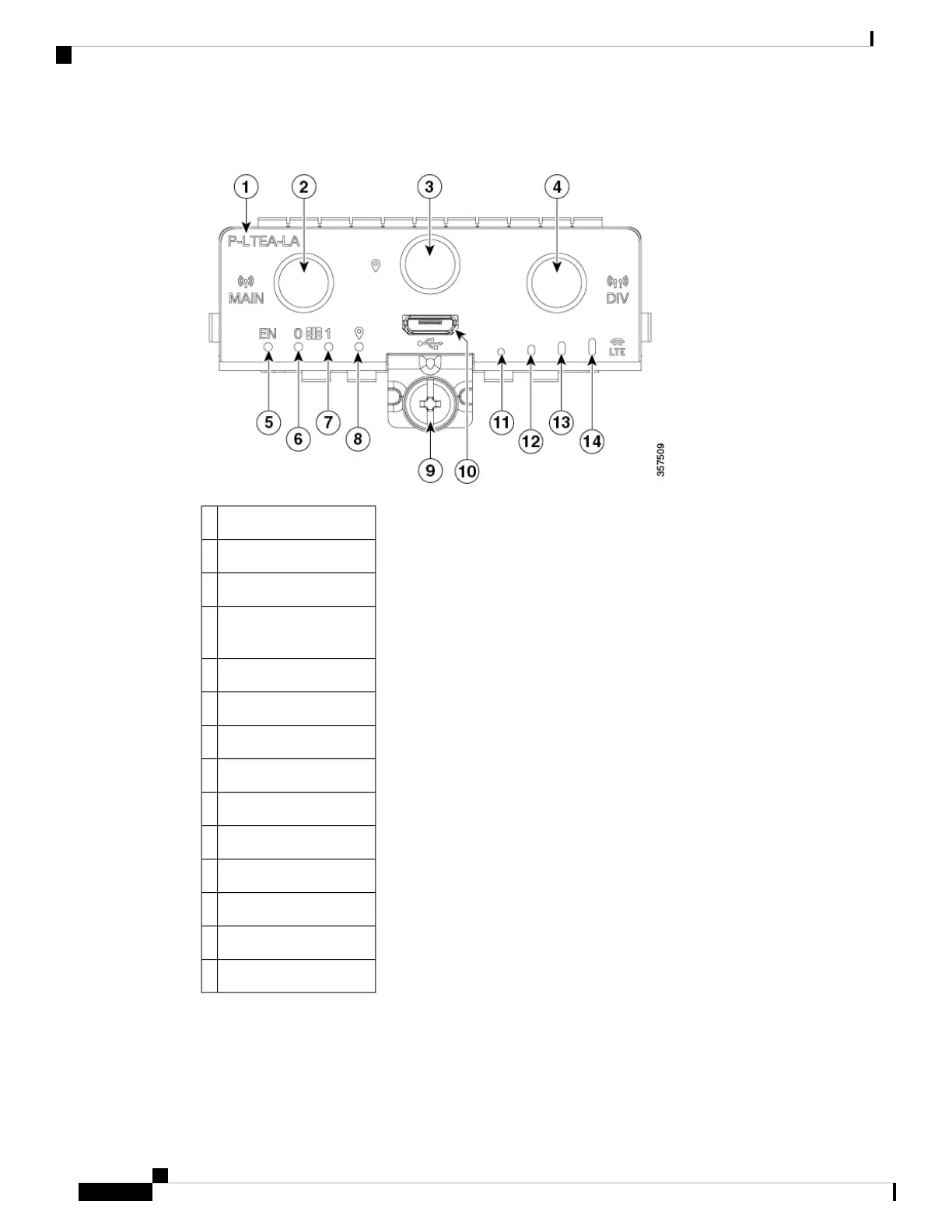Figure 58: PLTEA-LA with Micro SIM Slots
PID1
Main antenna (SMA)2
GPS (SMA)3
Diversity antenna
(SMA)
4
Enable LED5
SIM 0 LED6
SIM 1 LED7
GPS LED8
M3.5 thumb-screw9
Micro USB 2.010
R011
R112
R213
R314
This section describes how to insert a Micro-SIM card into an LTE pluggable module.
To insert the Micro-SIM cards into an LTE Pluggable module:
Hardware Installation Guide for the Cisco 1000 Series Integrated Services Router
66
Install and Upgrade Internal Modules and Field Replaceable Units
Install a Pluggable Interface Module on a C1101-4P
