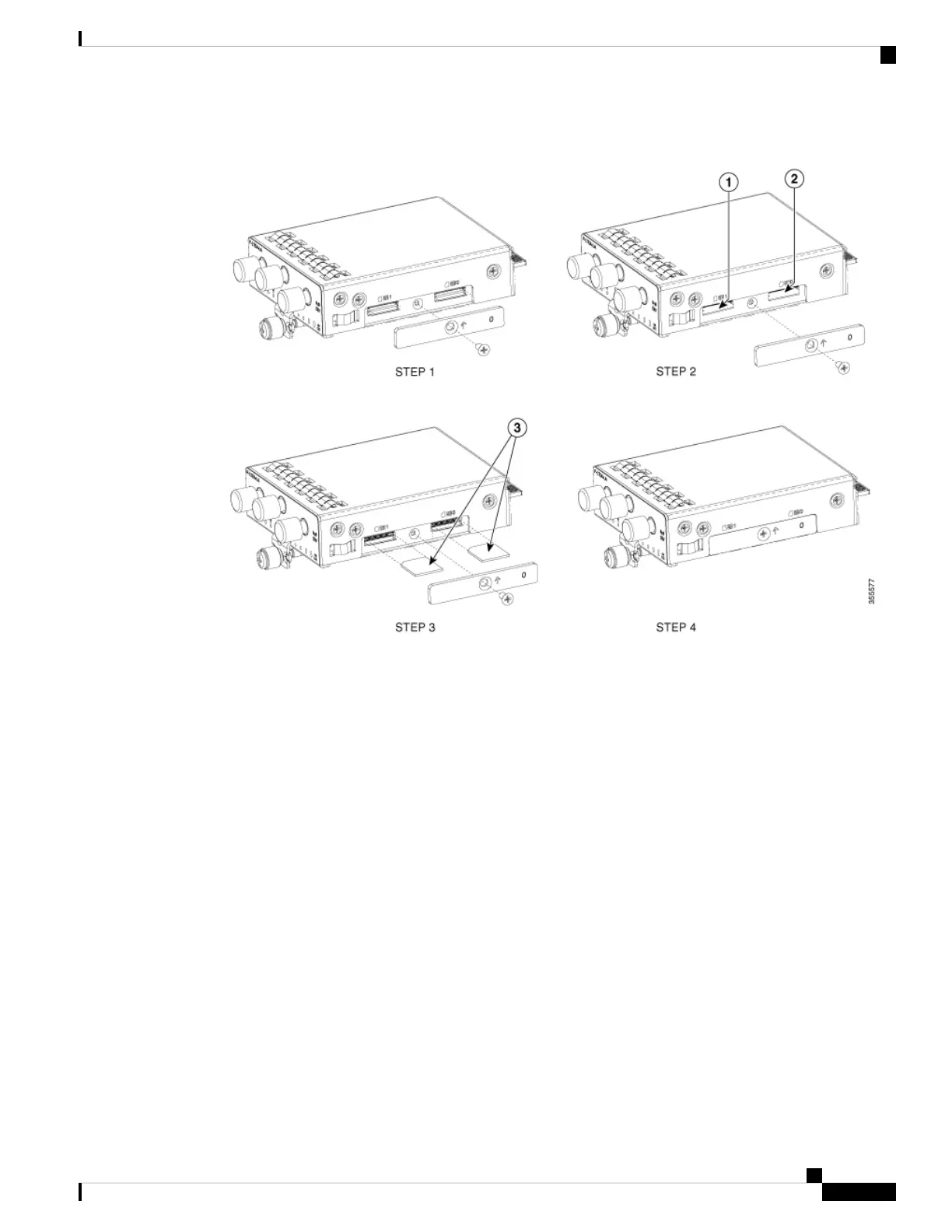Figure 6: Insert the Micro-SIM cards
Install a Micro-SIM Card into a USB LTE Dongle
This section describes how to insert a micro-SIM card into a USB LTE dongle in a C1101-4P router.
Install and Upgrade Internal Modules and Field Replaceable Units
11
Install and Upgrade Internal Modules and Field Replaceable Units
Install a Micro-SIM Card into a USB LTE Dongle
