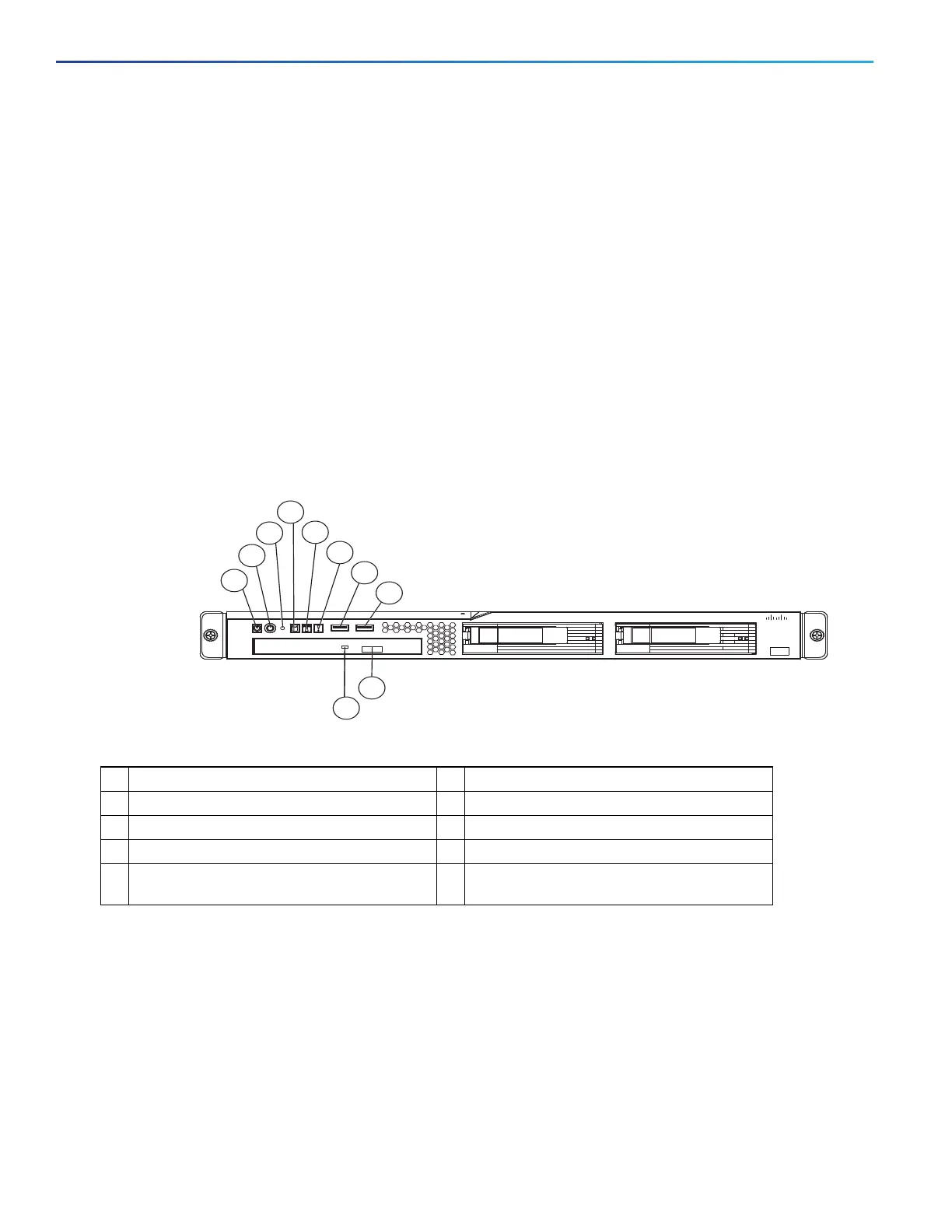4
Introducing the Cisco 1121 Secure Access Control System Hardware
Hardware Features
CSACS-1121 Appliance Back-Panel View, page 5
Input/Output Ports and Connectors, page 6
CSACS-1121 Appliance Front-Panel View
The front panel of the CSACS-1121 Series appliance contains:
Power-control button
Reset button
Two USB 2.0 ports
CD-eject button
Various LEDs (appliance and CD drive)
Figure 3 on page 4 shows the components of the front panel.
Figure 3 CSACS-1121 Series Appliance Front View
The following table describes the callouts in Figure 3 on page 4.
LEDs on the CSACS-1121 Front Panel
Table 1 on page 5 describes the LEDs located on the front panel of the CSACS-1121 Series appliance.
1 Appliance power LED 6 System-error LED
2 Power-control button 7 USB 1 connector
3 Reset button 8 USB 2 connector
4 Hard disk drive activity LED 9 CD-eject button
5 Locator LED 1
0
CD drive activity LED
1
2
4
5
6
7
8
9
10
3
195214
Cisco 1121 Secure
Accrss Control System
CISCO