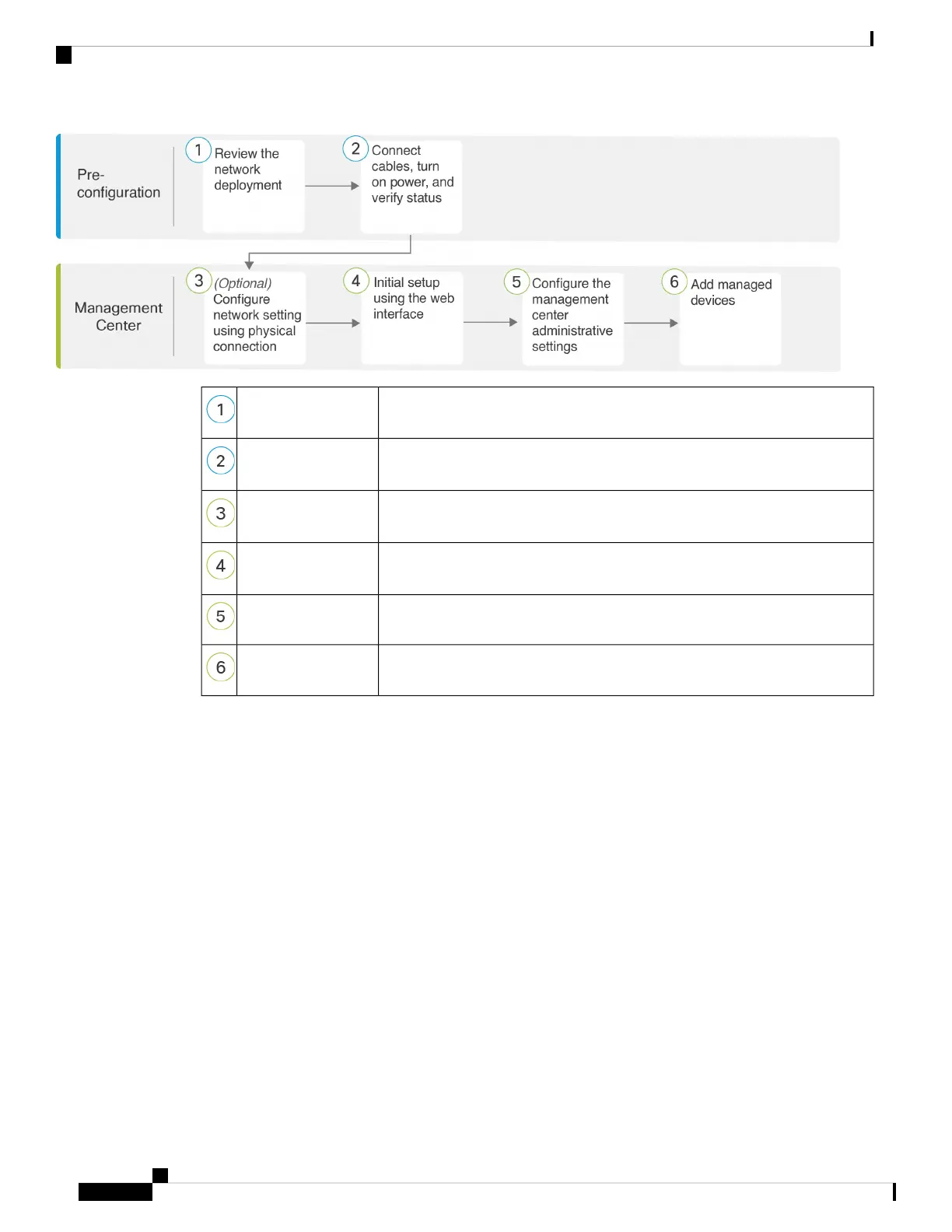Review Network Deployment for Versions 6.3-6.4, on page 19Pre-Configuration
Connect Cables Turn On Power Verify Status for Versions 6.3 - 6.4, on page
22
Pre-Configuration
(Optional) Configure Network Settings Using a Physical Connection for Software
Versions 6.3 - 6.4, on page 25
Management Center
Management Center Initial Setup Using the Web Interface for Software Versions
6.3 - 6.4, on page 25
Management Center
Configure Management Center Administrative Settings, on page 29Management Center
Add Managed Devices to the Management Center, on page 38Management Center
Connect Cables Turn On Power Verify Status for Versions 6.3 - 6.4
This procedure references the rear panel ports of the Firepower Management Center 1600, 2600, and 4600.
AC power supplies have internal grounding so no additional chassis grounding is required when the supported
AC power cords are used. For more information about supported power cords, see the Cisco Firepower
Management Center 1600, 2600, and 4600 Hardware Installation Guide.
We recommend that you establish a connection to support alternate access to the management center for
troubleshooting in case of network outage or other problems that prevent you from accessing the management
center web interface. You can establish one or more of the three connections listed below; console messages
will appear in the output you select in the management center web interface under System > Configuration >
Console Configuration.
• Connect a keyboard and monitor to the management center as described in steps 5 and 6. (The management
center sends console messages to the VGA port by default.)
• Connect a local computer to the management center serial port as described in Step 7. (To use this
connection see Set Up Serial Access, on page 40.)
Cisco Firepower Management Center 1600, 2600, and 4600 Getting Started Guide
22
Firepower Management Center 1600, 2600, and 4600 Getting Started Guide
Connect Cables Turn On Power Verify Status for Versions 6.3 - 6.4