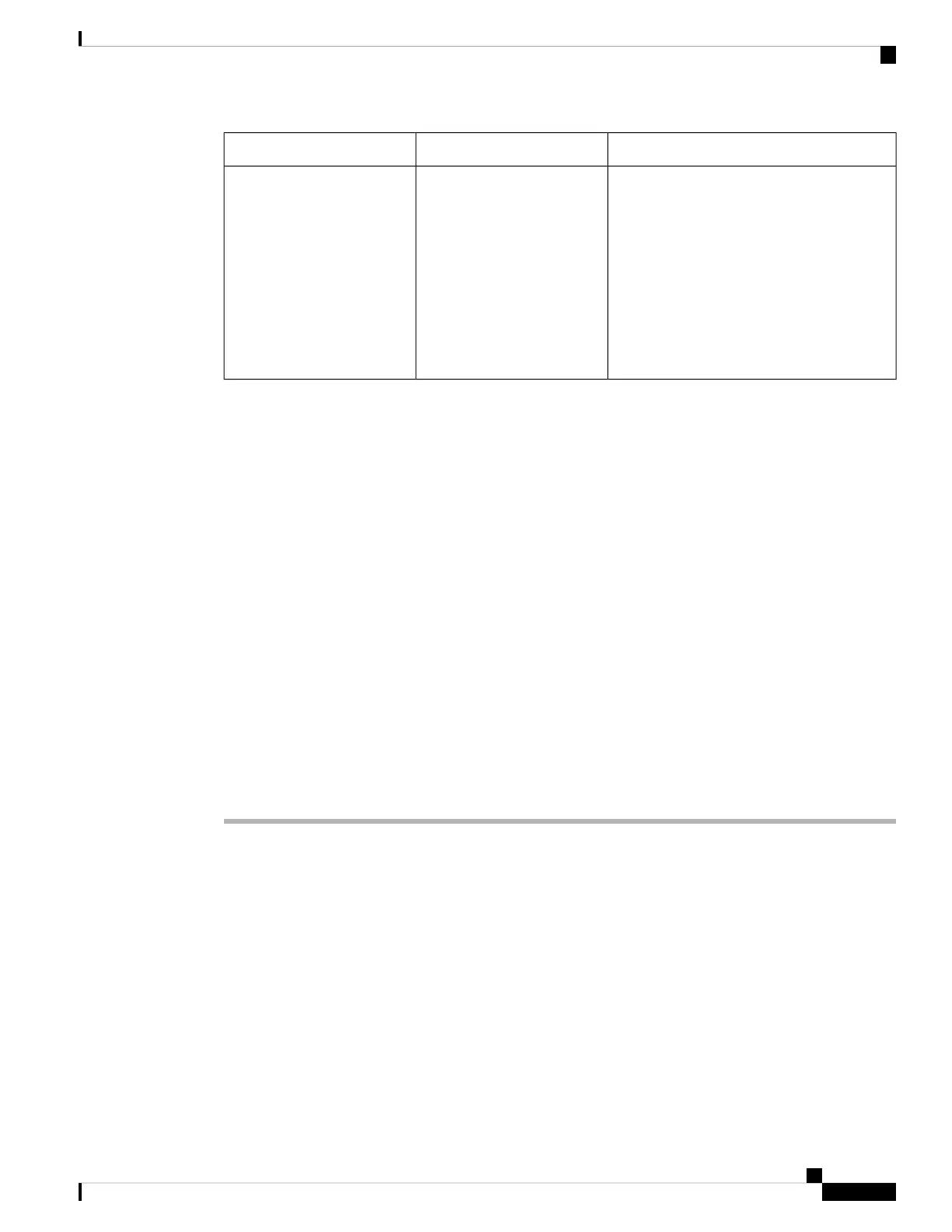Descriptionipmiutil (Windows)IPMItool (Linux/Mac)
The command you want to issue to the
appliance. Note that where you issue the
command depends on the utility:
• For IPMItool, enter the command last:
ipmitool -I lanplus -H IP_address -U
username command
• For ipmiutil, enter the command first:
ipmiutil command -V4 -J3 -N
IP_address -U username -P password
commandcommand
For a full list of LOM commands supported by the system, see the Cisco Secure Firewall Management Center
Administration Guide.
Enable Lights-Out Management
You must be an Admin user to perform this procedure.
Before you begin
• Install an Intelligent Platform Management Interface (IMPI) utility on your local computer. See IPMI
Utility Installation, on page 42 for more information.
• Determine which commands are needed to access an appliance using the IPMI tool. See LOM Commands,
on page 42 for more information.
• Establish a connection from the CIMC port to a local network reachable from a computer where you will
run the IPMI utility. See Step 8 of Connect Cables Turn On Power Verify Status for Versions 6.3 - 6.4,
on page 22 or , depending upon your version.
• Disable Spanning Tree Protocol (STP) on any third-party switching equipment connected to the device's
management interface.
Procedure
Step 1 In the management center web interface, choose System > Conf iguration, then click Console Configuration.
Step 2 For Console, choose Lights Out Management.
Step 3 Choose the address Configuration for the the system (DHCP or Manual).
Step 4 If you chose manual configuration, enter the necessary IPv4 settings:
• Enter the IP Address to be used for LOM.
The LOM IP address must be different from and in the same subnet as the management center
management interface IP address.
Note
• Enter the Netmask for the system.
• Enter the Default Gateway for the system.
Cisco Firepower Management Center 1600, 2600, and 4600 Getting Started Guide
43
Firepower Management Center 1600, 2600, and 4600 Getting Started Guide
Enable Lights-Out Management