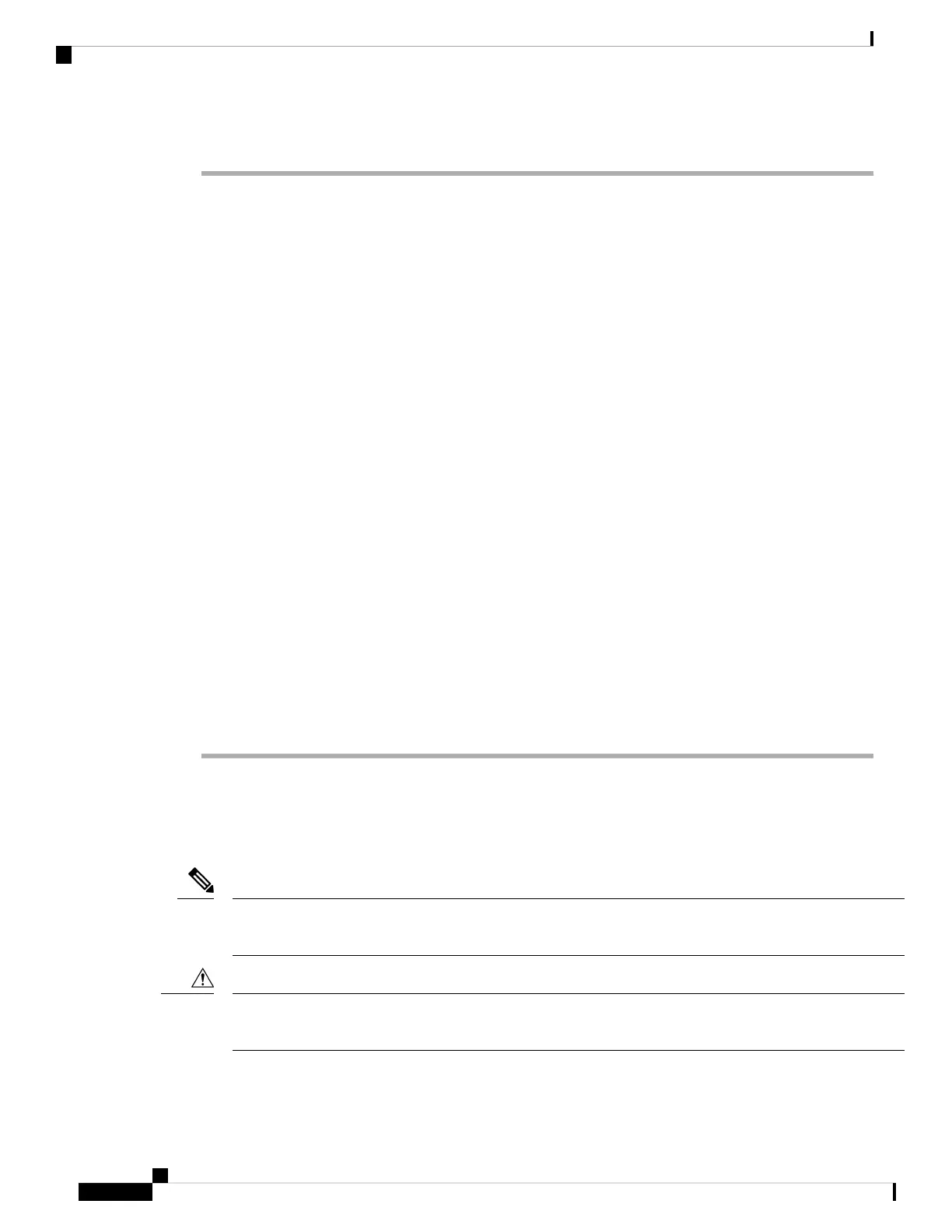Procedure
Step 1 Using your keyboard/monitor or serial connection, log into the appliance’s shell using the admin account.
Use the steps appropriate to your version; see Access the CLI or the Linux Shell on the Management Center,
on page 5.
Step 2 Reboot the appliance; enter sudo reboot. Provide the admin password when prompted.
You must perform steps 3 and 4 quickly to avoid a physical reboot.
Note
Step 3 Monitor the reboot status. When the boot menu appears, quickly select Option 3 to restore the system.
The boot menu gives you only a few seconds to make your selection before timing out. If you miss
your window of opportunity, the appliance proceeds with the reboot process. Wait until the reboot
is complete and try again.
Note
Step 4 The system prompts for the display mode for the restore utility’s interactive menu. Quickly choose from:
• For a keyboard and monitor connection, enter 1 and press Enter.
• For a serial connection, enter 2 and press Enter.
If you do not select a display mode, the restore utility defaults to the option marked with an asterisk (*).
The display mode menu gives you only a few seconds to make your selection before timing out. If
you miss your window of opportunity and accidentally reboot the appliance into system restore
mode with the wrong console selection, wait until the reboot is complete, then the power down the
appliance. (You must use the power button to shut down the appliance at this time because the
management center software is not running.) Then power on the management center and start over
with this task.
Note
Unless this is the first time you have restored the appliance to this major version, the utility automatically
loads the last restore configuration you used. To continue, confirm the settings in a series of pages.
Step 5 Press Enter to confirm the copyright notice.
Start the Restore Utility Using Lights-Out Management
If you need to restore an appliance to factory defaults and do not have physical access, you can use LOM to
perform the restore process.
The restore process resets the LOM settings on the device; you cannot access a newly restored appliance using
LOM.
Note
When restoring a device to factory settings using LOM, if you do not have physical access to the appliance
and you delete the license and network settings, you will be unable to access the appliance after the restore.
Caution
Cisco Firepower Management Center 1600, 2600, and 4600 Getting Started Guide
54
Firepower Management Center 1600, 2600, and 4600 Getting Started Guide
Start the Restore Utility Using Lights-Out Management
