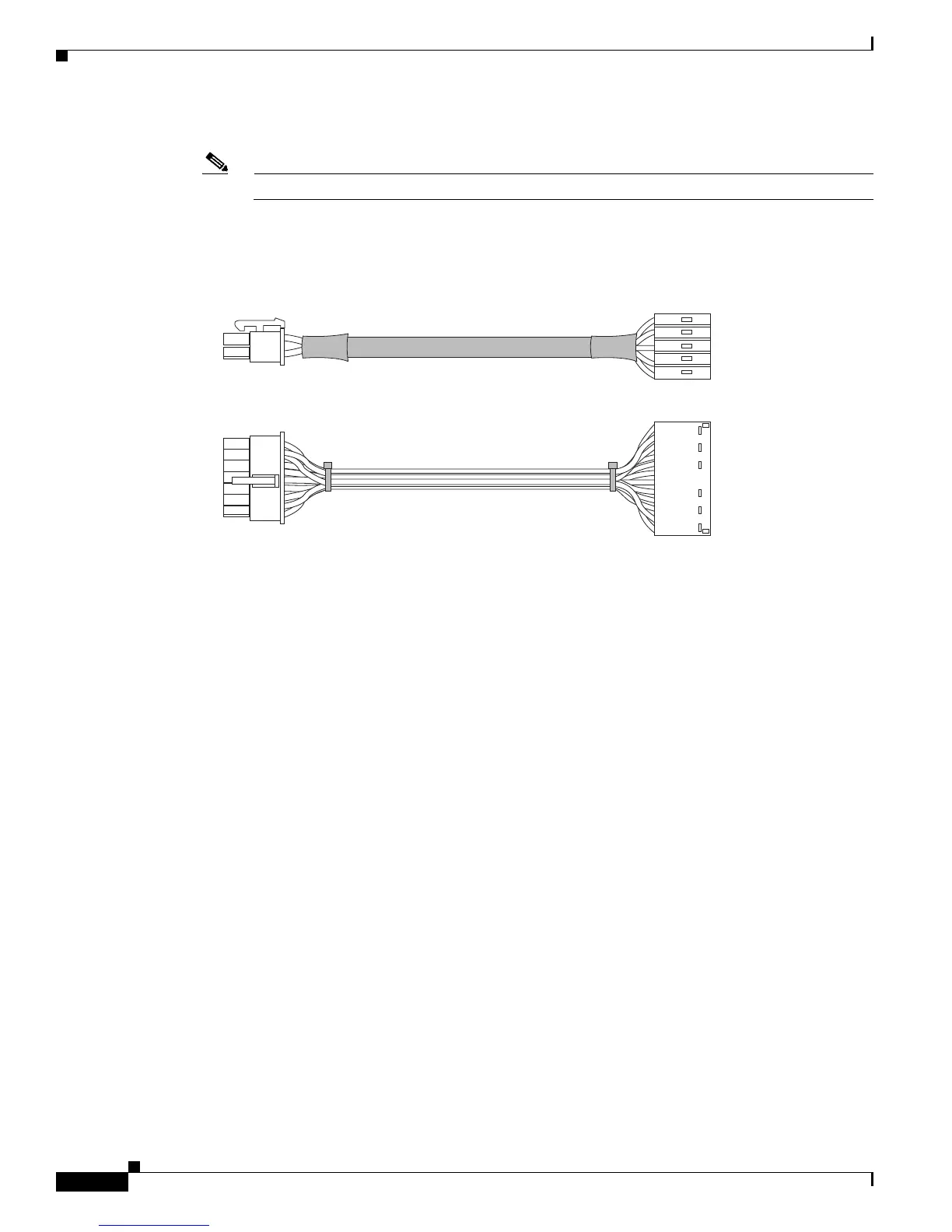Installing and Upgrading Internal Modules and FRUs in Cisco 1900 Series ISRs
Modules Internal to the Cisco 1941 Router
18
Installing and Upgrading Internal Modules and FRUs in Cisco 1900 Series ISRs
Step 7 Replace the AC power supply with the PoE power supply.
Note The PoE power supply reveals the PoE connector.
Step 8 Tighten the PoE power supply securing screw.
Step 9 Locate the PoE cable and the AC power supply cable. See Figure 16.
Figure 16 PoE Cable and AC Power Supply Cable
Step 10
Connect the PoE cable to the small PoE connector next to the PoE power supply and the large PoE
connector on the mother board as shown in Figure 17.