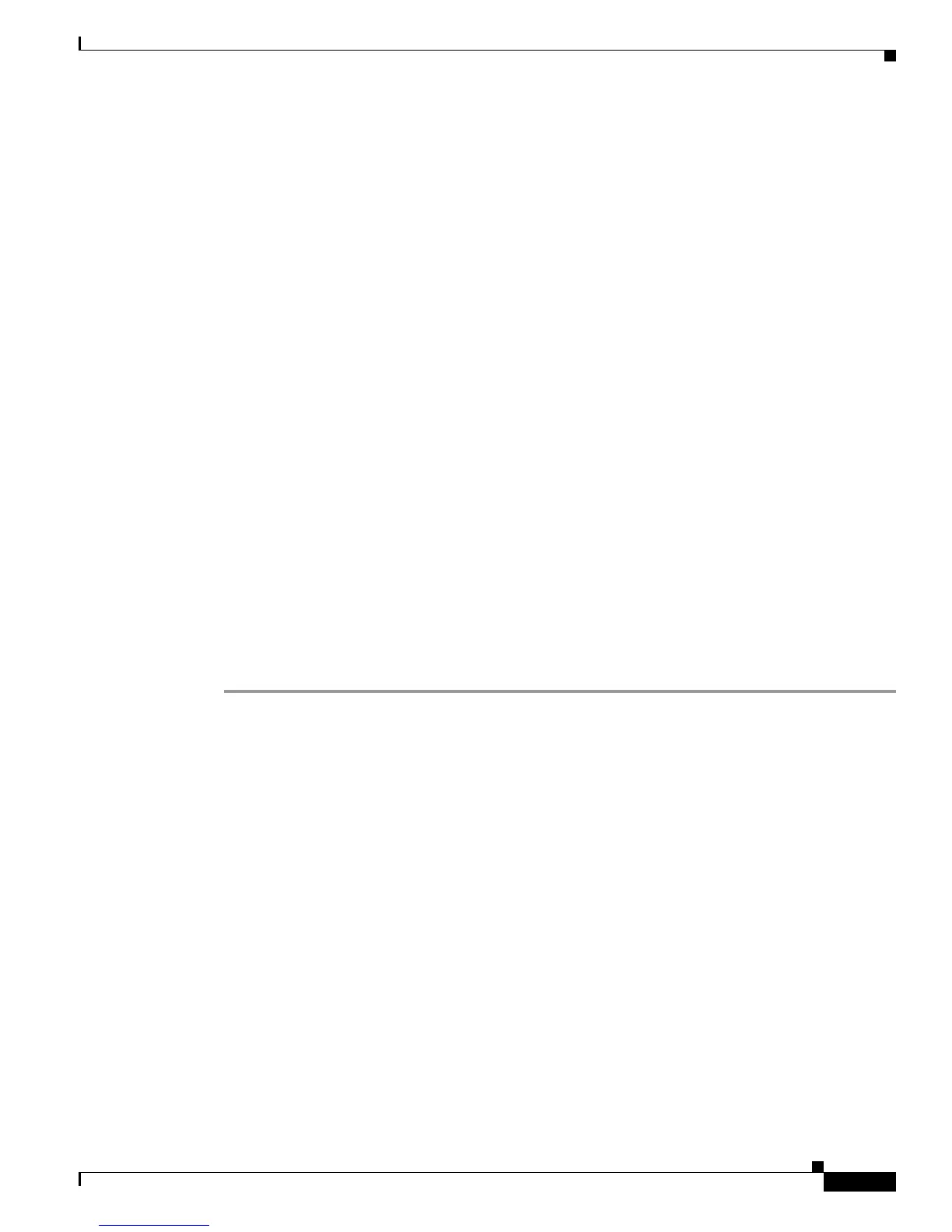Installing and Upgrading Internal Modules and FRUs in Cisco 1900 Series ISRs
Modules Internal to the Cisco 1941 Router
5
Installing and Upgrading Internal Modules and FRUs in Cisco 1900 Series ISRs
Modules Internal to the Cisco 1941 Router
This section tells how to install the field replaceable modules in the Cisco 1941 router. It contains the
following subsections:
• Opening and Closing the Chassis, page 5
• Locating Modules, page 7
• Installing and Removing DRAM UDIMMs, page 8
• Installing and Removing ISMs, page 10
• Installing and Removing a Power Supply, page 15
• Installing a Blower, page 20
• Opening and Closing the Chassis, page 5
• Installing and Replacing CompactFlash Memory Cards
All the module replacement procedures in this section require removal of the chassis cover. Before you
perform any of the module replacement procedures, disconnect the power and remove the cover as
described in the “Opening and Closing the Chassis” section on page 5. After you complete the module
replacement procedures, install the chassis cover as described in the “Opening and Closing the Chassis”
section on page 5.
Opening and Closing the Chassis
To open or close the chassis, follow these steps. A number one Phillips screw driver is required.
Opening the Chassis
Step 1 Make sure that the router is turned off and is disconnected from AC power.
Step 2 Turn the router upside down, and rest the top of the router on a flat surface.
Step 3 Use the Phillips screwdriver to remove the screws that holds the top of the of the case to the chassis, as
shown in Figure 1.
