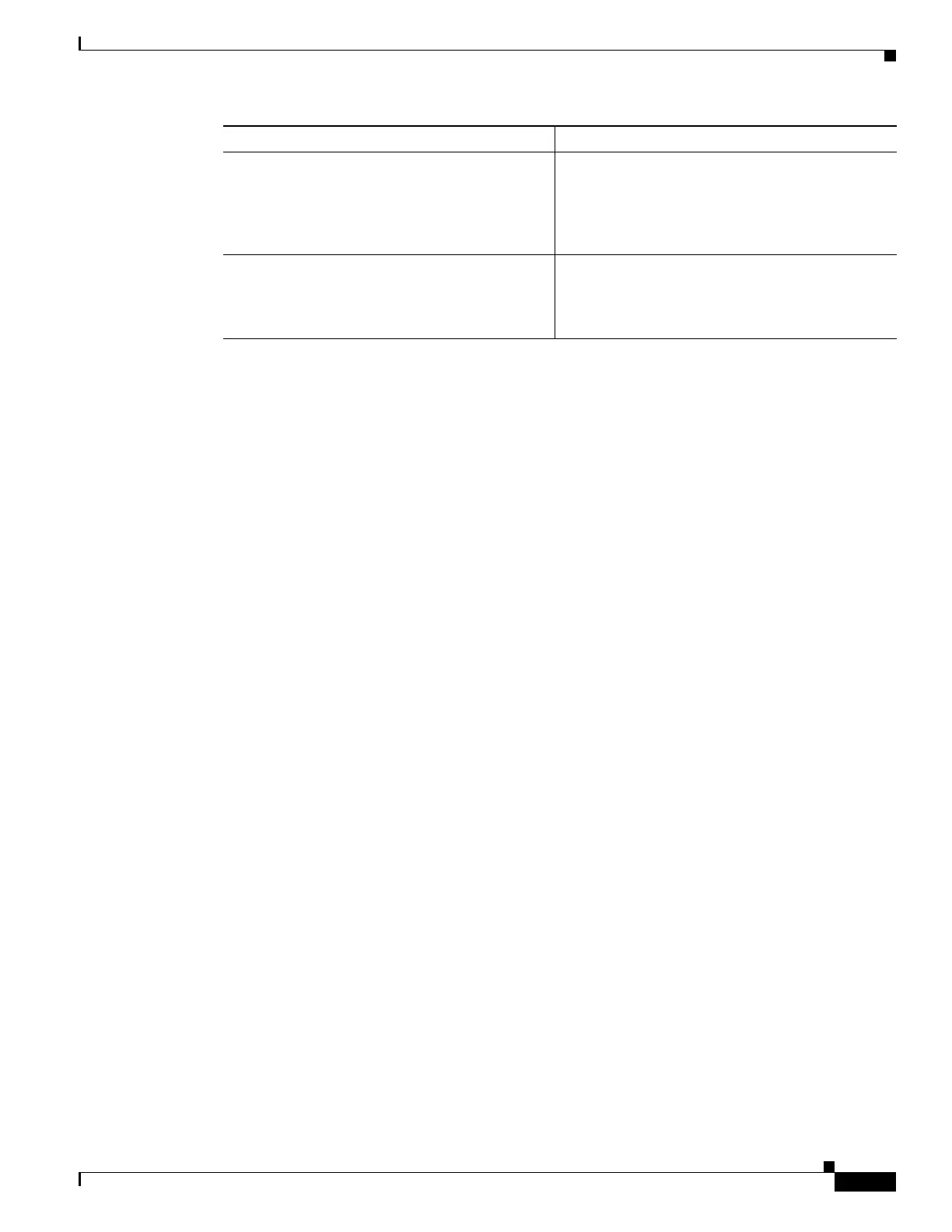95
Cisco 3900 Series, Cisco 2900 Series, and Cisco 1900 Series Integrated Services Routers Generation 2 Software Configuration Guide
Chapter Configuring EtherChannel
Restrictions and Guidelines for EtherChannel Feature
Example: Configuring an EtherChannel
This example shows configuring EtherChannel 1 and adding physical interfaces to the EtherChannel.
Router# configure terminal
Router(config)# interface port-channel 1
Router(config-if)# ip address 10.0.0.1 255.255.255.0
Router(config-if)# end
Router(config)# interface range gigabitEthernet 0/0-1
Router(config-if)# channel-group 1
Router(config-if)# end
Step 6
channel-group number
Example:
Router(config-if)# channel-group 1
Add the physical interfaces to the port channel.
Step 7
end
Example:
Router(config-if)# end
Returns to privileged EXEC mode.
Command Purpose