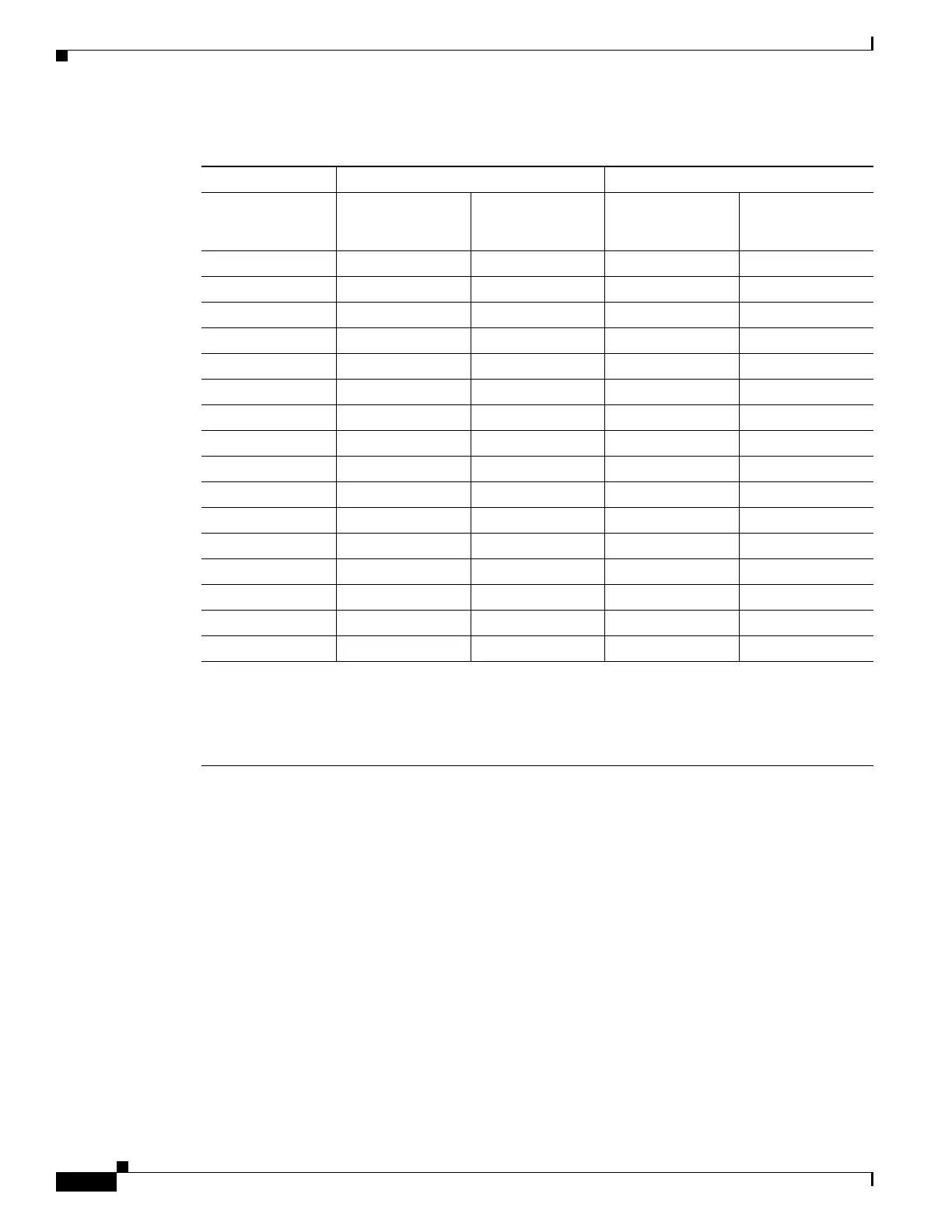270
Cisco 3900 Series, Cisco 2900 Series, and Cisco 1900 Series Integrated Services Routers Generation 2 Software Configuration Guide
Chapter Configuring Radio Settings
Configuring MCS Rates
MCS rates are configured using the speed command. The following example shows a speed setting for
an 802.11g/n 2.4-GHz radio:
interface Dot11Radio0
no ip address
no ip route-cache
!
ssid 800test
!
speed basic-1.0 2.0 5.5 11.0 6.0 9.0 12.0 18.0 24.0 36.0 48.0 54.0 m0. m1. m2. m3. m4. m8.
m9. m10. m11. m12. m13. m14. m15.
Table 1 Data Rates Based on MCS Settings, Guard Interval, and Channel Width
MCS Index Guard Interval = 800 ns Guard Interval = 400 ns
20-MHz Channel
Width Data Rate
(Mb/s)
40-MHz Channel
Width Data Rate
(Mb/s)
20-MHz Channel
Width Data Rate
(Mb/s)
40-MHz Channel
Width Data Rate
(Mb/s)
0 6.5 13.5 7 2/9 15
1 132714 4/930
2 19.5 40.5 21 2/3 45
3 265428 8/960
4 398143 1/390
5 52 109 57 5/9 120
6 58.5 121.5 65 135
7 65 135 72 2/9 152.5
8 132714 4/930
9 265428 8/960
10 39 81 43 1/3 90
11 52 108 57 7/9 120
12 78 162 86 2/3 180
13 104 216 115 5/9 240
14 117 243 130 270
15 130 270 144 4/9 300
The legacy rates are as follows:
5 GHz: 6, 9, 12, 18, 24, 36, 48, and 54 Mb/s
2.4 GHz: 1, 2, 5.5, 6, 9, 11, 12, 18, 24, 36, 48, and 54 Mb/s
