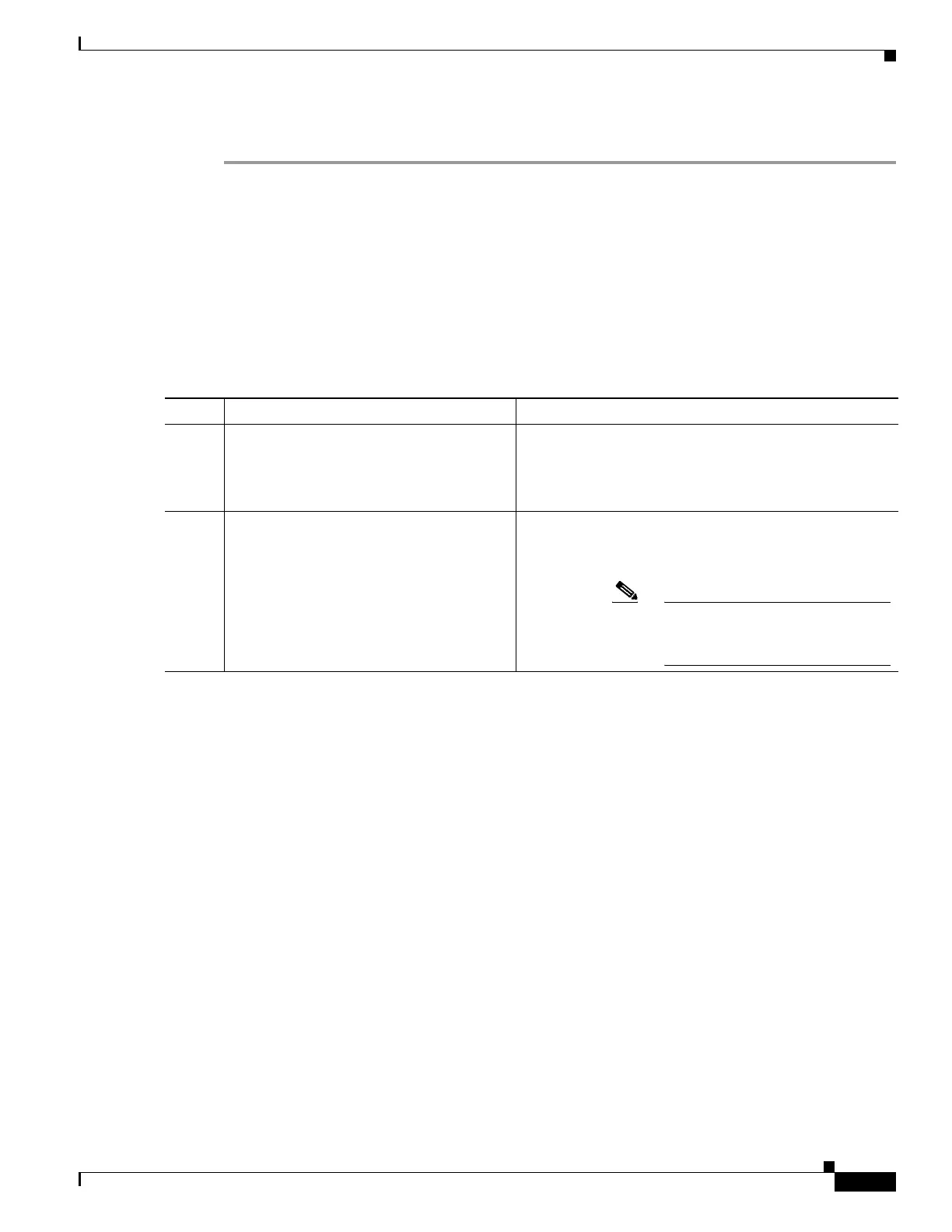65
Cisco 3900 Series, Cisco 2900 Series, and Cisco 1900 Series Integrated Services Routers Generation 2 Software Configuration Guide
Chapter Configuring Ethernet Virtual Connection Bridge Domain
Ethernet Data Plane Loopback
SUMMARY STEPS
Step 1 configure
Step 2 interface [GigabitEthernet |] interface-path-id
Step 3 ethernet loopback permit {external | internal}
Step 4 end
or
commit
DETAILED STEPS
Command Purpose
Step 1
configure
Example:
Router# configure
Enters global configuration mode.
Step 2
interface [GigabitEthernet |]
interface-path-id
Example:
router(config)# interface 0/1
Enters interface configuration mode and specifies the
Ethernet interface name and notation
rack/slot/module/port.
Note The example indicates an 8-port
10-Gigabit Ethernet interface in
modular services card slot 1.