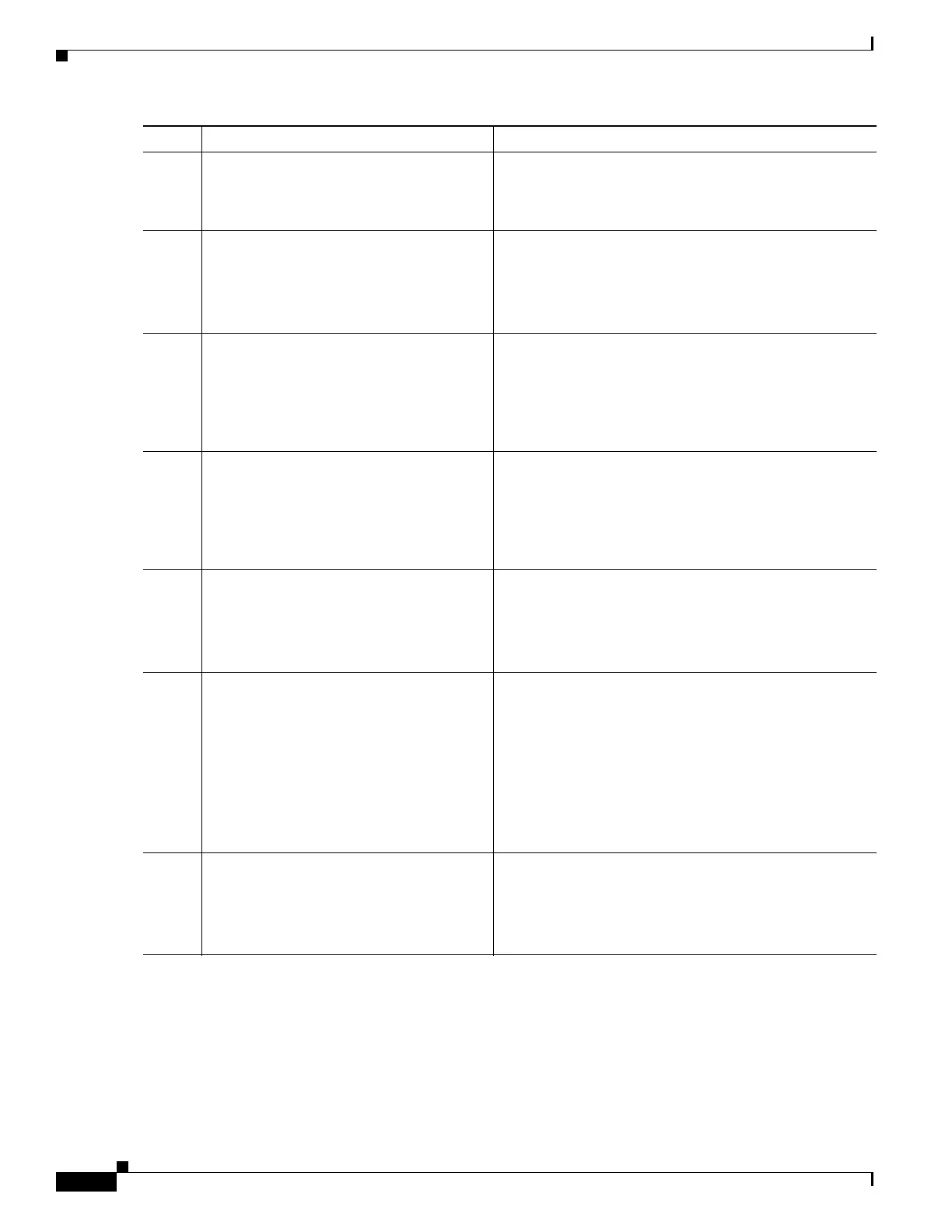78
Cisco 3900 Series, Cisco 2900 Series, and Cisco 1900 Series Integrated Services Routers Generation 2 Software Configuration Guide
Chapter Configuring Ethernet Virtual Connection Bridge Domain
Connectivity Fault Management (CFM) over EVC BD
Configuring and Enabling the Cross-Check Function (CE-A)
Perform this task to configure and enable cross-checking for a down MEP. This task requires you to
configure and enable cross-checking on two devices. This task is optional.
Step 12
ethernet cfm ieee
Example:
Router(config)# ethernet cfm ieee
Enables the CFM IEEE version of CFM.
• This command is automatically issued when the
ethernet cfm global command is issued.
Step 13
ethernet cfm traceroute cache
Example:
Router(config)# ethernet cfm
traceroute cache
Enables caching of CFM data learned through traceroute
messages.
Step 14
ethernet cfm traceroute cache size
entries
Example:
Router(config)# ethernet cfm
traceroute cache size 200
Sets the maximum size for the CFM traceroute cache
table.
Step 15
ethernet cfm traceroute cache
hold-time minutes
Example:
Router(config)# ethernet cfm
traceroute cache hold-time 60
Sets the amount of time that CFM traceroute cache entries
are retained.
Step 16
interface type number
Example:
Router(config)# interface ethernet
0/3
Specifies an interface and enters interface configuration
mode.
Step 17
ethernet cfm mep level level-id
[inward | outward domain domain-name]
mpid id vlan{any | vlan-id | ,
vlan-id | vlan-id - vlan-id | vlan-id
- vlan-id}
Example:
Router(config-if)# ethernet cfm mep
level 7 outward domain Customer mpid
701 vlan 100
Provisions an interface as a domain boundary.
Step 18
end
Example:
Router(config-if)# end
Router#
Returns the router to the privileged EXEC mode.
Command Purpose