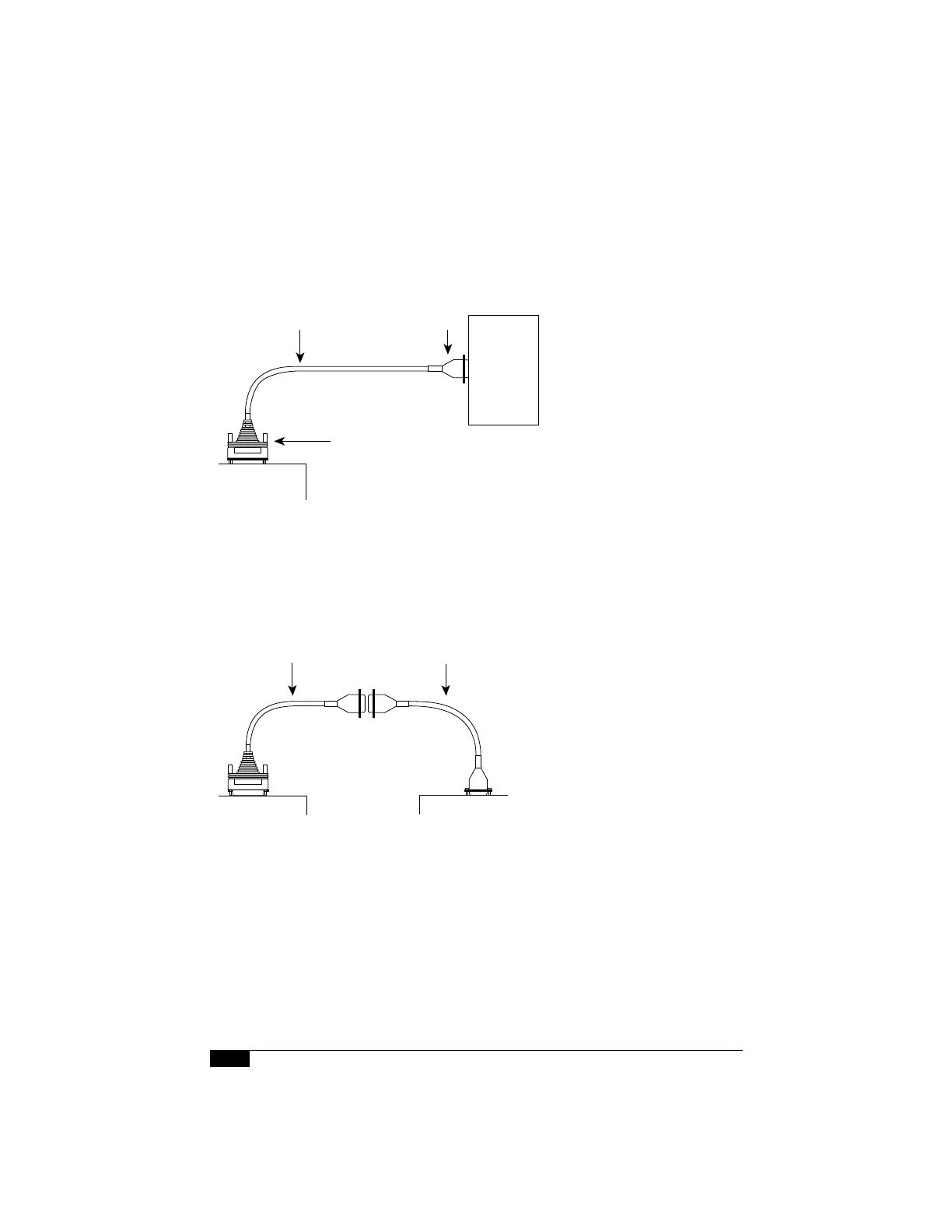6
Installation
Making External Connections
Follow these steps to make external connections to your router:
Step 1 Connect the Ethernet port to the network as shown in Figure 2.
Figure 2 Ethernet Transition Cable Connections
Step 2 Extend the Ethernet cable as shown in Figure 3.
Figure 3 Extending the Transition Cable from the Router’s Ethernet Port
Router
(top view)
Ethernet port
DB-15 connector
(with jackscrews)
H1892
18" (46 cm) transition cable
Rear
Slide-latch
connector
Transceiver
Router
(top view)
18" (46 cm) transition cable
Transceiver
Additional cable extension
up to 164' (50 m)
(not supplied)
H1903
Rear