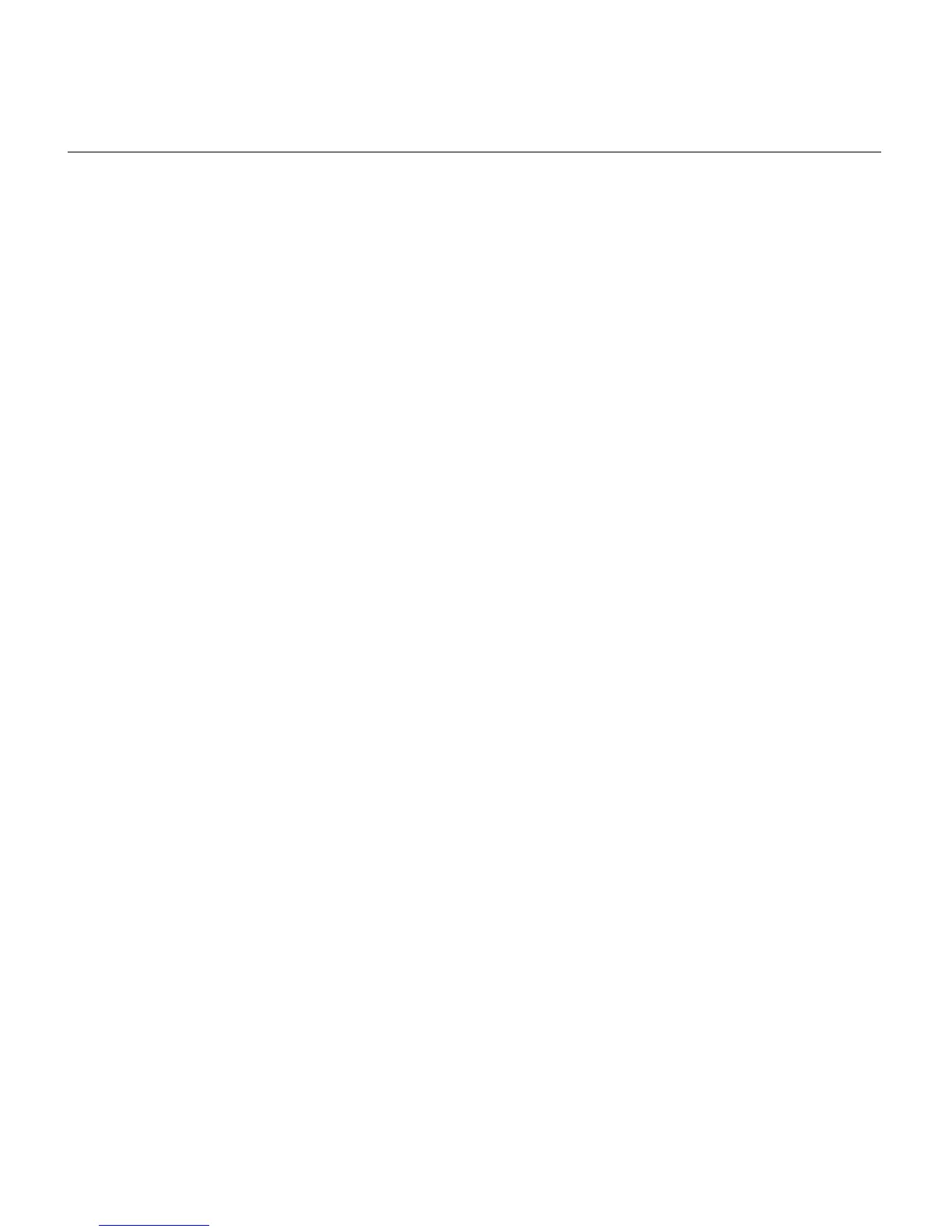4-18 Cisco 2500 Series Access Server User Guide
Configuring the Access Server
To store the configuration or changes to your startup configuration, enter at the hostname#
prompt the command copy running-config startup-config if you are running Cisco IOS
Release 11.0 or later, or the command write memory if you are running a Cisco IOS release
earlier than 11.0:
Hostname# copy running-config startup-config
Entering this command will save the configuration settings that the setup process created in
the access server. If you fail to do this, your configuration will be lost the next time you
reload the access server.
