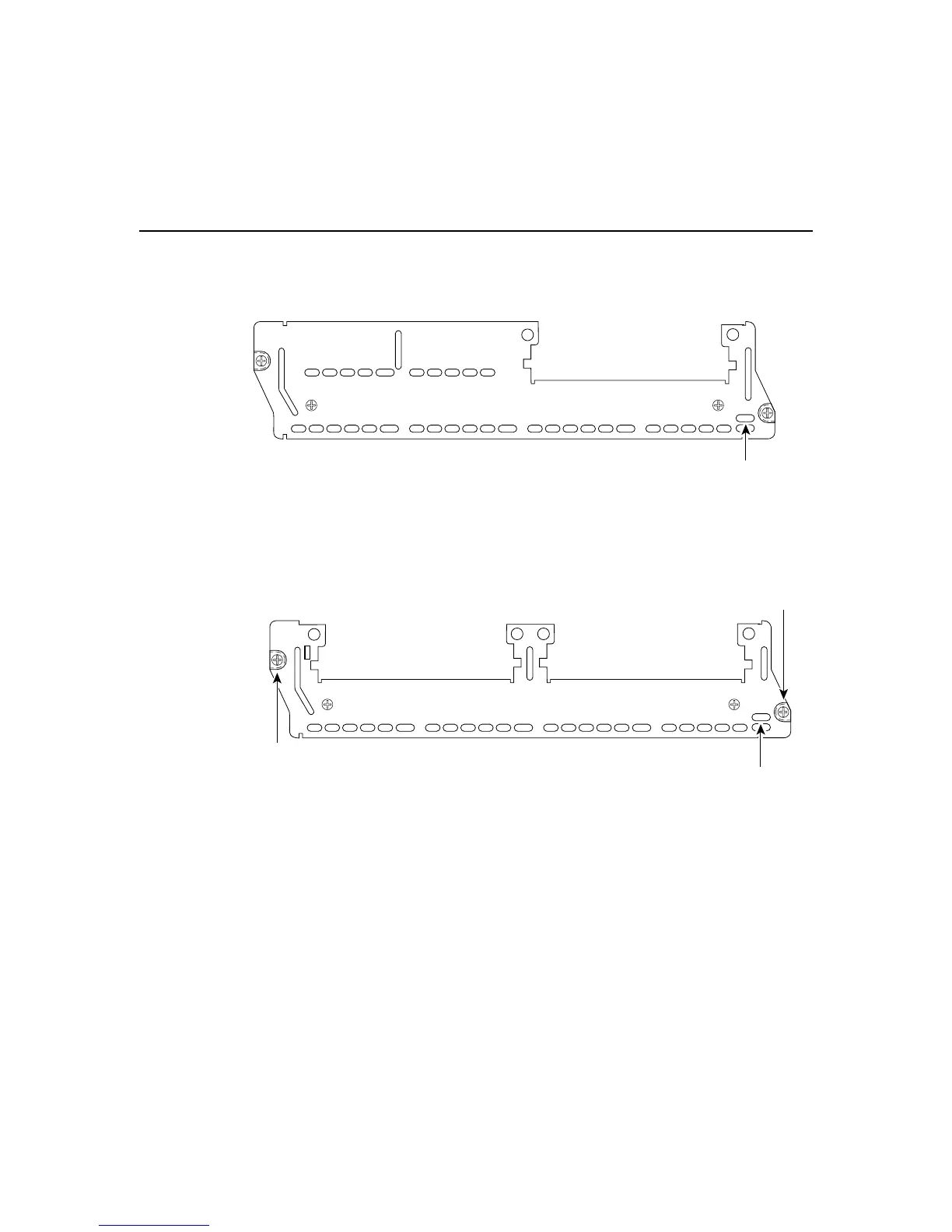2-Channel and 4-Channel Voice Network Modules
Cisco Network Modules Hardware Installation Guide
9-2
Figure 9-1 2-Channel Voice Network Module
Figure 9-2 4-Channel Voice Network Module
Voice network modules convert telephone voice signals into a form that can be transmitted
over an IP network, and have no connectors. The voice network module (2-channel or
4-channel) determines the number of voice connections you can make through voice
interface cards. Voice interface cards provide the connection to the telephone equipment or
network. (See the Cisco WAN Interface Cards Hardware Installation Guide.)
VOICE
2V
V0V1
EN
Enable
LED
H10834
VOICE
2V
V0V1
EN
Enable
LED
H10833
Module
screw
Module
screw