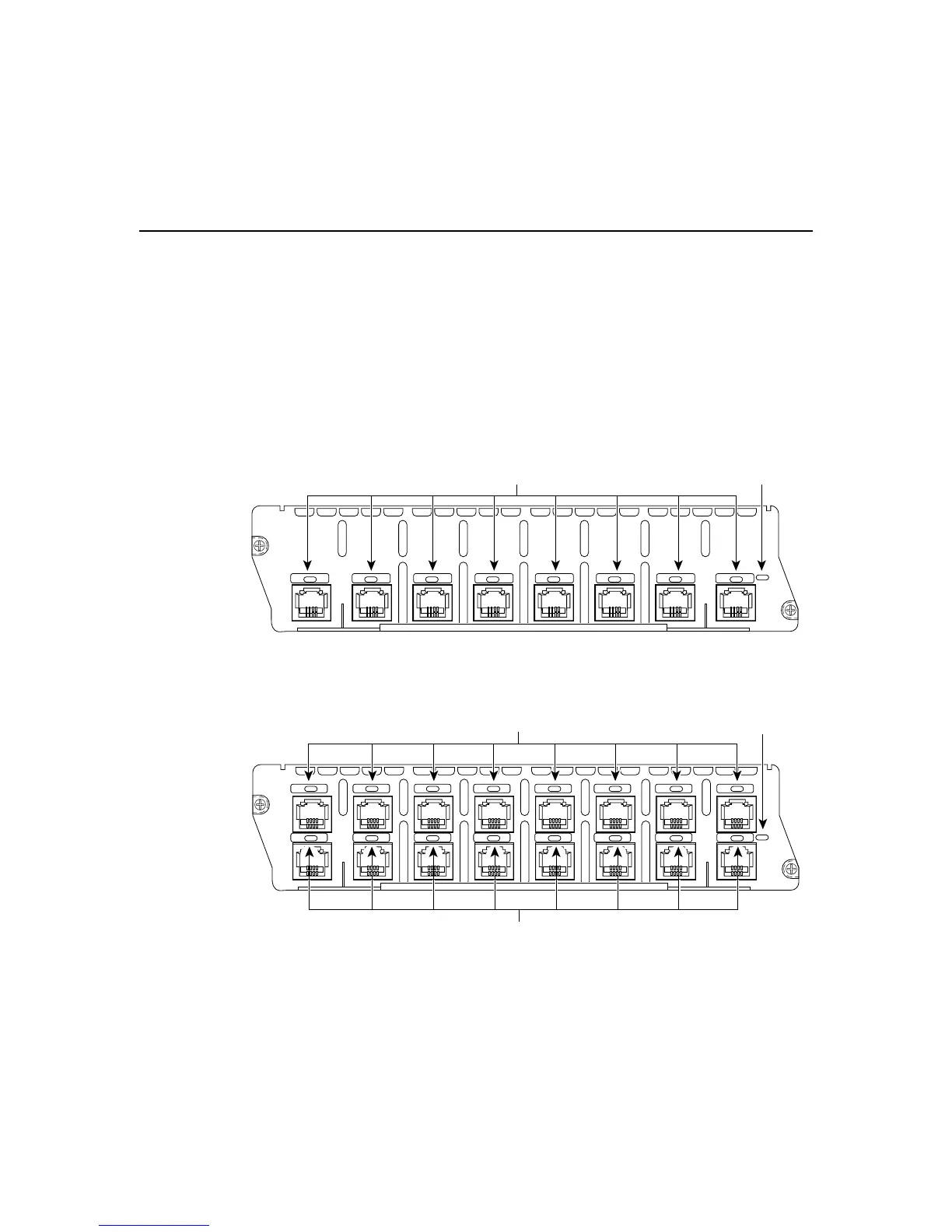Connecting Analog Modem Network Modules to a Network 11-7
Analog Modem Network Module LEDs
Analog Modem Network Module LEDs
All network modules have an enable (EN) LED. This LED indicates that the module has
passed its self-tests and is available to the router.
Each modem in the module has an in use (IN USE) LED that lights when remote carrier is
detected. (See Figure 11-7 and Figure 11-8.)
Figure 11-7 8-Port Analog Modem Network Module LEDs
Figure 11-8 16-Port Analog Modem Network Module LEDs
H11604
MODEMS
EN
76543210IN USE
8AM
In use LEDs Enable LED
H11605
MODEMS
EN
76543210
15 14 13 12 11 10 9 8 IN USE
IN USE
16AM
In use LEDs
Enable LED
In use LEDs