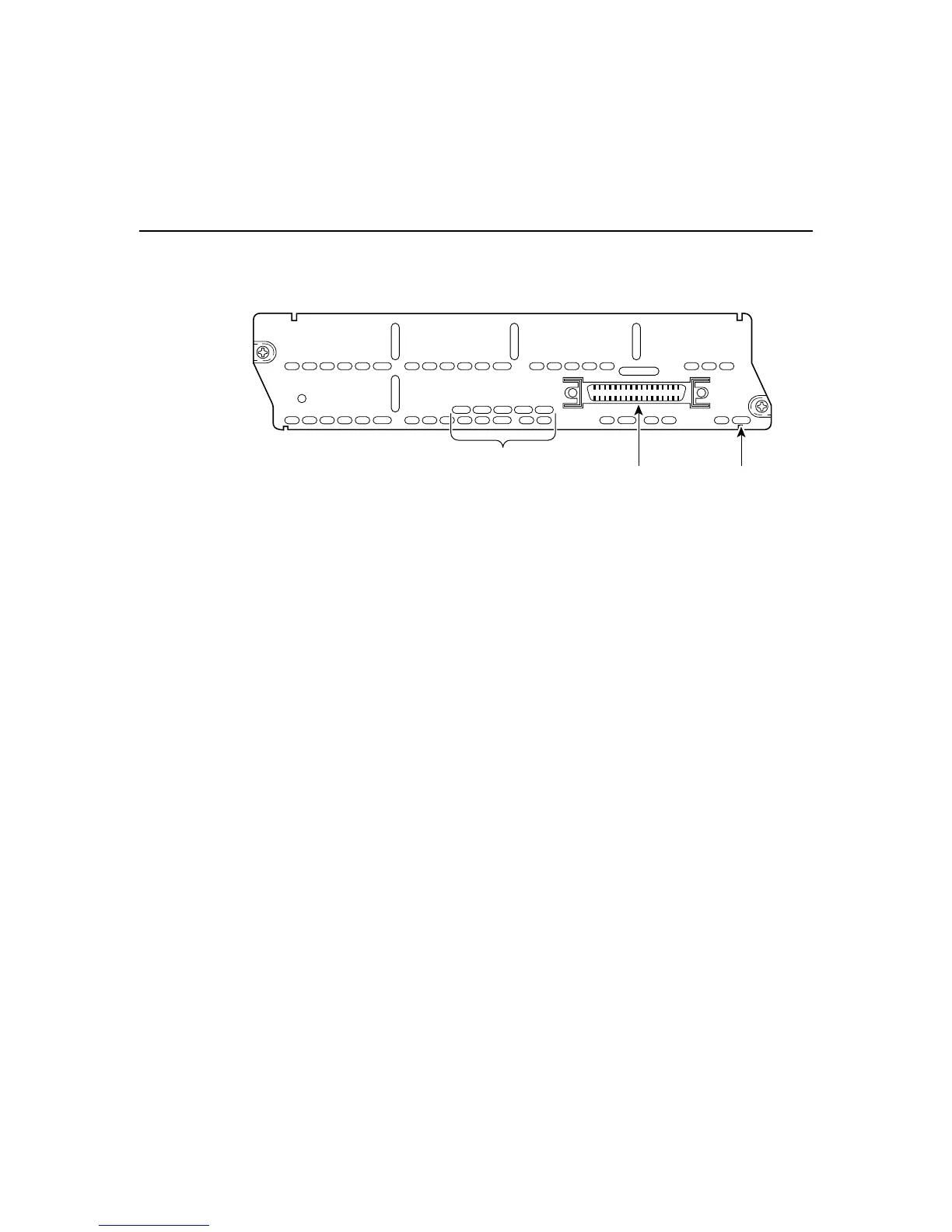Connecting HSSI Modules to the Network
Cisco Network Modules Hardware Installation Guide
13-2
Figure 13-1 HSSI Network Module
Connecting HSSI Modules to the Network
The HSSI module contains a 50-pin receptacle, color-coded blue. You can connect this port
to a network in one of two ways:
• To an external data service unit (DSU), using a HSSI data terminal equipment (DTE)
cable for operation in DTE mode. (See Figure 13-2.) The HSSI port is configured to
operate in this mode by default.
• To another router for back-to-back operation, using a HSSI null modem cable.
(See Figure 13-3.) Both routers must be at the same site. Back-to-back operation allows
you to verify operation of the HSSI port or link routers directly to build a larger node.
Both routers must be configured to use a 51.84-MHz internal clock.
EN
HIGH SPEED SERIAL
1HSSI
11709
HSSI 0
Enable LED
HSSI port LEDs
HSSI port
TD
TC
RD
RC
LB/CN