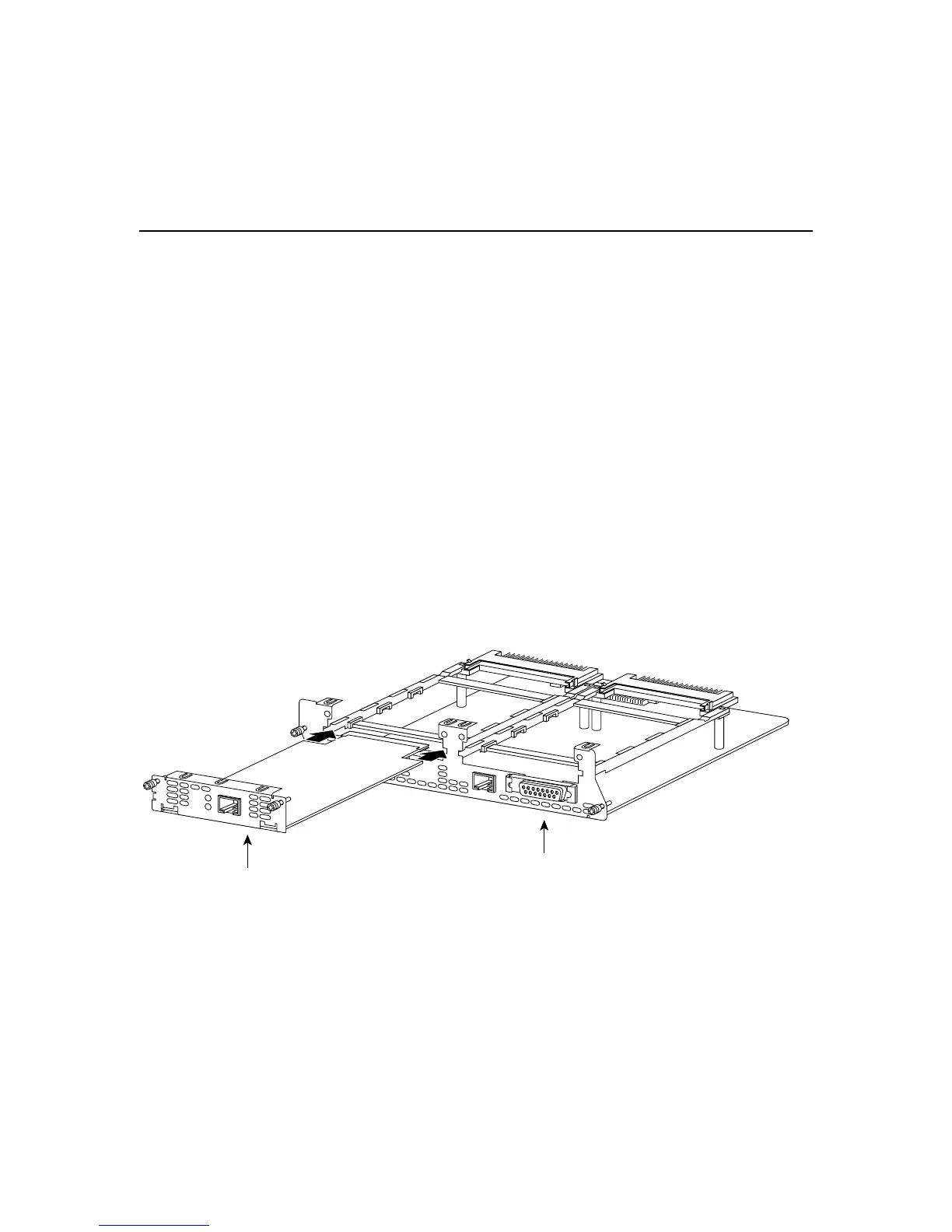Installing Network Modules in Cisco Modular Routers 3-5
Installing a WAN Interface Card in a Network Module Slot
You need either a number 1 Phillips screwdriver or a flat-blade screwdriver. To install a
WAN interface card, follow this procedure:
Step 1 If you are installing the card directly into a base module in the router, turn OFF
power to the router. However, to channel ESD voltages to ground, do not unplug
the power cable. Remove all network interface cables, including telephone
cables, from the rear panel.
If you are installing the card into the base module outside the router, attach an
ESD-preventivewriststrapandensurethat it makesgoodcontactwithyour skin.
Connect the equipment end of the wrist strap to an electrical ground.
Step 2 Using a Phillips or flat-blade screwdriver, remove the blank filler panel from the
base module slot where you plan to install the card. Save the filler panel for
possible future use.
Step 3 Align the card with the guides in the module slot and slide it gently in. (See
Figure 3-3.)
Figure 3-3 Installing a WAN Interface Card in a Network Module (Typical)
Step 4 Push the card into place until the edge connector is securely seated in the
connector on the module.
BRI S/T
WAN interface card
Module
2E
2W
W1
ETH 1
ETHERNET 0
AUI
EN
ACT
LNK
ACT
LNK
BRI
S/T
B1
B2
WO
H7219