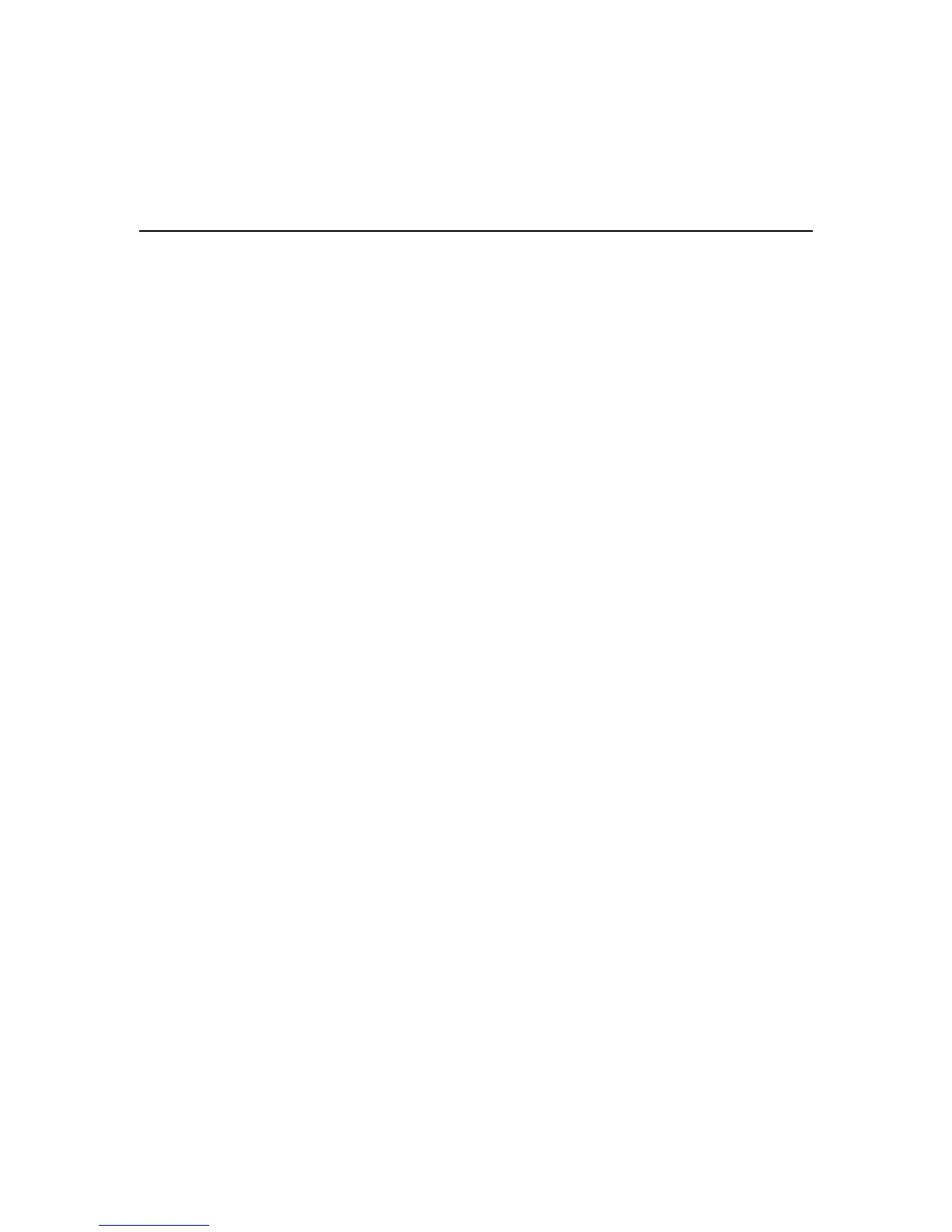Installing Network Modules in Cisco Modular Routers 3-7
WAN Interface Card Filler Panels
• Chapter 12, “Connecting ATM Network Modules to a Network”
• Chapter 13, “Connecting HSSI Network Modules to a Network”
• Chapter 14, “Connecting Compression Network Modules to a Network”