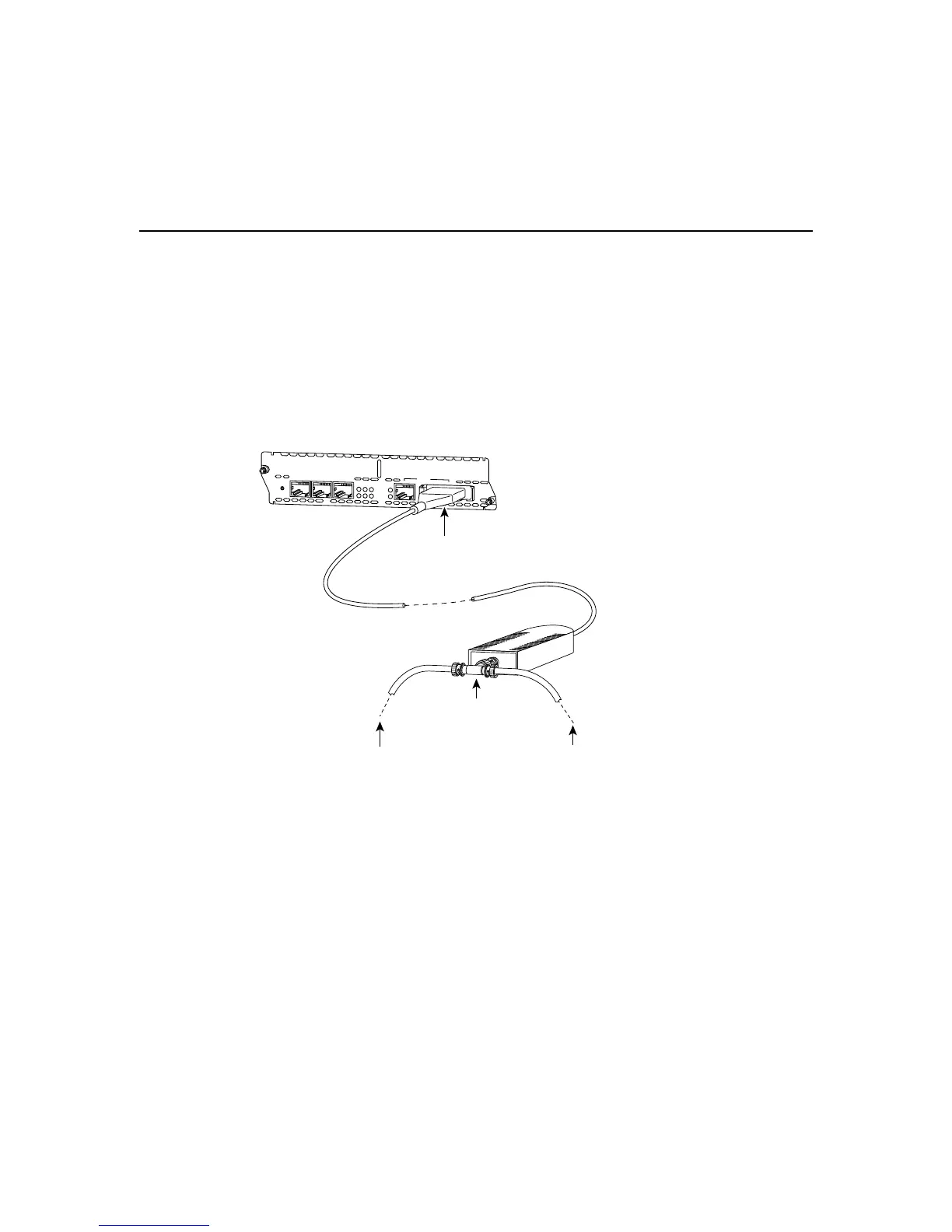Connecting Ethernet Network Modules to a Network 4-3
Connecting Ethernet Ports
AUI Connections
Use an Ethernet AUI cable to connect the AUI port on the 1-port or 4-port Ethernet network
module to an Ethernet transceiver. The female end of the AUI cable mates with the
slide-latch connector of the transceiver cable. Figure 4-3 shows a thin Ethernet transceiver
as an example, but you can use any type of Ethernet transceiver.
Figure 4-3 Connecting an Ethernet AUI Port to a Transceiver
If the transceiver cable has thumbscrew connectors, you can connect it directly to the AUI
port by replacing the AUI port slide latch with a jackscrew (provided in a separate bag).
10BaseT Connections
Use an Ethernet 10BaseT cable to connect a 10BaseT port on the 1-port or 4-port Ethernet
network module to a hub or other network device. Figure 4-4 shows the 10BaseT port on
an Ethernet network module connected to a hub.
EN
ACT
LINK
3
2
1
0
ETH 0ETH 3
ETHERNET
4E
ETH 2 ETH 1
H9255
Ethernet AUI port (DB-15)
(with jackscrews or slide-latch)
Ethernet AUI cable
(not supplied)
Ethernet
transceiver
BNC connector
To thin Ethernet network
To thin Ethernet network