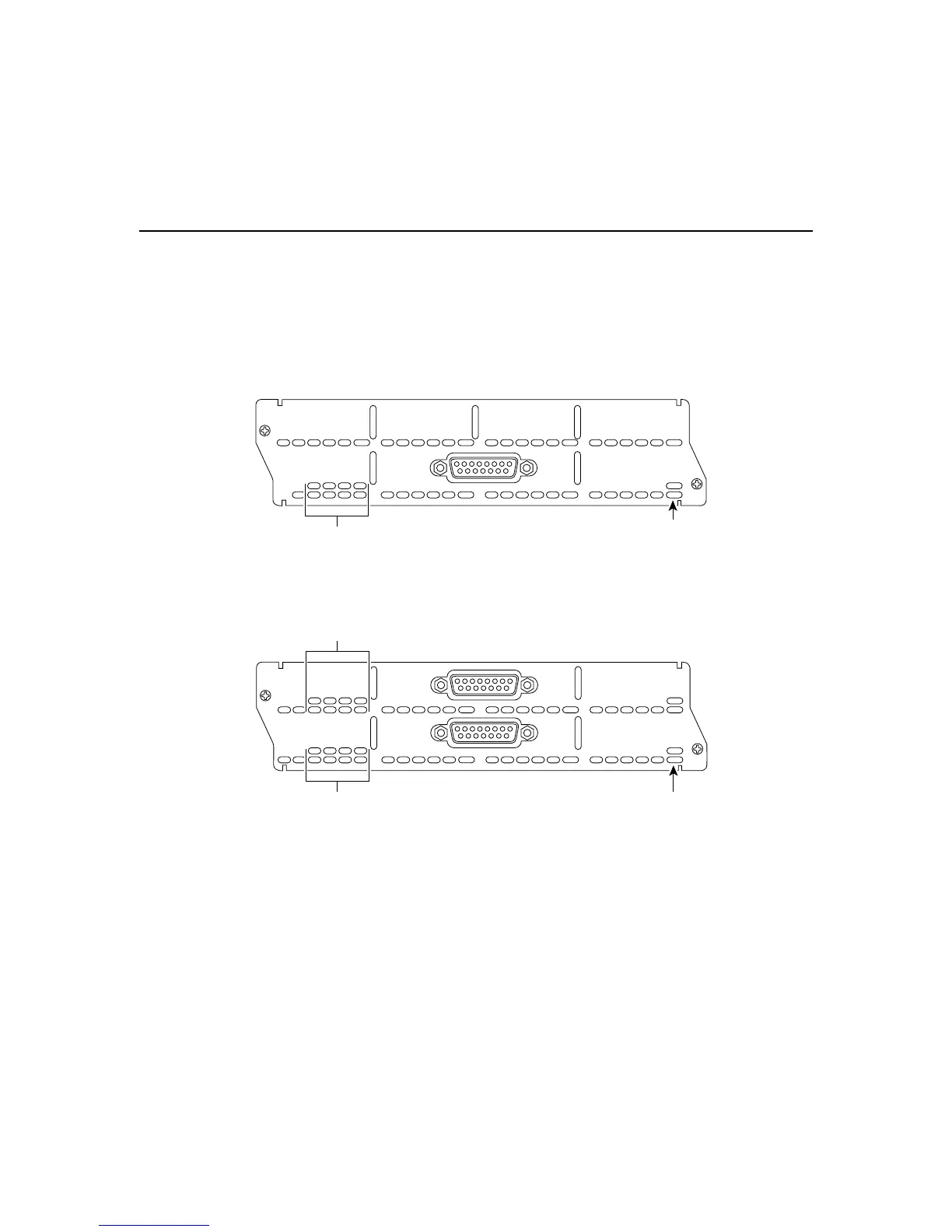1-Port and 2-Port Channelized E1/ISDN PRI Unbalanced (75-ohm) Network Modules
Cisco Network Modules Hardware Installation Guide
8-16
CE1/PRI Module LEDs
Figure 8-21 and Figure 8-22 show CE1/PRI module LEDs.
Figure 8-21 1-Port CE1/PRI Network Module LEDs
Figure 8-22 2-Port CE1/PRI Network Module LEDs
All network modules have an enable (EN) LED. This LED indicates that the module has
passed its self-tests and is available to the router.
All PRI modules display four additional LEDs for each port. These LEDs are described in
Table 8-5.
LOOPBACK
CTRLR 0
EN
cE1
PRI
H7262
LOCAL
ALARM
REMOTE
ALARM
CARRIER
DETECT
CE1/PRI LEDs
Enable LED
LOOPBACK
CTRLR 0
EN
cE1
PRI
H7263
LOCAL
ALARM
REMOTE
ALARM
CARRIER
DETECT
LOOPBACK
CTRLR 1
LOCAL
ALARM
REMOTE
ALARM
CARRIER
DETECT
CE1/PRI LEDs Enable LED
CE1/PRI LEDs