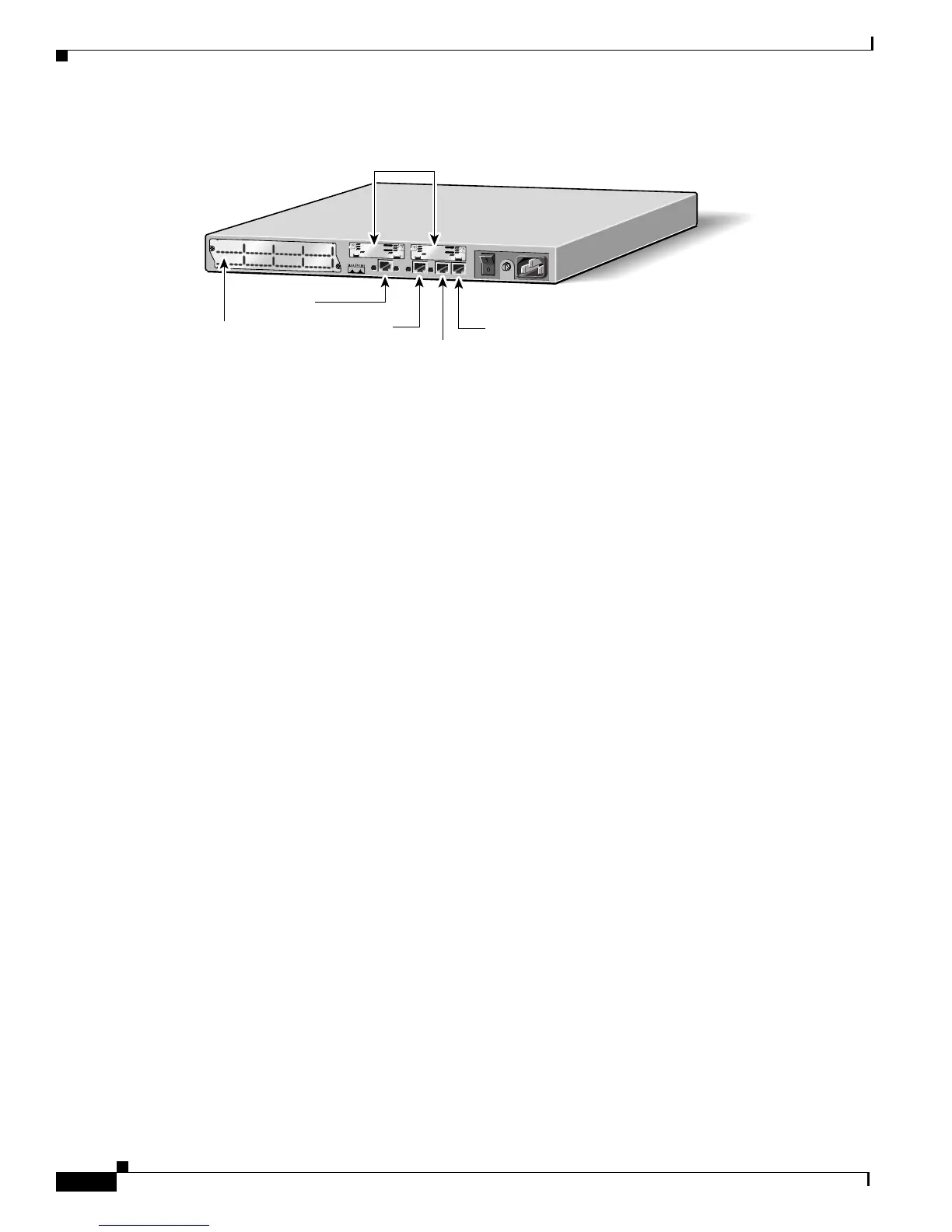4
Cisco 2621XM and Cisco 2651XM Modular Access Routers with AIM-VPN/EP FIPS 140-2 Non-Proprietary Security Policy
OL-6262-01
The 2621XM/2651XM Router
Figure 2 Cisco 2621XM and Cisco 2651XM Physical Interfaces
The Cisco 2621XM and 2651XM routers feature a console port, an auxiliary port, dual fixed LAN
interfaces, a Network Module slot, and two WIC slots.
LAN support includes single and dual Ethernet options; 10/100 Mbps auto-sensing Ethernet; mixed
Token-Ring and Ethernet; and single Token Ring chassis versions.
WAN interface cards support a variety of serial, ISDN BRI, and integrated CSU/DSU options for
primary and backup WAN connectivity. Available Network Modules support multi-service
voice/data/fax integration, departmental dial concentration, and high-density serial options
All Cisco 2600 series routers include an auxiliary port supporting 115Kbps Dial-On-Demand Routing,
ideal for back-up WAN connectivity.
When a Network Module is inserted, it fits into an adapter called the Network Module expansion bus.
The expansion bus interacts with the PCI bridge in the same way that the fixed LAN ports do; therefore,
no critical security parameters pass through the Network Module (just as they don't pass through the
LAN ports). Network modules do not perform any cryptographic functions.
WICs are similar to Network Modules in that they greatly increase the router's flexibility. A WIC is
inserted into one of two slots, which are located above the fixed LAN ports. WICs interface directly with
the processor. They do not interface with the cryptographic card; therefore no security parameters will
pass through them. WICs cannot perform cryptographic functions; they only serve as a data input and
data output physical interface.
The physical interfaces include a power plug for the power supply and a power switch. The router has
two Fast Ethernet (10/100 RJ-45) connectors for data transfers in and out. The module also has two other
RJ-45 connectors on the back panel for a console terminal for local system access and an auxiliary port
for remote system access or dial backup using a modem. The 10/100Base-T LAN ports have
Link/Activity, 10/100Mbps, and half/full duplex LEDs. Figure 3 shows the LEDs located on the rear
panel with descriptions detailed in Table 1:
SEE MANUAL BEFORE INSTALLATION
SERIAL 1
SERIAL 0
CONN
CONN
WIC
2A/S
SEE MANUAL BEFORE INSTALLATION
SERIAL 1
SERIAL 0
CONN
CONN
WIC
2T
Cisco 2650
W1
100-240V– 1A
50/60 Hz 47 W
W0
AUX
CONSOLE
ETHERNET 0
ACT
LINK
ETHERNET 1
ACT
LINK
10/100BASE-T
Ethernet 0/0
(RJ-45)
10/100BASE-T
Ethernet 0/1
(RJ-45)
Auxiliary port
(RJ-45)
Console
Cisco 2650
99494
etwork
module
WIC slots
