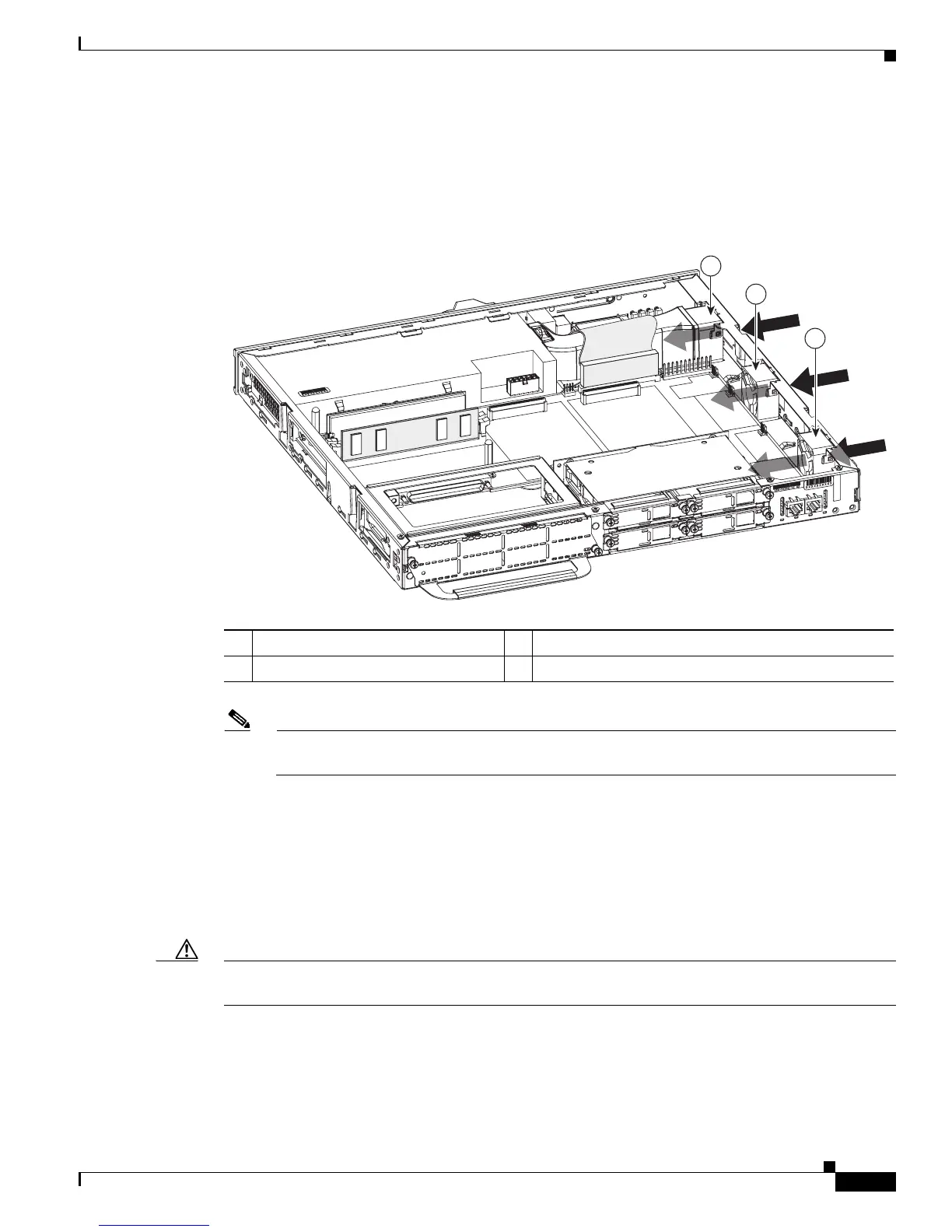5
Installing and Upgrading Fans in Cisco 2811 Series Routers
78-17850-01
Locating the Fan
Locating the Fan
Figure 4 shows the locations of the fans in a Cisco 2811 series router.
Figure 4 Fan Locations in Cisco 2811 Routers
Note The fan numbers in Figure 4 correllate to IOS show environment command numbers. The arrows
show proper air flow.
Installing and Removing the Fans
The router fans rest on the chassis base and have a wire that connects to the system board.
Before you remove or install a fan, remove the chassis cover as described in the “Removing the Chassis
Cover” section on page 2.
Caution When you remove or install a fan, always wear an ESD-preventive wrist strap, and ensure that it makes
good contact with your skin. Connect the equipment end of the wrist strap to the metal part of the chassis.
1 System fan 2 System fan
3 Power supply fan
271118
2
1
3
