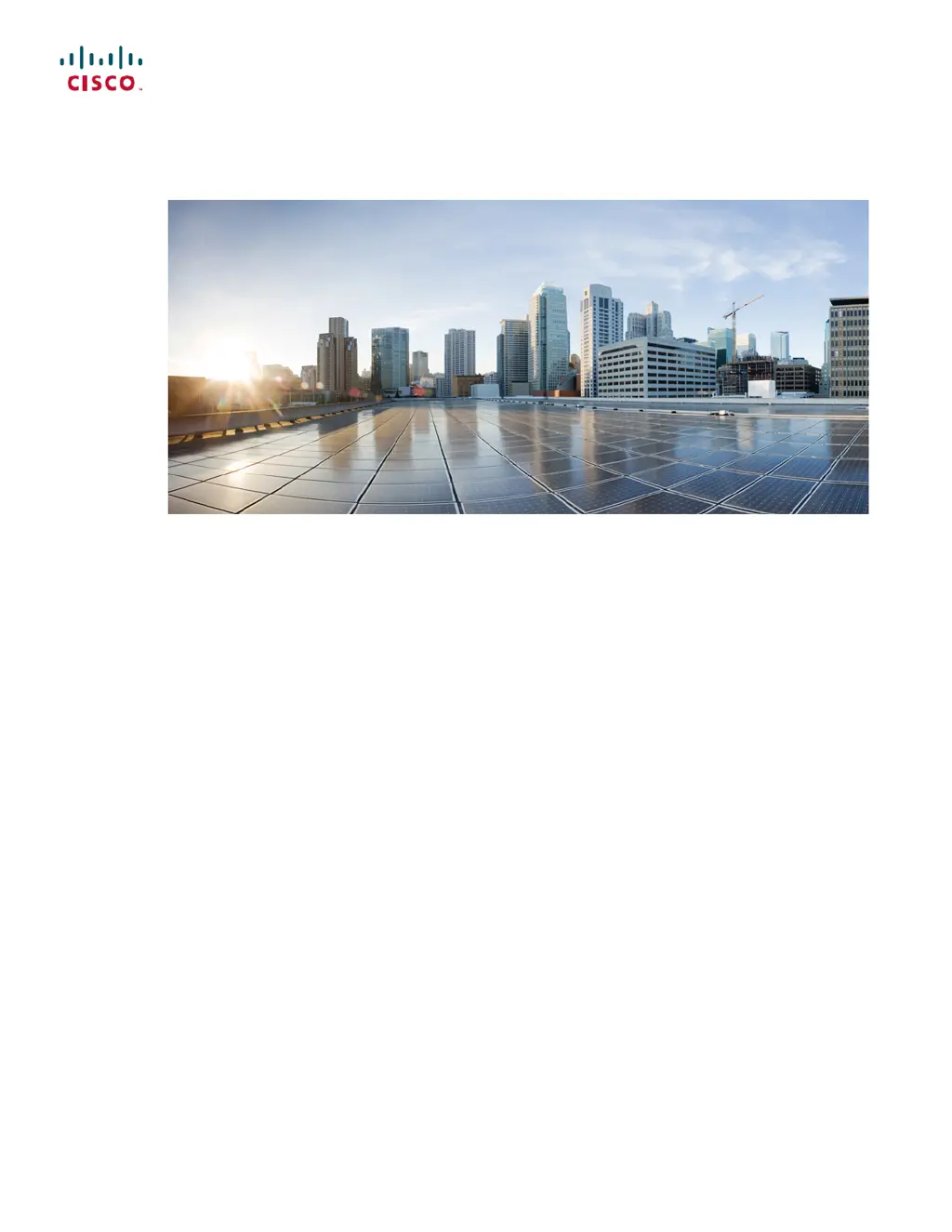Why is port in down state on my Cisco ASR-920-24SZ-M?
- JjacksonjeffAug 6, 2025
A port may be in a down state because the environmental sensor threshold has exceeded a critical level (voltage, temperature). Check the environmental sensors and ensure they are operating within the specified limits.